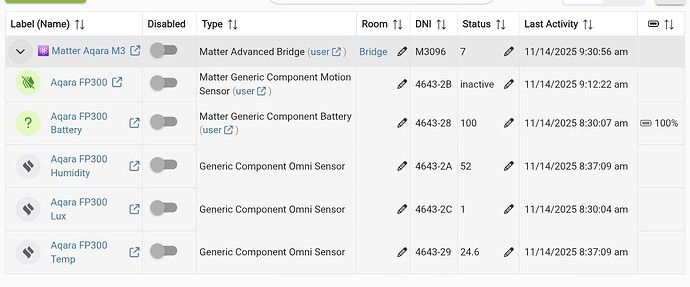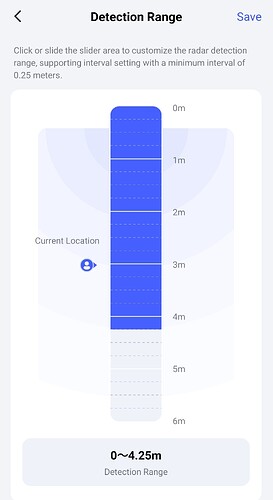Good to know, hopefully we can access the settings via Hubitat at some point.
Interesting. Temp nor humidity show for me.
you can pair it via zigbee to a Aqara hub and connect it to Hubitat via matter then just change the FP300 setting in the Aqara hub.
BUT I have had the Aqara hub drop off a couple of times (not sure why) and when I re-join it ends up making a new duplicate of all the old offline Aqara devices.
If you mean my favourite "Matter Advanced Bridge" driver, then yes!
Only received it late last night, so have not played it yet, apart from checking some settings in the Aqara app and pairing to Aqara M3.
I’m hoping I won’t need to, I don’t have one and have no intention of buying one.
You may need to update the driver, latest version was published late yesterday and I forgot to announce it :
ver. 1.9.2 2025-11-13 kkossev - (dev. branch) :
- FP300 temperature and humidity parsing;
- decoding most of the FP300 reports;
- added restartDevice() command for FP1E/FP300
Then click on the Configure() button.
If still no temperature/humidity reports, you may need to pair the device again to the hub (without deleting it).
Got it. Thank you! So far not populating but will continue to test and advise.
Humidity and Temp now populate. Seem pretty accurate.
At first glance, I was impressed with the size of FP300 compared to FP2 and chunky LWR01, but was disappointed that FP300 has no zones, which I can understand as it's battery operated, but there was no presence indicator when I was checking it yesterday ![]()
Not sure if it was after an App update or I missed something last night, but I can see today a "current location" indicator, nice ![]()
ver. 1.9.3 2025-11-14 2025/11/14 8:30 PM" (dev. branch) :
- fix FP300 illuminance handling and the calculation formula;
- enabled motionSensitivity for FP300;
- FP300 fingerprint update;
- bugfix : no response on ping() command was switching FP300 healthStatus to offline
- added battery voltage and percentage events for FP300;
- enabled advanced options for FP300 illuminance sensor
Such a handy presentation of the detection range settings is (almost) impossible to be done in the very restricted HE drivers user interface, but a simplified way for configuring the Detection Range in on my TODO list.
This is far more advanced than a simple minimum/maximum distance setting. The FP300 allows defining up to 32 independent detection zones, each with its own active or inactive range. You can even insert gaps between zones — for example, disabling detection between 2.00 m and 2.50 m — to effectively ignore objects or surfaces that cause interference at specific distances.
I just received my Aqara FP300 this morning. Getting it connected via Zigbee to my fully software updated C8 was fairly trivial, following some of the many available vids. Upon connecting it, not surprisingly it was just a type "System Device". I installed the user FP1 motion driver listed early in this thread, and assigned it. Some pretty basic options are there now.
The PIR sensor definitely works, although the range is only around 15'. I've got a 30'x13' family room I need presence in, so not fitting there yet. I've got it set for both PIR and mmWave operating mode, but for me I seem to be getting only PIR returns. Even placed chest-high 15' from my couch, the presence ceases after I sit still. I really like the form factor, and 3 years of battery Zigbee mmWave PIR triggered mmWave presence would be awesome!
Glad to provide any info to help improve community support. This community has been amazing. I'm a retired IT Pro, but have no experience providing HE community driver debug data, so be a bit patient with me.
Looking to help,
Bill
Moved it into my office while experimenting. Getting "occupied" response with it 8' behind me and PIR showing not detected. Motion still reports active. Seems about as capable as my first Apollo MSR2 ESPHome device in a pretty default config. I've got a second MSR2 in my Main Bath and have tuned it quite a bit to be more useful. This driver doesn't expose much in the way of tuning. And In my family room, it reported not occupied from 12' away at chest height.
Thanks,
Bill
Hi.
I just got this sensor. Got it paired with Hubitat through Zigbee with your driver.
My first comment is that the driver does not behave like a présence sensor. I would like to add the presence to my Room Lightning rules, but it does not show up in the Presence sensors. It has a « room state » instead of a « presence » attribute.
Any way to fix this ?
mmW sensors still use the motion attribute (not presence) -- the presence attribute remains reserved for geofencing/home-vs-away devices.
But…. That makes no sense. They are called presence sensors and they indicate if someone is present rather than if something is moving. At least that’s the marketing
In particular, I don’t want motion. I’m trying to use this in an outside gazebo where the wind routinely triggers PIR sensors by moving drapes. I’m hoping that mmWave won’t detect those false motions.
Yes, but Hubitat historically has used its Presence attribute to indicate whether or not a user is present or away from home, as mentioned above by @hydro311.
Sensors that indicate motion in a room, even the tiniest of movements (I.e. mmWave sensors), utilize the Motion attribute to indicate this.
Changing this at this point in time would really screw up a ton of existing applications that rely on the historical definitions and use cases for these attributes.
There is a whole different thread where this was discussed to death. Let’s please not rehash this in this thread.
There's some discussion about that.
mmWave will detect pretty much anything that moves in its field of view. It is essentially a small radar system, whereas PIR is looking for a heat signature to change.
The Aqara FP2 is pretty nice as one can configure it to ignore certain regions where things like ceiling fans, plants, and curtains might be moving. This really helps in these cases to avoid false positives.
I guess I shall create a virtual presence sensor and set it to follow the internal variable of the fp300 through a rule then. Or just edit my copy of the driver… Cumbersome… oh well