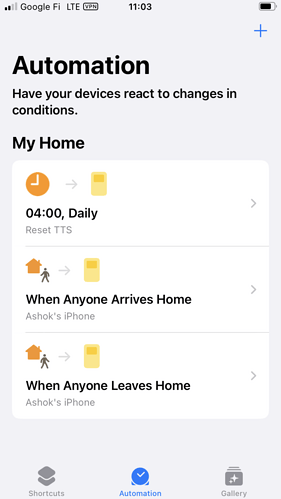Ok thank you. Will try this tomorrow when I am more alert. Thabks
My favorite for iOS is Geofency. It can do a lot more than presence for Hubitat and has a Mac app as well.
Another alternative is to use native Apple presence. You need to have a Homebridge instance running somewhere, an Apple TV or HomePod, and a Hubitat virtual combined presence/switch device, and 2 Apple Home automations (1 for arriving, 1 for leaving).
I use the iOS shortcut (correction Home automation) method. Absolutely foolproof. The hubitat app doesn't always work for me either.
EDIT: My bad, I said shortcuts but I really meant automations. Sorry for any confusion.
Here's a couple of links to the method:
I've tried IOS shortcuts and every time I arrive and/or leave, a message pops up on my phone screen that asks me to confirm, after having researched this a bit, I found out that arrival/departure automations require confirmation all the time (and they call it automations anyway). What exactly are you doing that makes it automated, because I would love to add this new layer to my system.
I hope this is not the case, I just ordered a new Apple TV, so I could have my presence known to open the door. UGHH
You could team the geofencing with [UPDATED] iPhone WiFi Presence Sensor if your wifi can reach your phone while outside
You are using Apple Home Automation. The Q is about using iOS Shortcuts. The only reason to use Shortcuts is if you don't have a Apple TV/HomePod/Homebridge setup, I think.
I see from your screenshot that you are using My Home automations, @DiverRich was talking about Shortcuts, that is not the same and not what I really want to do. Shortcuts does not require you have an AppleTV or some other local always on IOS device.
@DiverRich, after reading again your post, the links you suggest are MyHome automations, not IOS Shortcuts automations, not the same at all. So I'm guessing you have an AppleTV or HomePod in the setup that would explain why you don't have to confirm anything like in IOS Shortcuts.
Sorry for my ignorance, what is Shortcuts. I would rather not purchase another device to just open the door. We liar out in the country, no one around, and would be nice bringing groceries in, that things open up when we drive in.
The Apple TV/Homebridge setup works well for me. I also have some device that can only be connected through HomeKit, so I was setting up Homebridge anyway.
I would not recommend this but it's your house. I use it only to control thermostats when away, turn light on or brighter when we arrive, etc. Not to unlock doors or open garage doors, etc.
@nclark - Yeah, my bad. I did mean automations. Nonetheless, they work like a charm. Hasn't failed me even once. I'd say the Hubitat app probably works 95% of the time now. This all works quite well particularly when using @joelwetzel's Combined Presence and iPhone Wi-Fi Presence apps.
ok thanks, I did some tests last night just in case a recent update had changed things but nothing changed on that side of things ![]() I guess I'll get my AppleTV that was at my cottage and replace it with a FireTV stick, it was what I was planning on doing for some time but was more in line of getting rid of the AppleTV all together, not have it back at the main house
I guess I'll get my AppleTV that was at my cottage and replace it with a FireTV stick, it was what I was planning on doing for some time but was more in line of getting rid of the AppleTV all together, not have it back at the main house ![]()
I've been using that app for some time also in combination with Alexa presence, did not get around doing the WIFI presence yet but maybe will for reliability. Thanks again!
I’m new to Homekit, but not new to smart home hubs nor automations. I got one of our iPhones Presence sensors working on Homekit, but for some reason, can’t get my main iphone working on Homekit. I already did hard reset on phone but no avail.
Any suggestions?
For anyone who comes across this, here is another option (along with a great tutorial on how to set it up) that works well with iPhone.
https://community.hubitat.com/t/locative-presence-app-for-ios-full-setup/132985
Thank you for the link. Was hard to track down what the latest and greatest is.. Home/Homekit (Hubitat)/IOS Shortcuts/Apple TV seems to be not tracking well these days on the latest betas on all devices.
I've been using "the Apple path" (AppleTV, HomePod) for 5+ years and I cannot say it has NEVER let me down, I can say it has never made it hard to use.
I get a Notification on my iPhone/watch with each presence event, and that tells my 'mental reliability calculator' to increase or decrease my perception of reliability. My most common diminishment is due to delay. 90+% of the time the notification beats me to the door. When it doesn't, often it's a very noticeable delay. I have always attributed the delay to a busy Apple server. It's not hard for me to imagine they have a cluster of servers receiving geo updates in the millions per second. IF one of those servers needs a reboot, the remaining probably inch towards saturation. My geo event, in my imagination, takes much longer to be processed during those minutes. It's pretty rare, which is why I attribute it to human tinkering. Computers are much faster at screwing up ![]()
I've had the same set of Automations (which also show up in Shortcuts, so the two are largely synonymous to me) for the entire time. The only thing that's changed for me over those years is how I use the data. The first 3 years sent notifications only because like a lot of people around here, opening my home's doors to ONE false positive would be horrible to me. With those 3 years of notifications to lean on, I concluded that I can open my garage door for my children's school runs. Now, for at least a year, from 8 in the morning to dusk, when I arrive home, the garage door opens. I've had zero false opens. I do get the occasional delay, but those are small but noticeable delays of roughly 15 to 30 seconds.
I guess my point is... if your geographical location is well served by Apple + your carrier, the Apple Presence Ecosystem is hard to beat. But if your locale causes the iPhone to slide in and out of connectivity due to carrier 'shadows' then that reliability must decrease. My results tell me 1) my Internet connection to Apple (allowing server to my Home events) is consistently good, and 2) my immediate home area is not in any carrier valley or shadow, allowing my phone to accurately send events to that array of Apple geolocation servers.
Final point.. I have (thus far) never downloaded the Hubitat Mobile App. I have never tried Locative, never tried Life360, or any alternate. I comment only on my ultra limited experience with Presence.