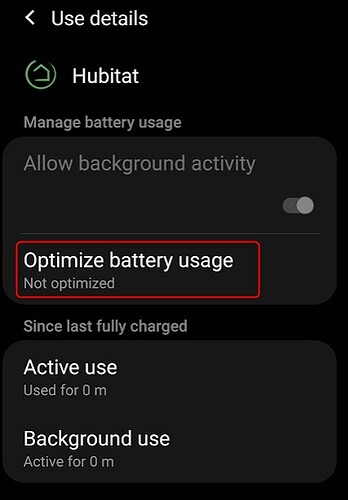At least in my case all I did was install the update and Geofence began working and has not failed in multiple entry and exits from the Geofence.
What's weird is the map showed me out of the geo-fence, but the debug logs and.the hub did not, son there is a disconnect there.
Same here but fortunately the update fixed it for me. I do think I'll be a little more cautious on updating the app in the future until it becomes obvious the Geofence has not been affected.
Latest beta working for me on Samsung s10
When I uploaded it on pixel 3a, it was showing outside of fence when we were in but the lat and long in the debugging was showing 0. I changed the geo radius and it seemed to refresh the lat and long, not tested leaving the area yet
Edit.. Pixel 3a working fine
Spoke to soon pixel 3a working, s10 not detecting me leaving, both set up the same
Radius change triggered an update
Edit.. worked when I got home
Geofence is working for me with build 128 on my Samsung A41 with the app advanced presence options turned off.
With the options turned on the app displays the device location as out of geofence, but that doesn't get back to the hub. I do have the android Physical Activity permission for the app turned on.
Edit: after a few more attempts, leaving the geofence always works but coming back in can take up to 5 minutes to register
@bobbyD Okay I am back to working GREAT! So the uninstall reinstall both fixed and completely broke the presence for me. As shown in my screenshots above in this thread, all the settings looked good even after reinstalling .128 and creating a new presence device, it was not showing me come and go UNLESS I happened to unlock my phone when I was outside of my geofence area. That made me look at the app setting again and I realized what happened. I haven't had to reinstall the app in a very long time so I didn't even think to look for this at first. At least for Samsung phones, they like to save battery so it turned out that my issue was with the Battery Optimization that is turned on by default when I reinstalled the app. As soon as I changed the app to Not optimized, it is back to working perfectly as soon as I leave or enter my Geofence area. If you have a phone that uses battery optimization, make sure you turn it off for this app even if the location permissions are set to allows allow.
How do you get build 128? I'm not in the beta and the latest build the play store automatically gave me is 126.
I am in the Beta program so I think the only way to get it until it is fully released would be to Join the Beta program.
@bobbyD Was build 126 officially released? I'm not in the beta program, but I was automatically upgraded to it, and now I'm having the same geofencing issues as everybody else.
How can I either get a fixed build or a copy of an older version to roll back to?
My understanding was build 126 was moved live. You can Join the beta (from the app store) and wait a bit, Uninstall 126, then install beta should put you on 128.
Good catch, I missed that one so upon seeing this and sure enough, optimization was on. Thanks!
Thanks for your suggestion.
@bobbyD That isn't a good enough answer. I have the app installed on multiple devices and I don't want to enroll all of them in the beta because they are used by people who won't tolerate buggy software. If the live build causes a regression as bad as this, there needs to be an easy to move on to a build that works properly.
Yup, turning battery optimisation off for the app seems to have done it for me too. Thanks!
@bobbyD Do you know when a version of the Android app that fixes the geofencing issues will be pushed to public release?
I don't understand why the beta release was pushed out to everyone while issues with presence were already being reported in the beta thread. The whole point of having a beta is to be able to fix issues like this before releasing to everyone.
I've checked and battery optimization is still disabled on my app, so that's not the issue for me at least.
I thought the same thing. My wife is pretty easy going, so adding her to the beta to get the latest beta update/fix isn't a big deal, but I'm the one (in the beta) that should have been affected by this and she (not in the beta) shouldn't have been affected or even noticed that something was wrong. But when lights don't go on, garage door doesn't go up, and the house doesn't unlock when she gets home from work, she notices. 
Edited to add: It made me wish there was a way to roll back to a previous version on Android, but once something is updated you're stuck waiting for a fix. (Yes, I know, aside from side loading an APK you find in the wild.)
There are numerous apps that will allow you to back up an APK that's on your phone and restore back to it if necessary.
Hi, I have been living with this since Jan4 update. Do I need to join the developer program to fix? I am on 1.6.7.126
Presence on build 1.6.8:128 has been working flawlessly since I updated to it. Previous builds worked okay but sometimes wasn't reporting correctly. I'd say this release has been the best so far.