Thanks mate. Updating now. At 9%. You guys are incredible that you worked this out!
I wish I could take credit for it.
I ain't that smrt
All credit goes to @bcopeland and @mbaran
Proved it works with the app aswell.
@bcopeland the driver gave us more information and said it failed as well as odlly showed it going over 100%. It was that which gave us more information to check the hex. Could the app be improved to provide better information?
Also there seems to be a bug in it that once you update it no matter how long you wait it won't update the devices information of its firmware. You have to done through it then open the app up again and request the device. Before doing that even if you select another device then select the same one again, it will show the old firmware number.
Glad to see others having luck updating MS6 firmware via these solutions. I have tried multiple times with both apps and neither is working. I get log entries that they have started but nothing happens. One has supposedly been running for the past 24 hours. These devices are reporting status but I also see they are running at 9.6kbs too so unsure if that has anything to do with it.
@csteele please remind me, if I join my Zstick as secondary controller will I be able to update them that way via Aeotec utility or will I need to exclude to do that?
Yes.
I did the v1.13 upgrade to all of my MS6's via a secondary controller and the Aeotec utility last year. Mine are joined to two Hubs and thus I had to move the secondary controller too.
As you can see from the notes above, I've been using the Hubitat tools (both the original @bcopeland version and his built-in version) to run through them with v1.14. I've only gotten 3 of the 12 done, so far. The rest are battery and need to be clicked to wake... and I need a step stool to do that in most cases. So.. plenty of opportunity to procrastinate. ![]()
The next time the batteries need changing might be good enough... I'm not sure what v1.14 does FOR ME. ![]()
is says faster activation times. I'm hoping this is the case as they can be a bit slow, Juts havent walking in to the room with the light off yet to confirm, ![]()
Does anyone have a link to the actual .hex file to use with the HE internal updater?
worked for me. I had to get the file as a file, not copy/paste text, locally.
Just copy the information to a notepad and save as the device and firmware version. Then edit the file type from .txt to .hex import that in the firmware updater and off you go.
@jrfarrar I just noticed the US version link stop working. No idea why
here is an updated working link
US version
https://raw.githubusercontent.com/NoWon69/Aeotec-Multisensor-6/main/US%20Aeotec%20multisesnor%201.14%20firmware
make sure you use the correct version
Thanks a lot for the hint with the dot!
Now the upgrade was done successfully within 20 minutes by using the "Device Firmware Updater" App, instead of waiting for 2 hours to find out that it is still on V1.13.
Worked like a charm - thank you so much for posting this.
Thumbs Up !!!
Anyone have any issues with humidity registering properly since upgrading firmware? Mine is registering 44% humidity with a hot shower running. A calibrated humidity sensor handheld is showing 99%. My exhaust fan isn’t kicking on. Can’t tell if it’s the firmware upgrade or @csteele driver 2.0.1 since I updated both at the same time.
one of my MS6 is showing:
- humidity : 43
I enabled debug and Saved Preferences and that caused the Hub to refresh and the logs show:
dev:211 2021-02-05 10:01:10.953 pm info Humidity is 43% dev:211 2021-02-05 10:01:10.949 pm debug raw humidity = 43
Which is saying the value sent by the MultiSensor is a 43 and that after interpretation and adding the %, the value is still 43. In other words, the path from raw data received to displayed value on the Device Info page and thus a Dashboard, is consistent.
That was from a USB powered MS6, and this is from a battery powered one:
dev:749 2021-02-05 10:01:56.867 pm info Humidity is 62% dev:749 2021-02-05 10:01:56.863 pm debug raw humidity = 62
Aeon's specs:
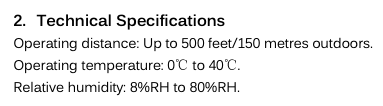
Which firmware is that MS6 on? All my ms6s are on POE power. I have 6 of them.
The battery powered one is v1.13 while the usb powered one is v1.14
I have a bunch of these scattered around the house all either POE or USB powered all running v2.0.1 driver and latest firmware, they are all within 5 percent humidity of one another. The one that I have in a bathroom does register humidity changes when taking a shower. I found that when updating the driver sometimes I need to smash the configure button a few times to get the settings to stick on some of the MS6, no clue why been like that since I bought my first MS6.
IF aeotec released a MS7 who would upgrade? I wonder why they haven't released one yet. I've never really been impressed with the MS6. I just like that it can be flushed mounted in the ceiling.
I've watched the logs a thousand times as this Driver has morphed over the years... the config is sent out in bulk... and the responses take more than a few seconds to start coming back, for USB powered ones. Battery is much longer because it has to wait for the hub to wake.
dev:211 2021-02-06 11:12:11.083 am info Humidity is 43% dev:211 2021-02-06 11:12:11.079 am debug raw humidity = 43 dev:211 2021-02-06 11:12:11.074 am debug In multi level report cmd = SensorMultilevelReport(precision:0, scale:0, sensorType:5, sensorValue:[43], size:1, scaledSensorValue:43) dev:211 2021-02-06 11:12:09.466 am debug raw uv index = 0 dev:211 2021-02-06 11:12:09.462 am debug In multi level report cmd = SensorMultilevelReport(precision:0, scale:0, sensorType:27, sensorValue:[0], size:1, scaledSensorValue:0) dev:211 2021-02-06 11:12:09.408 am info Illuminance is 0 Lux dev:211 2021-02-06 11:12:09.403 am debug raw illuminance = 0 dev:211 2021-02-06 11:12:09.398 am debug In multi level report cmd = SensorMultilevelReport(precision:0, scale:1, sensorType:3, sensorValue:[0, 0], size:2, scaledSensorValue:0) dev:211 2021-02-06 11:12:06.775 am info Temperature is 70.2°F dev:211 2021-02-06 11:12:06.770 am debug finalval = 70.2 dev:211 2021-02-06 11:12:06.766 am debug raw temp = 21.2 dev:211 2021-02-06 11:12:06.761 am debug In multi level report cmd = SensorMultilevelReport(precision:1, scale:0, sensorType:1, sensorValue:[0, 212], size:2, scaledSensorValue:21.2) dev:211 2021-02-06 11:12:05.595 am debug In BatteryReport BatteryReport(batteryLevel:100) dev:211 2021-02-06 11:12:05.191 am info Motion is inactive by SensorBinaryReport dev:211 2021-02-06 11:12:02.909 am info You are using the current version of this driver dev:211 2021-02-06 11:11:50.293 am debug raw uv index = 0 dev:211 2021-02-06 11:11:50.289 am debug In multi level report cmd = SensorMultilevelReport(precision:0, scale:0, sensorType:27, sensorValue:[0], size:1, scaledSensorValue:0) dev:211 2021-02-06 11:11:50.201 am info Illuminance is 0 Lux dev:211 2021-02-06 11:11:50.197 am debug raw illuminance = 0 dev:211 2021-02-06 11:11:50.193 am debug In multi level report cmd = SensorMultilevelReport(precision:0, scale:1, sensorType:3, sensorValue:[0, 0], size:2, scaledSensorValue:0) dev:211 2021-02-06 11:11:50.171 am debug In BatteryReport BatteryReport(batteryLevel:100) dev:211 2021-02-06 11:11:49.361 am info Humidity is 43% dev:211 2021-02-06 11:11:49.357 am debug raw humidity = 43 dev:211 2021-02-06 11:11:49.353 am debug In multi level report cmd = SensorMultilevelReport(precision:0, scale:0, sensorType:5, sensorValue:[43], size:1, scaledSensorValue:43) dev:211 2021-02-06 11:11:49.239 am info Temperature is 70.3°F dev:211 2021-02-06 11:11:49.235 am debug finalval = 70.3 dev:211 2021-02-06 11:11:49.231 am debug raw temp = 70.3 dev:211 2021-02-06 11:11:49.227 am debug In multi level report cmd = SensorMultilevelReport(precision:1, scale:1, sensorType:1, sensorValue:[2, 191], size:2, scaledSensorValue:70.3) dev:211 2021-02-06 11:11:45.065 am debug productTypeId: 258 dev:211 2021-02-06 11:11:45.060 am debug model: US dev:211 2021-02-06 11:11:45.056 am debug productId: 100 dev:211 2021-02-06 11:11:45.053 am debug manufacturerName: AEON Labs dev:211 2021-02-06 11:11:45.042 am debug manufacturerId: 134 dev:211 2021-02-06 11:11:45.038 am debug ManufacturerSpecificReport cmd = ManufacturerSpecificReport(manufacturerId:134, productId:100, productTypeId:258) dev:211 2021-02-06 11:11:44.007 am debug ---VERSION REPORT V1--- AeotecMultiSensor6 is running firmware version: 1.14, Z-Wave version: 4.54 dev:211 2021-02-06 11:11:44.001 am debug in version report dev:211 2021-02-06 11:11:42.854 am debug Sending Z-wave command: SensorMultilevelGet(sensorType:27, scale:0) dev:211 2021-02-06 11:11:42.850 am debug Sending Z-wave command: SensorMultilevelGet(sensorType:5, scale:0) dev:211 2021-02-06 11:11:42.845 am debug Sending Z-wave command: SensorMultilevelGet(sensorType:3, scale:0) dev:211 2021-02-06 11:11:42.840 am debug Sending Z-wave command: SensorMultilevelGet(sensorType:1, scale:0) dev:211 2021-02-06 11:11:42.836 am debug Sending Z-wave command: SensorBinaryGet() dev:211 2021-02-06 11:11:42.832 am debug Sending Z-wave command: BatteryGet()
You can see in this log snippet of a USB powered MS6, that the last of the bulk commands is sent at 11:11:42.854 and then the responses begin to drift in... 2 seconds later: 11:11:44.001 and continuing til 11:12:02.909 when the version check is run.
It's not LONG, 15 seconds or so.. but having waited those 15 seconds so many times, I completely recognize how long it FEELS. ![]()
I think in Aeon's mind, the TriSensor is the new path. I haven't tried one.
Configure may have been the ticket to my issue. Will move back to the 2.0.1 driver today and see how it fairs.
This is most likely my problem when changing drivers ![]() Csteele do you like the MS6's responsiveness mine all seem a little slow compared to other motion sensors. The speed that it sends Z-wave packets seems to be random as well anywhere from 9.6 kbps to 100kbps, not sure that it really makes a noticeable difference though.
Csteele do you like the MS6's responsiveness mine all seem a little slow compared to other motion sensors. The speed that it sends Z-wave packets seems to be random as well anywhere from 9.6 kbps to 100kbps, not sure that it really makes a noticeable difference though.

