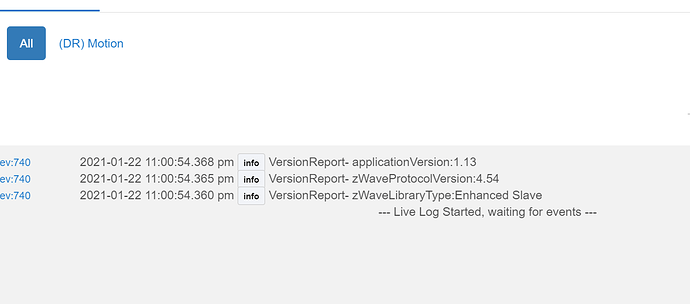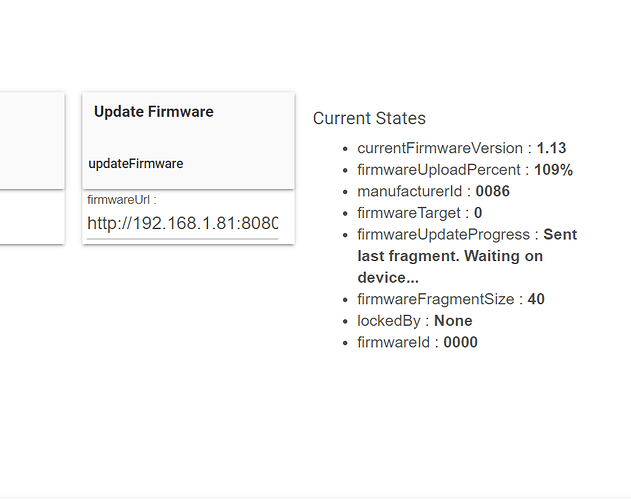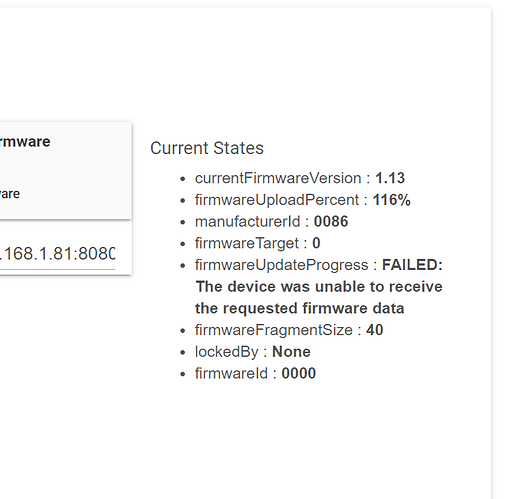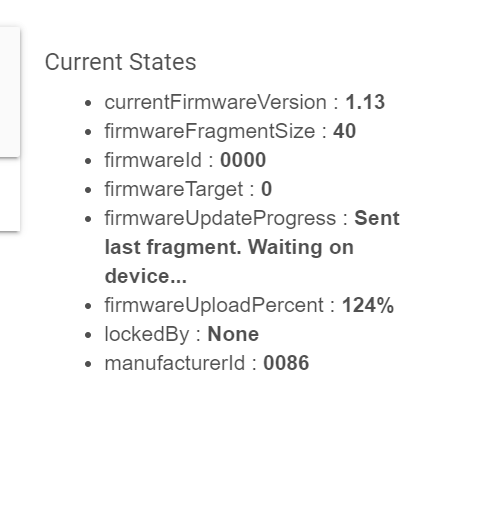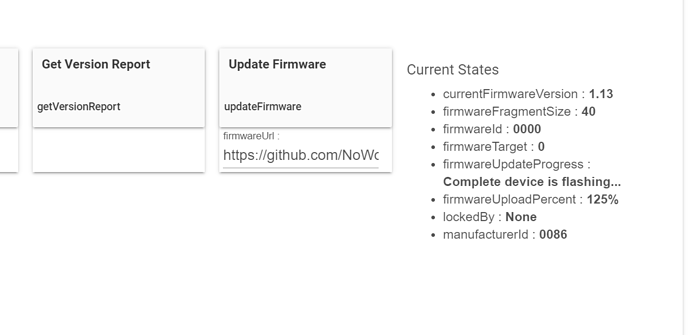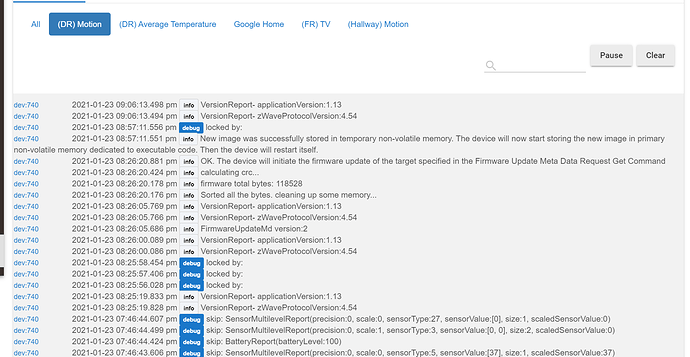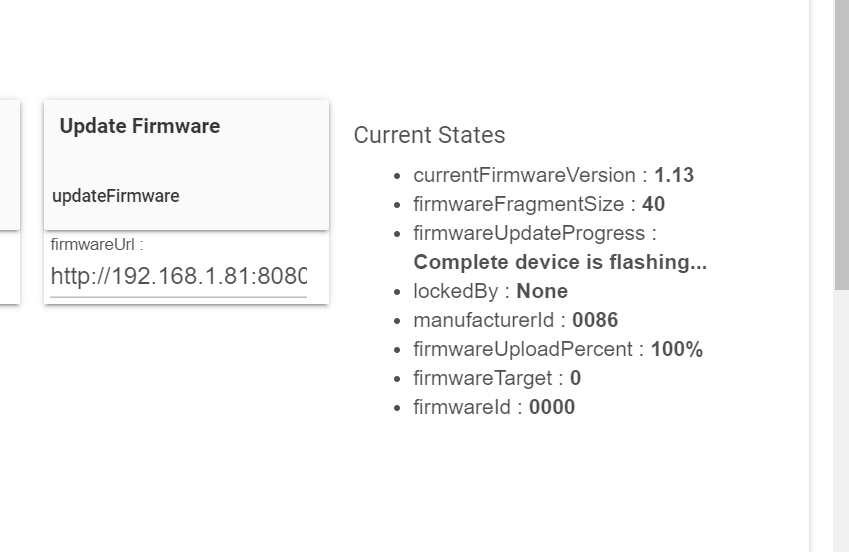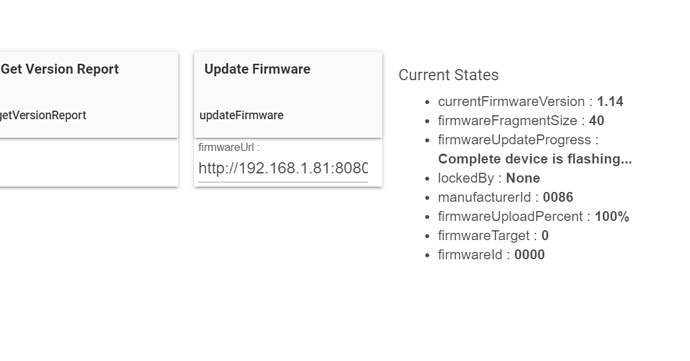used the basic z-wave tool. So its not changing or firmware isn't working.
I used the Zwave firmware updater
DH.
Not the basic z-wave tool.
@csteele
It worked with both my C5 and C7.
I used the built in app to do the update. I meant I used the tool to check after to confirm the firmware version it reported.
@csteele I haven’t used the built in C7 tool either. Curious about your hex file, did you just download @NoWon’s file from GitHub and upload that to the hub? Or did you get the hex file from somewhere else?
From my MacMini, I used:
to acquire the file locally, then picked that within the built-in tool.
To be clear I did not use the built in firmware updater
I used the DH version for all my sensors.
My test of 5 mins ago matches @NoWon... no surprise there...
I used the Zwave Firmware Updater driver from Bryan on a C5 to update another of my 12 MS6's and as expected, it worked:
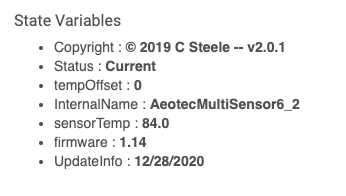
I used the github url in the Zwave Firmware Updater driver and clicked Update...
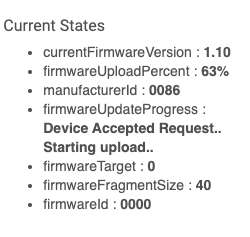
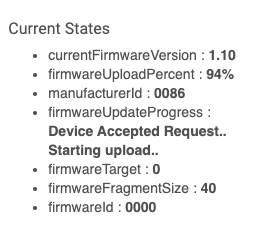
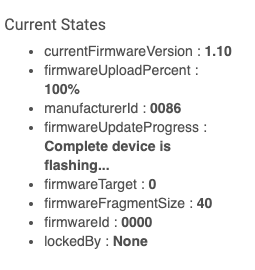
After waiting for the MS6 to reboot itself, I clicked the Get Version button and the log entries were:
dev:431 2021-01-23 07:53:56.302 am info VersionReport- applicationVersion:1.14
dev:431 2021-01-23 07:53:56.301 am info VersionReport- zWaveProtocolVersion:4.54
So I switched back to my driver, enabled debugs, clicked Save Preferences. That sent another Config to the device and when that was done, I refreshed the Device Info page, resulting in:
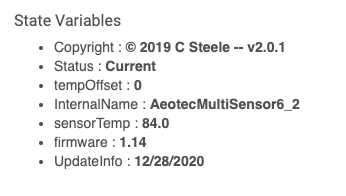
Or, said another way.. Whew, 'my driver' displays the correct firmware level. ![]()
ill try the driver, maybe there is something wrong with the app, if it works @bcopeland will need to see the logs i'm assuming.
no I have never seen it go to 109%
I am assuming the firmwareurl of 192.168.1.81 is the hub?
I used github
yeah, installed it using file manager. keeps it local.
So i'm assuming the hex file is too big and the EU extract is wrong
Did you have the same results using github?
Might not work storing on the hub itself.
The hub tends to have issues with file storage.
If I were you, I'd paste in the github URL for that EU version:
https://github.com/NoWon69/Aeotec-Multisensor-6/blob/main/European%20Union%20Aeotec%20Multisensor%206%20firmware1.14.hex
If that works, you'll know it's a file location issue.
I have used the file manager as a location in the past and it worked. I'm trying the git hub location now just encase.
I double checked the file and it appears correct but comparing it to the US version of course a lot of different code but US version ended exactly the line before the filename
Where as the EU one had a " dot then filename
I added the " dot into the code
give it a try with the new github link
https://raw.githubusercontent.com/NoWon69/Aeotec-Multisensor-6/main/EU%20Aeotec%20Multisensor%206%20firmware1.14.hex
Yeah I saw this when I was extracting mine, but kept reading the instructions on how to do it and convinced my self to ignore it.
looking good.
YES! success thanks @NoWon
right on!
yeah I did the same thing
All links have been updated with the correct github code.
@NoWon Are you able to Hex'ify the AU version of the firmware please?
AU is here: https://aeotec.freshdesk.com/helpdesk/attachments/6119664867
@mike
here you go
sorry fat fingered something
here is the correct file
AU Aeotec-Multisensor-6 hex file
I can not test it can you confirm that it works?