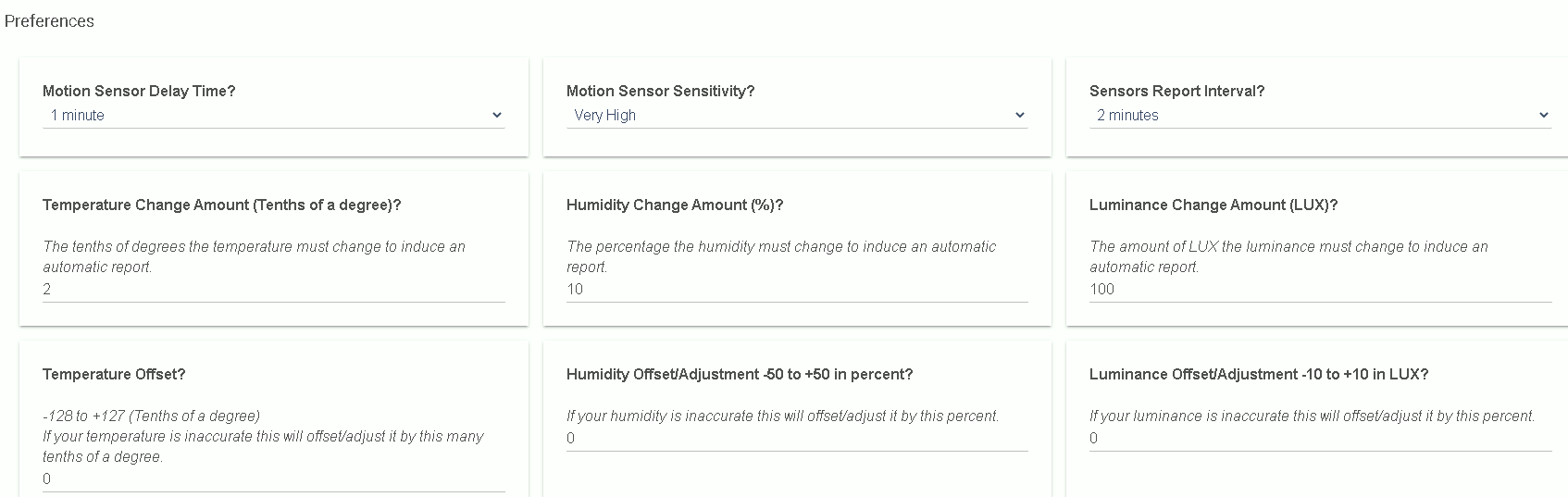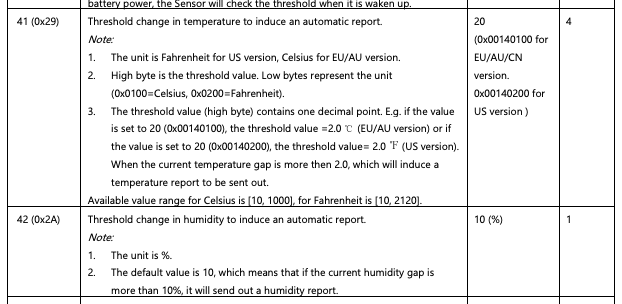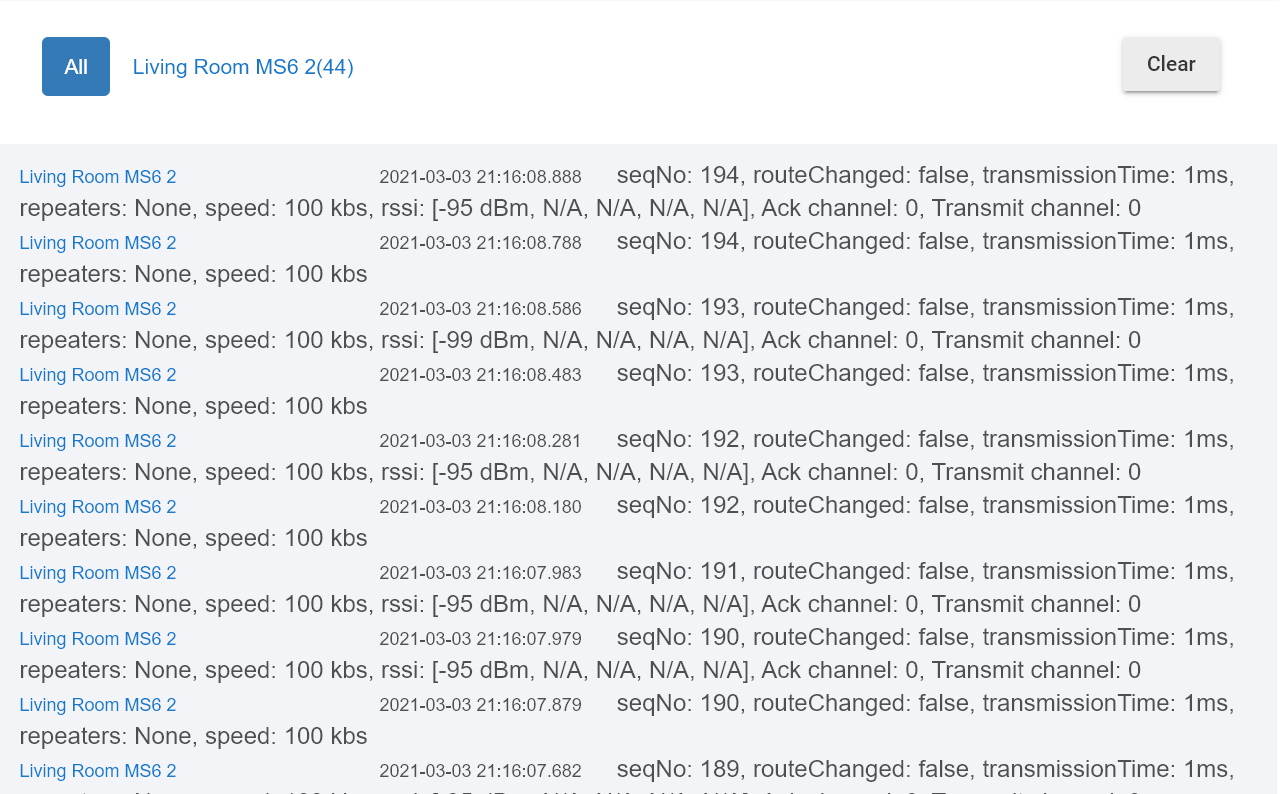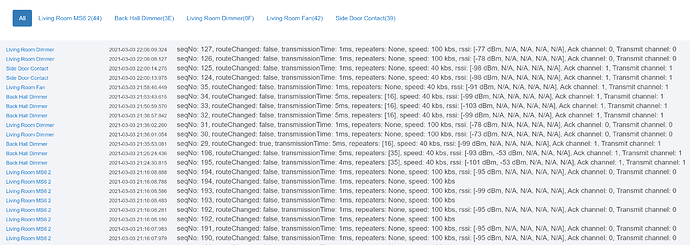I don't fully comprehend the differences in speed between a Zigbee Motion Sensor and a ZWave motion sensor. I can clearly see there is one. Zigbee is faster. This v1.14 is supposed to be faster, and that would be great, but the devices I've updated so far are not in locations where I can detect an important difference.
I like the MS6 on the other hand. The 6 sensors in one package is great and where placement is tweeked to hide the inherent delay, they are great for me. Small bathrooms, where one can get halfway in before the light comes on is where I do not have the MS6. I'll use Zigbee or Dome's Zwave for that spot. Livingroom, kitchen, etc. which are large and that detect motion just a small bit outside the 'boundary' have been perfect.
An example of extended boundary detection is in my Master Bath. I have MS6 just inside the door and so I can get one, even two steps inside before the light comes on. I have a motion sensor in the Master Bed that 'pre-triggers' the light.. I detect motion and turn on the bathroom light at a low level (11%) and for 15 seconds. If the motion detected happens to head into the bathroom, then there is light and it quickly brightens. The MS6 inside the bathroom keeps the light on for several minutes longer. Then a third sensor, watching the shower space only, will extend the time even more.