I am about to migrate from Smartthings to Hubitat and I am doing a check if all the features that I currently have in ST can be achieved as well in HE. I have found most of them available but what I am still trying to find is a way to log the activity from my sensors, outlets etc to a google spreadsheet. So the question is if there is a way to log for example the power consumption from a power outlet to google sheets so I can track easily how much my fridge for example is consuming.
Which app are you currently using in ST?
Perhaps @chuck.schwer could have a look at the app. It looks to be one of his.
You can do this with IFTTT and the maker webhooks also. Of you could just use the logs that are native to hubitat. Are you looking for something for longer term storage? You're going to look up what time your contact sensor opened 6 months from now?
Will this save the data in a google sheet?
And will this as well be copied somewhere where I could manipulate the data?
Yes, as I want to see how the comsumption behaves during the year
How the consumption behaves? First of all, I have no idea what you are talking about. Second of all, how will saving your activity help you do that. You won't know for sure that the events listed actually happened or if ones were missed 6 months from now.
sorry I think I am not been clear. When I say the power comsumption is because I am using a power outlet with my fridge that reports the electricity that it is being consumed. This how it currently looks with the current app from Smartthings sending the data to google sheets:
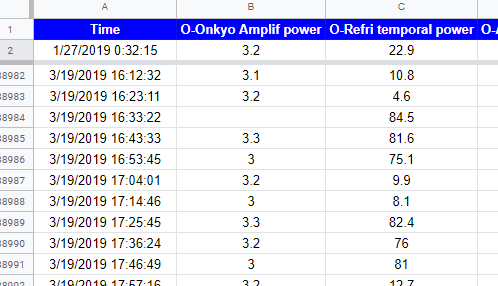
With this I can just manipulate the data and make some averages and estimate how much I am using per month. (as my previous fridge was damaged and consuming a lot of power, so now I monitor my new fridge to avoid same issue to happen)
When I say "activity" is because this same thing can be used to monitor anything such as how many times an specific motion sensor detects movement and it will as well save the data similar to my above picture in google sheets
I am looking to have something similar with Hubitat
thanks
Whats wrong with it?
nothing wrong, just want to implement it in Hubitat, is it possible ?? I am currently using it only in Smartthings but I am planning to migrate to Hubitat and I am doing a sanity check that all what I have will be possible in HE
I don't see why not, try running it and let us know.
well, I do not have the Hubitat yet, I was doing the check before buying it but once I have it (in case I decide for that) will let you know. Thanks
That's a neat app Chuck! The setup is a bit lengthy, so I'll go through that tomorrow. @Aldo, it saves and seems to run OK. I don't think you'll have any trouble with it. But if you do, the guy that wrote it is one of the founders of Hubitat, so I think you'll be fine 
I thought this was interesting. I did all the steps but I get the following error when I try to create a new logging child:
Error 404
Child app not found for namespace: cschwer and name: Google Sheets Logging
The Page requested could not be found
I don't find a child app in the github
Hey @spalexander68 did you manage to make it work?
Hi guys, was anyone able to make this work with Sheets?
IFTTT will throttle you after so many requests, so you would have to figure out a way to export directly to sheets, which i don't believe anyone has done.
I have not had any problems with throttling using the app in Smartthings, but I guess you could set a timer to report only once every 5 seconds to reduce the data output.
I believe the problem is that someone converted it to a parent/child app in one which is not supported in Hubitat.
Edit: Quick and dirty change to make it back into a single app, did not have time to test beyond a single Temperature report.
Edit 2: just realized I had put this in my repo a while ago:
Hi, Chuck, and thanks for your work.
I tried to install it but I had no luck. Can you please confirm if it still works for you?
If not, another way to go around the problem would be to add all device capability triggers in IFTTT. That's how I used to monitor my parameters in Smartthings.

