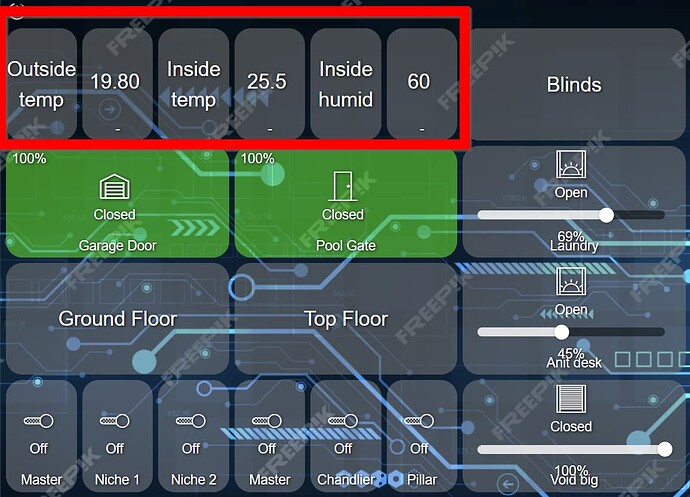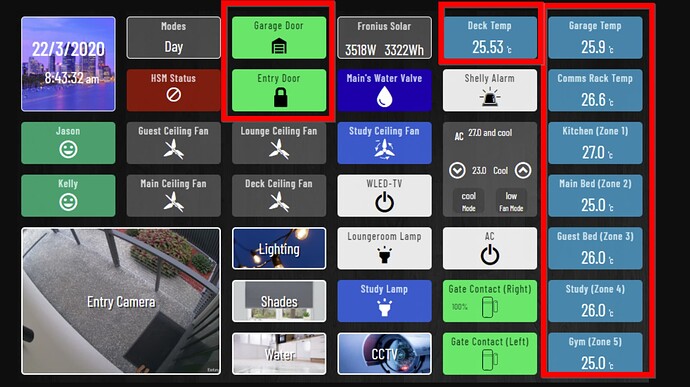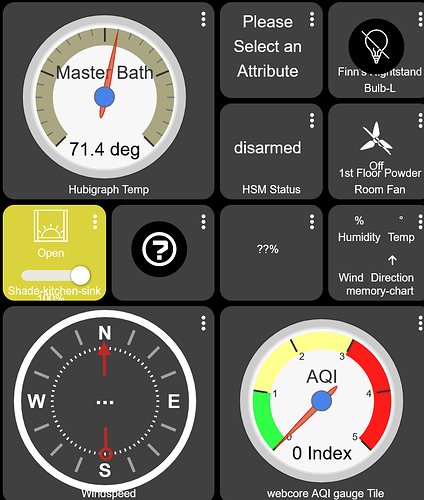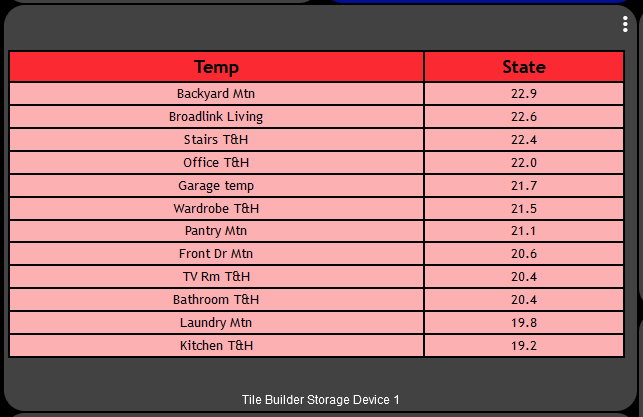Currently I show it like this. Looks bad I'd say.
How do I display it like this?
looks much neater with the celcius.
How did they put any title at the top of the tile? That's not Device Label?
eg I got one device that gives both temp and humidity
If i use device label, then i can only have one title that will show for both.
I expect that dashboard was built using smartly, specifically the website where you can apply various styling. Not sure if it is still going.
Regardless, you will be able to mess with stuff like that use some custom CSS.
If you want to start playing, you can look here:
DISCLAIMER: I'm no web designer and my knowledge of and interest in CSS is pretty low.
Everything I've put together in this post is through searching, inferring and experimenting and if there are omissions, mistakes or things that can be done better (which there will be plenty of I'm sure) I'd be happy to be corrected. Everything here is basic 101 stuff for people versed in html/CSS but probably might as well be Greek to everyone else.
I won't have time to put everything down initially so will…
1 Like
*** BPTWorld apps are no longer being developed or maintained. Thanks ***
Introducing 'Tile Master'
Display multiple devices that can be Controlled from the tile!
Features:
Each Tile can have up to 9 lines (remember, we are still limited to 1024 characters)
Ability to copy one line to another for faster setup
Each line features up to 3 sections
Choose width of each section per line
Display a different device in each section
Devices can be CONTROLLED from within the tile. Game changer!
Each …
Tile Master is pretty versatile, and if you don't need control is pretty smooth once you get part the learning curve
Tile Builder is a novel way of presenting data on a Hubitat® Dashboard. Rather than each tile being a single unique device, Tile Builder allows data from multiple devices to be presented on the same tile in a variety of formats.
Tile Builder has five child apps for creating different kinds of tiles.
1) Attribute Monitor tiles contain any number of devices for a single attribute. In the following case it's temperature. The table can be sorted by the device name or the attribute value (text or n…
I haven't played with Tile Builder yet, but have it bookmarked to come back to
1 Like
For the standard dashboard go into the CSS and set height:50% for both tiles that you want to stack, for the bottom one also add align-self:end . Then it's just a matter of moving them to the same row & column.
2 Likes
Timbb
October 25, 2024, 4:44am
5
Tile Builder is the BEST! You should have a look at it. I love it.
rlithgow1:
You could also do gauges
is that tile builder or tile master?
please send snippet of your dashboard.
Webcore... (You can do it right on hubitat, webcore script not required)
Timbb
October 28, 2024, 8:55pm
9
@anitesh.a.kumar here's one table I use on my dashboard via Tile builder. It allows you to get a lot of information in a small space.
1 Like
system
October 28, 2025, 8:55pm
10
This topic was automatically closed 365 days after the last reply. New replies are no longer allowed.