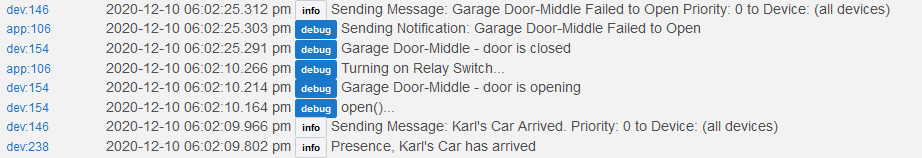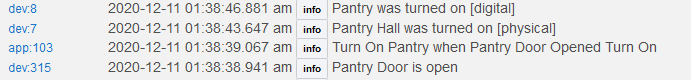what about the one motion sensor i was seeing with the issue.. obviously cannot chage that to the same driver.. anyway i am not on 2.2.4 again yet.. so hoping this works.
That would be me. I have two door sensors and two tilt sensors from Ecolink. I noticed back in the 2.2.3 days that the contact sensors were sending multiple events to the hub per physical event. Using the generic zwave contact sensor driver there's an option to suppress duplicate events. I tried it, and still saw duplicate events. On a lark I switched over to using the Aeotec door/window 7 driver with my Ecolinks, and everything works perfectly! Still get battery reports on a regular basis, and contact events are logged quickly and only once. Personally, I think the generic contact sensor driver needs an overhaul.
Edit- or door/window 6... can't remember and purposefully don't have cloud access to the hub. I'll confirm the driver I chose when I get home.
Edit #2‐ it's the Aeotec Door/Window Sensor 7 Series builtin driver that will get your sensors working until the next update. Something else to try if the Ring drivers don't pan out
Automations working normal for me since the driver switch.
fingers crossed
Which sensor and what driver?
Note I did say:
ecolink 2.5 motion sensor stock generic zwave motion sensor
also battery powered..
thats fine wasnt complaining just asking if there is a workaround for that driver also.. or i can wait till fixed in new version if this is indeed the issue.
can you enlighten us as to what it is and what changed between 2.2.3 and 2.2.4 thanks for all your help.
fingers also crossed, as i really like the new zwave mesh page. and would luv to upgrade to it.
also am replacing the one chatty aeon multi 5 in the bathroom with an nyce zigbee but currently it is not working correctly as only intermittant temp reports.
There was a change in some of the generic drivers that was intended to enforce battery updates for some stubborn devices that refuse to update battery % in a decent time frame.. The consequence being that it was sent after the device was already asleep causing a 15+ second flood of activity trying to get the message to the device through every conceivable route and the through explorer frames. This was sent if the device sent a sensor update and there was no battery update in 12 hours.
But the more likely cause of the battery not updating timely is missing or improper wake interval.. I have something planned for 2.2.5 to help alleviate wake interval issues.
ah so the device wakes up after being asleep.. when it gets activg=ated and the door opens .. the hub sees it and resends or all the existing message asking for battery update that were queued up come rushing in..
sounds verfy plausible to the behavior we are seeing.
This is feeling like the last 15 minutes of a who-dunit mystery movie where the inspector lays out his theories and solves the crime. 
A little late chiming in on the ecolink open closed sensors. I have one on a battery at my mailbox and 3 that I have converted to a powered power source. I also have these device spread over two C7's. I have slowdowns on my automations that are using Aeotec 6 door sensors that are on the same zwave network as the eco links. They are all close to the hub, (less than 15 feet except the mailbox, which seems to work great.... using generic sensor on all. I've had the issue for awhile and have given up and ordered the Ring sensors in hopes it will work... if not I guess I'l go Zigbee.
Things are working okay, so far, with the exception the garage doors, which have Ecolink tilt sensors. Came home, message: door failed to open. Went in, closed door, opened door, closed door, and went driving around a little. Came back, and it worked fine.
It's got the earmarks, but...
Thread on this subject is here.
edit: It's like the relay doesn't get the message. But then, next time I try, it works.
could the multi sensor 6 be in this group. Although in my case they are powered, so they work i just seen lots of messages.
If they were included while powered, they are always listening.. But these little fckers like to talk.. I pulled them out because they are too chatty
Yeah few people have said they have issues with them, honestly don't know if I do or not. I reduce how often a change reports and to my knowledge they are fine. Unfortunately they are the only powered motion sensors I could find/ get. I despise the idea of having battery powered devices. Only if I have absolutely no choice do I have them.
So for me that means a motion sensor for my shed and a window that was done before I started and is titled but the sensor in question is rechargeable.
ya thats the device i am replacing. the ver 5 dont even respond to the parameter settings and chat every 30 secs.
so if you excluded the powered multisensor 6's and put a battery in them then include them they are less chatty?
no .. at least not ver 5.. the still chat every 30 secs. mine is on usb and was included that way
Any way to make them only report them motion is sensed and nothing else?
I'd rather have a fast mesh and shitty battery reporting. Can't ya just unwind the the device spamming/explorer frames and fix the wakeup to every 4 or 8 hours or whatever?