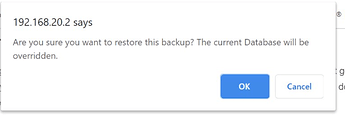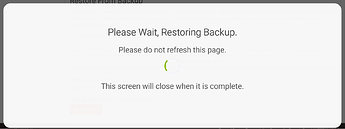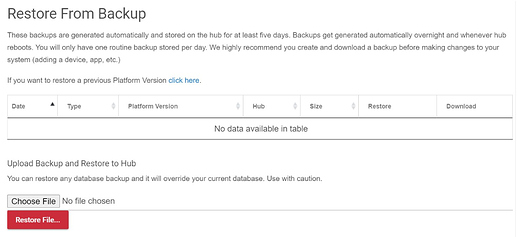Likewise, velvefoot. I reverted to 2.2.3 last night - snappiness returned. Then re-updated to 2.2.4.141, and we're back to a crawl 
How bout trying what I did and edit an app?
Hi Velve!
No dice  I tried updating an app, and the performance was still borderline unusable. I also deleted and recreated a rule (turn switch on when contact sensor opens), and it's just as slow - taking roughly 15 seconds to execute. When rolling back to 2.2.3, the rule executes instantly. So bizarre!
I tried updating an app, and the performance was still borderline unusable. I also deleted and recreated a rule (turn switch on when contact sensor opens), and it's just as slow - taking roughly 15 seconds to execute. When rolling back to 2.2.3, the rule executes instantly. So bizarre!
Mine was slow from the dashboard at one point too.
Maybe my success was just a fluke.
Hey, there's always tomorrow morning.
I'm up and running normally on 2.2.4.141/C7 this AM, have not had a repeat of yesterday's slowdown/stall. Blinds opened on schedule, light came on in the kitchen when I walked in, etc. GH commands to turn lights on/off are done quickly and have control from device pages.
Whatever hiccup happened previously hasn't happened again (yet). 
But no clear idea why, other than the .141 update.
So I have just experienced the issue or something like it but I don't think it was the .141 update.
Noticed this morning that some of my exterior lights did not turn off. When I went to try and do it from the device page they would not respond. I noticed 3 devices with this behavior (there were probably more) - Front Porch Light (53), Front Lamp Post (69), and Side Porch Light (70).
Went for the .141 upgrade but that did not seem to help. Interestingly was able to toggle on/off one of the devices (53) with my Z-Stick and the status would show up on the devices page but could still not control in HE - I could click on or off but it would not show up in events or logs.. The other devices (69 & 70) were not showing in the PC Controller app though. Shutdown the hub, pulled the plug then restarted. Now things seem to be working as expected and all the devices show up on the PC Controller app.
Seems like the ZW Radio got in a weird state after the first firmware update.. Not seeing this on my C4's.
Also seems (hard to prove) like it may be helpful to reboot or shut down and restart after FW updates.
My network is still running well this am, @erktrek. Nyah, nyah, nyah! 


I would say power down not just reboot.
If you have 2.2.4.141 and it slowed down to a crawl on you...
- Run backup followed by a restore right away. This will exclude one possibility - database filling up with junk.
- Still slow? Grab http://your.hubs.ip.address/hub/advanced/freeOSMemoryHistory and PM it to me before rebooting.
- Reboot. We might not have a solution, but we will look into the problem.
Thanks, Victor, glad to see steps to gather data to track this down!
Well noted, Victor - I'll give this a try as soon as I return home this evening.
Warmly,
Rob
Victor - decided to do the backup/restore to potentially clean up things that might be lingering in my database.
The process is either very confusing, or not working. Appreciate it if you could confirm which it is. 
- I used the Download option on the Backup and Restore page to save a backup.
- Chose the file I had just downloaded to restore:
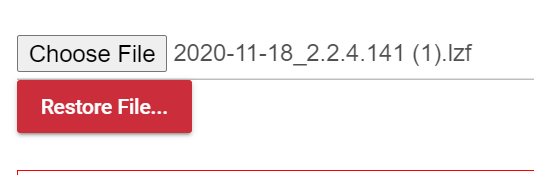
- Clicked Restore File...
- Got the "are you sure..." Clicked OK to confirm.
- Progress screen appeared.
- Then I get dropped to this screen below. There is no "Done" or "Backup Complete" notification of any kind, and I can't tell if anything happened.
C7 on .141, is this the normal process?
It should go to the home page instead of showing a blank list of backups. I'll fix that.
But restore is done by the point this screen appears.
Good to know, thanks. Would be best if there was a "Completed" or other message to confirm success. Going to the home page is better, but would still leave me wondering and worried if the process completed or not.
Thanks for your help!
Dana
Hello, I am new to Hubitat, last night I updated to 2.2.4.148 and all my Qubino dual switches were unusable. I rolled back to 2.2.3 and the problem was solved. Any recommendations?
Looks like there is a pending fix for some of he Qubino drivers:
? not quite sure how you did that as the latest is 2.2.4.141 ![]()
reach out to support, they need to know things like this.
@bcopeland maybe one for you?
Edit: looks like your already on it ![]()
New release, 2.2.4.142 out, includes:
- Qubino Dual Relay fixed child devices.
Might be the fix?
@BorrisTheCat, thanks for your correction on the version. So that @bcopeland have an idea. The switches where showing the opposite on the dashboard (e.g. on when the lights were off and they wouldn’t respond to any command).
Well, verrrrrrrry slow again this morning.
Dashboard actions are quick. Automations, slow.
I reverted back to 141 yesterday. Things were nice and snappy before I went to bed.
Wake up....slowwwwwwww.
edit: These problems started the morning after I upgraded to 141 a couple days ago. I'm going back to 2.2.3.