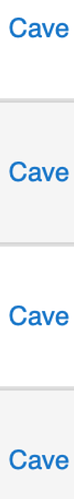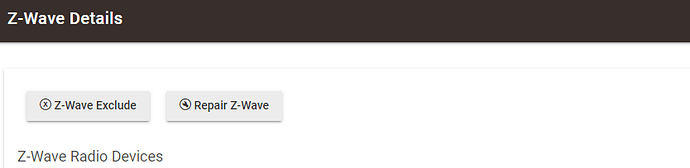The repeaters and light switchs and a couple outlets are in the screenshot above and they're missing routing info.
My thread blindness syndrome coming up again. [eek!]
It's all that bread.
I've figured out @douglaspitman's problem:
Anyone knows that Z-Wave doesn't travel well through sedimentary walls. Duh!
The staff of life. ![]() Definitely going to be a bread-abuse day.
Definitely going to be a bread-abuse day. ![]()
its the name of a two story 20X20 timber frame building. 90 % of the devices are in the same room as the hub... it used to be my man cave until my wife started using it for yoga and other things so it had to be renamed... definitely not she shed...
The routes populated after a few hours... I'm going to stay back a version for awhile.
Ah, so sad, you're becomming a cave refugee.  I've lost complete control of the office now that my wife is working from home full time. I'm not even allowed in there any more...
I've lost complete control of the office now that my wife is working from home full time. I'm not even allowed in there any more... 
Wife wanted to turn my office into a bedroom. I veto'd that ■■■■.

What is this “veto” thing you speak of?
But damn it man - you make some fine looking bread. I on the other hand am an expert at crafting sturdy inedible bricks... more pottery than baking really..

On the HE side my Hubs have been okay today (so far) after updating last night. I may give them some rebooting love just in case.
Exactly my first result a couple years ago. It actually looked like great bread, but chewed like rubber. ![]() Tried again a year later and it's been great since then. One video in particular was really helpful for me, probably watched it 20 times while I was preparing to try again.
Tried again a year later and it's been great since then. One video in particular was really helpful for me, probably watched it 20 times while I was preparing to try again. ![]() Saved by YouTube.
Saved by YouTube. ![]()
My hub has been fine since rebooting. I don't think it's the problem, but I did not re-enable the one virtual device that I had started using yesterday, will let my run for at least overnight, and if things remain normal, I'll set up the virtual devices again and see if things go south. Fun stuff!
Just had "Adventures with Electricity" replacing a switch. Killed circuit. Connected new switch (but didn't install in box yet). Enabled circuit, tested switch, works perferctly. Killed circuit, installed switch in box. Enabled circuit. Switch is dead. WHAAAAA!!?? So back to the drill...kill circuit, open box and pull switch out (still connected). Turn on circuit. Switch works. WHAAAAA!!?? number 2.
"Aha!" moment has occurred. Carefully push switch back into box w/power on, when switch is fully inserted the last 1/2" or so, the switch suddenly goes off, dead as a doornail. Pull out a little bit, reset GFI on the circuit, and everything is on again. Aha indeed.
I checked the switch wires and of course one of them had a small spot near the back of the box where the insulation had worn away, exposing bare wire. The switch was grounding inside the metal switch box when the wires were compressed by me pushing the switch into the box, GFI would trigger, and power out. Repaired the section of wire and all is well. Glad this was a relatively simple problem that even I could figure out. ![]()
Check out 2.2.4.141. There was a bug where hub mesh would write the same data into the database over and over every 2 minutes. It is no longer the case in 141. I can't say for sure, but it could be the culprit.
Thanks, @gopher.ny. Just loaded 2.2.4.141.
I haven't been using the new Hub mesh feature...would that logging be occurring even if I hadn't enable Hubitat Mesh?
No, it would not. It's not related, then.
Well then get back to work and figure it out!


Thanks for checking back, appreciate it.
I don't have specifics at the moment.
But, it does seem that some wonkyness crept into the system around the .136-.139 range.
Responsiveness had been pretty good up until then--and after one of those releases, I saw some slowness. Had it get so bad it took minutes to turn my lights all on (before it was more like 30 seconds). I had a Zooz S2 multisiren beep a couple minutes after the last thing should have been sent to it last night.
I did a reboot after it got so insanely slow and that seemed to help--but I'm still sensing that it has more lag that in the earlier 2.2.4 releases. I am NOT using "hub mesh", so something else seems to be creeping into a number of hubs. hmm....
In the pic above it shows Firmware update and z-wave topology buttons. I don't have that. I did not install the Firmware Updater built in app, I don't care about that. How do I see the topology button?
Screen shot:
Thanks
@rick.guthier That's C7 only.
Ok thanks
slowwwww again this morning. Not everything.
I take that back. After a walk around the house, everything is slow again this morning.
edit2: reboot didn't help I'm at 141
edit3: shut down, power off. Now, everything's UNKNOWN, and nonworking.
edit4: edited an app involved. saved as it was. everything works now. weird.