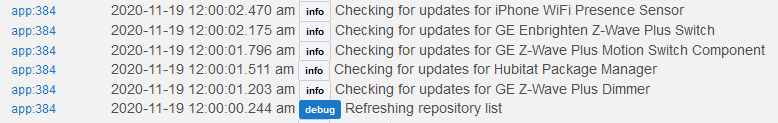Is this the Package Manager doing its thing?
That something else I installed recently.
Those appear to be normal Package Manager messages, and midnight is its default run time (can be changed in the app).
I did verify that.
Reverted back to 2.2.3.148. Things are snappy again. We'll see how things are tomorrow morning. I'll wait on upgrading any more until after that, anyway.
Edit: I lost all my dashboards. See thread:
Edit2: Seems to have come back after hub restart.
Things were snappy this morning at 2.2.3.
Upgraded to 2.2.4.143. After a while....slowwwww to the point of not working.
Have to go now. Will look at some more when I get home.
Odd...not seeing that issue any more since that one time it happened to me. There must be a device or setting on your system that is not playing nicely w/2.2.4.
2.2.4.145 has some updates that could be what you need...
Bug Fixes
- C7: Multiple issues were fixed for Z-Wave Repair.
- C7: Enhancements were made to outbound Z-Wave queues to better handle groups and slow devices.
Hey friends.
Z-Wave performance is still a hot mess on my C7 with 2.2.4.145.
In all releases of 2.2.4, Z-Wave starts to crawl until it reaches an unstable state after a few scenes or rules have been triggered.
This was an issue in 2.2.3 for me as well.
Furthermore, my Leviton VRSC-4's (which worked perfectly in 2.2.3) are completely non-functional on 2.2.4 
Can you post a screenshot of your settings, zwave details?
I rebooted right before I left which seemed to help. The morning after is key. I didn't even realize it was up to 145.
I see there's a bunch of 'Failed' devices, which is uncommon. Typically they all log as "OK"; and I've done Z-Wave Repairs & reboots ad infinitum as part of this troubleshooting process.
Take a look at the route changes in the screenshot. Some of the areas have a lot of route changes which leads me to believe you are having some signal issues in those areas.
Battery devices are sleepy they will go to failed or not responding but that is perfectly fine and no need to repair. Simply triggering the device will flip it back to ok in the display. You can just leave them alone. Powered mains devices going to failed on the other hand that tells you something is going on. Try visualizing those areas with the route changes. There anywhere you could toss in a repeater between there and the hub to get a better signal? Radio signals don't like going through books or metal.
Indeed, @lewis.heidrick - the routing is suspect. The footprint of my home is very small (open concept, single level, ~800 sqft), and there's a mains-powered device every few feet. The hub is centrally located. The routing that I'm seeing in the settings page shows that some devices are going from the hub, to the opposite end of the condo, back to the other furthest corner, to hit the destination... which is a mains powered device about 6 feet from the hub.
Only 3 of the above-illustrated Failed devices are battery powered.
It takes a while for the routes to settle out. Especially if you mess with it a bunch.
-
First thing I'd try is getting all the failed devices to OK by first triggering the device and see if it flips OK. If so trigger on off in the dashboard or through devices.
-
If it really isn't responding run an individual device repair on it. If it goes to good go back and try step one.
-
Safely shutdown hub from settings and then pull the power for a minute. If it's still failed try unpairing it, factory reset the device, then rejoin it. Then go try step 1.
Noted, @lewis.heidrick  I'll give that a go later this afternoon and will revert back with my results.
I'll give that a go later this afternoon and will revert back with my results.
r.
I'd stay away from the repair everything. I have much better results doing individual device repairs. Once you get everything to Ok, then you can do individual device repairs on stuff that's taking weird routes.
Got home and slow again; like 15-30 seconds. Going to upgrade to 145 and see what happens.
Upgraded to 145: same slowness. Fast when activating devices from dashboard, not from automation, and I have mostly simple automation.
Did you do a shut down, pull power, wait 30s, restart after the FW update?
No. Will do that.
But first, I thought I'd open up a badly offending simple automation, not make any changes, and hit "done". That did it...for all of the automations I checked downstairs. This happened before, but it didn't "stick" to the next morning.
Is there a log I can turn on for apps? I think there is.