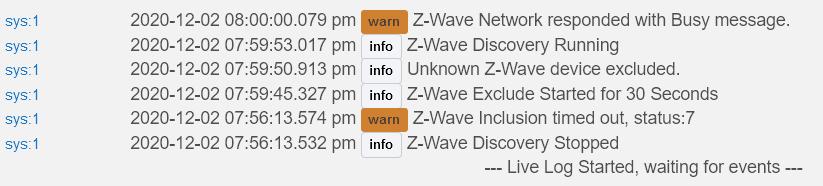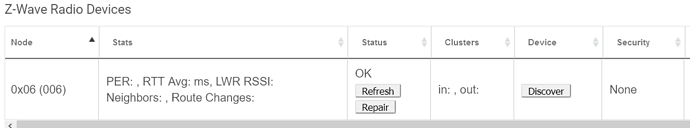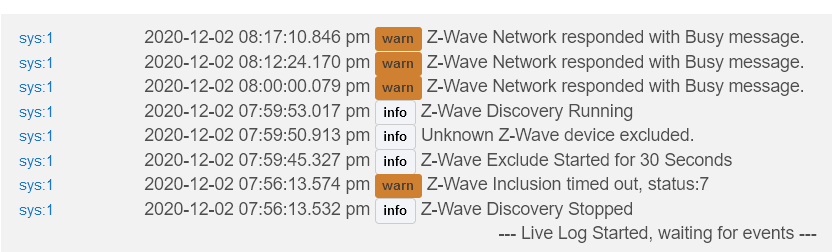The switches don't support S0 security, they only support S2 Unauthenticated (if you have VER. 3.0 or higher) or no security. Have you tried including them with all of the security boxes unchecked?
NO, NO, NO. No security. S0 is the worst thing you could have done. Uncheck all boxes for security. None.
Completely frozen? Can you get get to port 8081 to get to the Diag tools and do a clean shutdown?
No I mean the Z-wave radio is frozen. This is what it does. I can hit Include/Exclusion and - though the GUI seems like there is something happening- there are no entries in the logs. Switches don't seem to get any kind of signal either. Sometimes it gives the infinite "busy" message.
I just reset it (the Z-wave radio) and it seems to be functional again. At least I didn't lose anything. Will try to include that device with less than zero security this time 
S0 IS security, just an older protocol that takes 3x bandwidth. We are talking NO security, ALL boxes unchecked.
Be sure to reset the switch to factory defaults before trying the include. You cleared out the Z-Wave radio when you did the hard reset.
Indeed. That is what I did, after excluding the device successfully. Oddly enough, it still asked me to match the codes, and then it got stuck on "initializing". It seems to be again frozen with a "Z-Wave Network responded with Busy message." this time.
And by frozen I mean the Z-wave radio - include/exclude do nothing and the logs are stale.
Well, this is a different thing. The Z-Wave radio is wedged from the initial bad include.
This s the only device, right? If so, the quickest way to get back to ground zero is to shut the hub down cleanly (since you seem to have UI control), power off for 30 seconds, power on, do Z-Wave reset from Z-Wave details page. Then, factory reset the device you included, Re-include a couple of them. You indicated that you knew how to reset the dimmers, so do those. I will go investigate how to factory reset the switches.
By the way, is your hub within a foot or so of the device when you try to include? I never could get my ZEN16 to include reliably unless the hub was close.
I do have an unknown device in the device list - I guess this is what you guys call a Ghost device. "Discover" just ends up with more "busy" messages.
The hub is essentially in the same closet as the switch. The hub has and can (with the above issues) pair with switches much further away. I'm just using this one because it is the most responsive, probably because it has a very good signal.
I will reset/restart/power cycle again and try less than zero (tm) security again.
While reset will work, it would have been instructive to go through the ghost removal process with you.
No matter. That ghost device could explain the Z-Wave busy issues and freezing, as you say, of Z-Wave radio.
I changed the topic to a more appropriate one
Sadly, same result. Rebooted, unplugged for like 5 minutes, then reset z-wave again, excluded device, included un-selected all check-boxes. Asked to confirm digits. Hit OK. Stuck on initializing. Frozen.
I still have no reply from support, and that is the reason I started this thread. I appreciate the community support, but the initial topic is still valid.
You are getting support... Bruce is the guy that is helping here and he is STAFF
This guy?
zactly -- follow what he is saying and that is what email support would reply with so that is the support.
Alright, I accept that. However your email support still needs some work.
For now this is what you are getting instead.
I said I accept this support. You should learn to accept customer feedback.
This is not constructive conversation and I bid you good evening.
I'm back at square one with my device - Z-wave radio is locked. This is my 5th or so try with re-settting/restarting/etc. etc. I return to my original statement that Z-wave just does not work well on this device, but I will add ... "With these Zooz switches" since that does seem to be true.
I will see what Zooz support can offer when they reply.
Thank you all for your time.
They have been very responsive to Hubitat users. Please wait for them to get back to you on that ticket.
You could also try joining them to the C7 network using the USB stick as a secondary controller and the PC Controller software. They will join with no security.