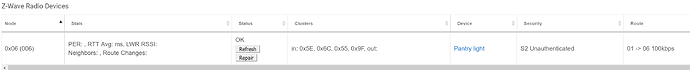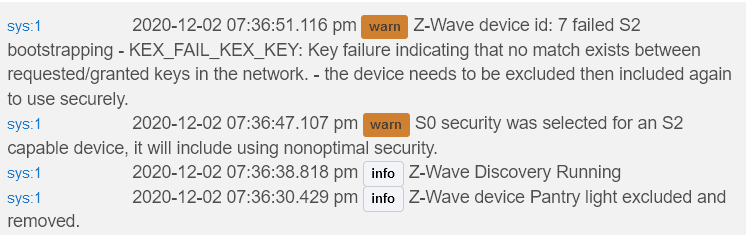I can see we are all typing at the same time. I’d still like to see a backup, soft reset, restore backed up database, whether before or after the firmware update. But do the restore to the same firmware version the backup was from.
I just took a backup on the new firmware, this was after a z-wave radio reset. Doing the soft-reset now.
Ok, good. Then look at Z-Wave details, make sure that it’s clean, or only has the switch you have paired, but no nodes without any in/out clusters.
I completely agree.
There was literally nothing I could do. Would not exclude/include. Radio seemed frozen. I eventually just had to reset again and manually exclude all the switches again.
Backup is complete and the Z-wave details is blank. Going to try my luck again.
Wait! Now factory reset each device first before include.
Well, I don't think you can factory reset the switches (you can with the dimmers) but I did exclude it before inclusion.
It successfully included. Which is nice, but not necessarily new. I can usually get 3-4 included before something chokes. Sometimes a few more.
Thoughts for how to proceed?
Are these all Zooz products that you're having trouble with?
Yes
Please report to Zooz that you are having these problems. You're not alone in that.
I hate to get in the middle of your interaction with Bruce Ravenel because he is much more knowledgeable than I am. I will let the two of you finish before I start back in.
I just created a ticket with Zooz.
However, my switches worked perfectly fine using Hassio and two different z-wave usb sticks.
I'm not saying it's not the switches, just that it would be odd to only have issues work with Hubitat.
Perhaps it is the S2 security that is the issue... because I don't think that is supported on Hassio.
Don't let me stop you. I'm just an observer on this one. Obviously, we'd like to know what's going on.
That was one of the things that I was going to suggest, that you remove the device (go to the device page for that device, hit remove, which puts hub into exclusion, then do the exclusion dance with the Zooz device). Then include again, unchecking all boxes, to get no security. You’ve got lots of practice now.
I have a Zooz Zen16 MultiRelay, never could get it to work reliably when paired S2. Paired no security, it is solid.
I'll give it a shot. I read on here somewhere that devices connected without security was somehow worse, so I've always avoided it.
Yes, continuing, after you re-include without security.
First, it is extremely rare to have to do a hard reset. The soft reset procedure should be all that is needed unless you get ghost nodes, and you don’t have any now. They happen much less often after all the C-7 bug fix releases.
I would suggest two things.
First, install the Hubitat Mesh Details app. It will let us see what the state of your mesh is.
If you don’t feel comfortable installing a user-written app, here are the instructions. Post back if it’s not clear.
https://docs.hubitat.com/index.php?title=How_to_Install_Custom_Apps
I will poke about a bit for details on how to factory reset the switches.
Sorry to hear you're having trouble @pro75357, if you already started a ticket with us we'll get back to you shortly. But just for context, are other Z-Wave devices joining fine and it's just the toggle switches that you're struggling with? We haven't received any other reports about the light switches (while there had been issues around S2 and multi-channel devices on C-7) so I doubt that it's a systemic problem. We'll do our best to solve it once we have more details!
No, to the contrary. The secure pairing is greatly improved now, was not good when C-7 was first introduced. Hubitat is the first hub using the SiLabs 700 series chip, so Hubitat has had to find and work around all the SiLabs bugs in their Z-Wave protocol stack, which is all new.
For now, until things settle, it’s probably best to pair without security unless the device is an access control device like a lock or an external door/window contact sensor.
@672southmain - so I excluded the device just fine, then re-included unchecking S2 and checking the S0 box. After I hit OK nothing happened, and it never "found" the device and did not include. This is the log:
Z-wave details table is now blank.
I have installed the mesh tool before. It currently just says "No data available in table"
@agnes.zooz - I have both toggle switches and toggle dimmers. Sometimes I think the dimmers work better (they are far more responsive - nearly instant) but they also seem to be the ones with the worst luck with inclusion.
Agnes (@agnes.zooz), upthread, he indicated he only has Zooz devices that he has been trying:
And it's frozen again. Include/Exclude and nothing new in the logs to indicate a response.