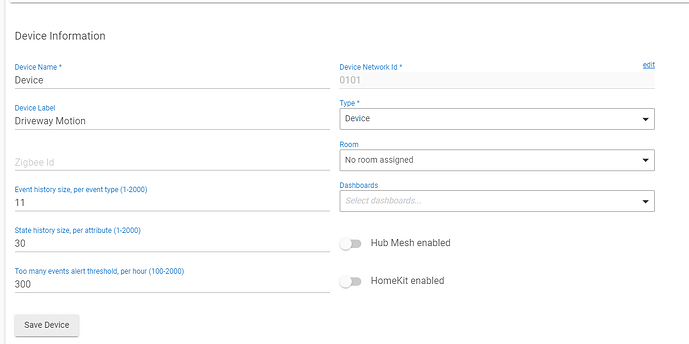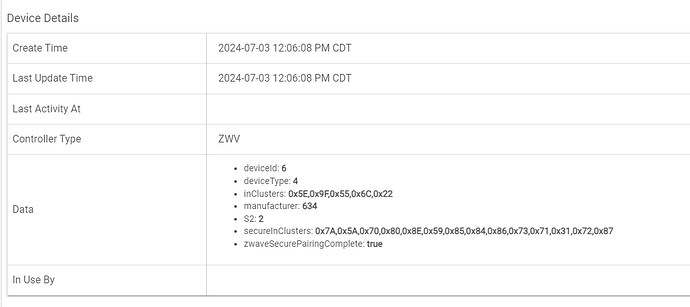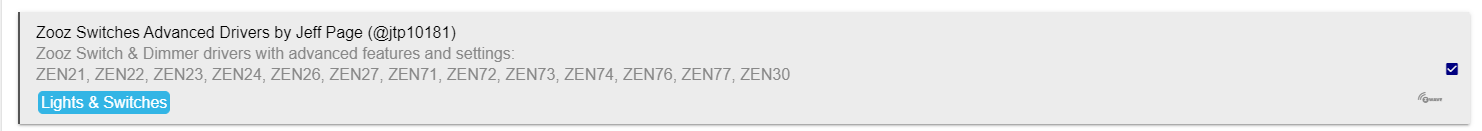When you initially paired this with Smartstart did it pair as just "device"?
Yes, same happened to me. Turned out my hub was a few updates behind and didnt have the built in driver. Updated the hub and repaired and all is well.
Did you have Jeff's driver already installed when you paired or not? If not, "Device" would make as much sense as anything.
Well see that's the funny thing. I'm pretty sure I do, I am using it for the ZSE18 LR sensors, but it's not an option to select that driver. I went into HPM to grab it, and it has a check like its already installed, but I'm not seeing it in the list. Running a match and repair now.
Right on, I'm sure the information will be helpful to Jeff in case there's an issue with the fingerprint or something along those lines.
I was on the last beta build (.157). I'm picking that new one up now.
@SergL I dont think there is a built in driver for it is there?
@lcw731 Did you go into HPM > Modify > Sensors Package, and select the new ZSE70 driver to add to the package? Otherwise it does not install. I set all my drivers to "optional" so you are are not forced to have them all installed.
If its installed when you pair, it will pick it up automatically, otherwise there is no driver so "Device" would be all you get.
For the tabs on the back plate, no idea how you did that. Its the same design they have used on the ZSE11 for years, and new ZSE11. I checked it against my ZSE11 800LR sitting here and they have the exact same mount. Never have had a problem with it. You have to push the arm all the to one side and pop it in at the right angle, then adjust the pivot back to how you want it.
I am trying to locate where I read to update, but once I updated the Hub I was able to find the driver for it. It stood out to me in the list since its the only Zooz driver that didnt use its model number in the description, if I remember correctly it just came up as Zooz Outdoor Sensor.
Do you have a link I can import from? I can't get it from HPM. It has a check mark next to it when I try to install it). Ran a match and Repair (it appeared in the list for repair) but still can't select it.
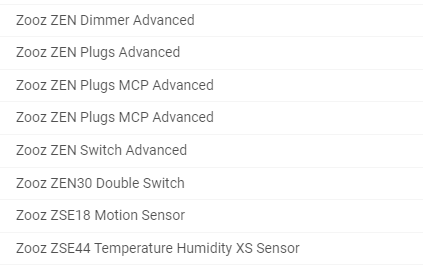
No idea. was just trying to slide it down, it wouldn't click in, then I noticed they were bending out.
I had the same issue with one of mine, but to a MUCH lesser extent. I believe it's due to how loose the adjustment stem is, when you try to "lock" the sensor to the tab the fact that the stem wants to move makes it rather easy to get it out of alignment and damage the back of the sensor. I've chatted with Zooz, they are sending me a couple of ZSE11 mounts while they continue to "investigate" improving the ZSE70 mount.
Yes, its on the driver post near the bottom.
In HPM though, you should be able to open HPM, first run update to make sure my package is updated. Then from HPM main screen, go to MODIFY, select the sensors package, check the ZSE70, then click next until it installs it. If its already checked in there maybe you need to uncheck it, next to get out, then go back and re-check it.
If you do install it manually make sure you do a matchup afterwards so you will get future updates to the driver via HPM.
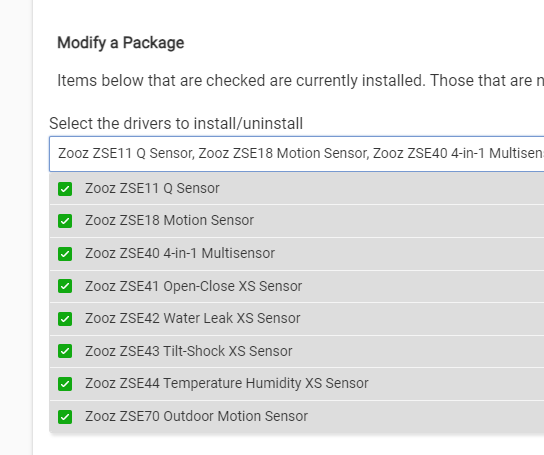
@SergL that driver is possibly made for the older ZSE29, it is missing the TemperatureMeasurement capability which tells me it is not made for the ZSE70. AFAIK my custom driver is the only one made for the ZSE70 so far.
Well consider me a future use of your drivers then! Once I get home and have time to do so ![]()
Yeah the little pivot arm is for sure tighter on the ZSE11 than the ZSE70 design. Not sure why they even made them different shapes, seems like it would be easier to just have them both use the same mount since the attachment point is the same design.
Thats so weird, I did an update, match, and repair, it never showed up. Once I added it manually, I got three updates.
Yep. Appears this is now a known issue, as they are also sending me the ZSE11 Mounts (I believe) they didn't specifically say it was a replacement bracket, just " a replacement". Could be the sensor itself. I indicated I had concerns about it being able to remain mounted outside with these guides bent like that.
Either way, that's why I like Zooz. I've never known them not to take ownership of a problem and find a quick resolution (unlike a certain European company that tries to weasel out of backing their products).. Yeah, that company finally relented and did the right thing, but not until a couple months and a bit of a fight later.
Bummer about the bracket defect.
I've been mounting things outside with mounting tape from Scotch. I don't like screwing into my trex decking or siding in the event I'd like to remove them or relocate them. I've had the same sensor mounted for over a year in NYC heat/cold with direct sunlight all day long.
Both my HUE outdoor sensors are mounted with Scotch Indoor Mounting tape.
This tape is easily removeable when it's time to take them down. I just roll it up into itself with my finger and some pressure.
I used that Scoth indoor mounting tape to mount my ring Gen2 motion sensors in the garage last summer, and found it tended to fail during the heat of the day in the summer. Here in Texas, it's not unusual for the garage to reach over 105, and several times I went out to find one or more sensors had fallen. I do use it for mounting a lot of stuff in the main house. It does work well and usually doesn't leave much or any residue behind.
AS for the damaged back, Zooz stepped up and sent me a new replacement back piece for the sensor. I need to send it back so they can figure out why it started to fail. Looking at it, my thought is the plastic over the flange way for the mount is too thin.
Can anyone provide feedback on the sensors false positives outside? Considering swapping out the Hue outdoor motion sensors for these
I have good luck so far. They do have REALLY long range sensitivity to motion, but I haven't experienced any "false positives" as far as I can tell
I've had good luck with my Hues.
Lonnnng battery life.
Why bother changing?
(Admittedly, I have two USB-powered ZSE29's, as I've said, which just sit there and do their thing. The wire and warts can be unsightly though and maybe, tricky to manage...drilled holes through exterior walls, etc. Maintenance over the years is something to think about, ie, high ladders.)