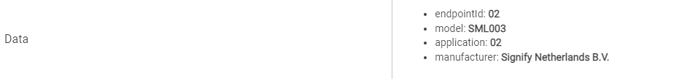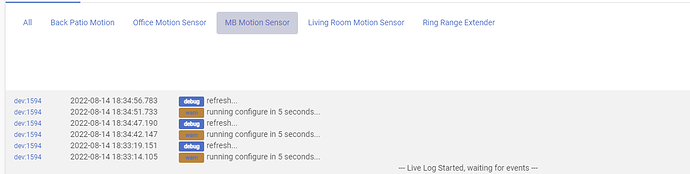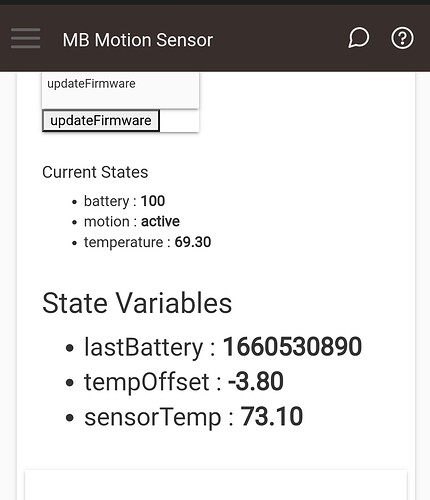I have a Hue Indoor motion sensor I added last week, but I don't think it is functioning correctly. it shows 'active" constantly. and occasionally has a red blinking light. When I added a Hue outdoor sensor a few weeks ago it needed a day or so to settle down, and figured this was the same, but that doesn't seem to be helping. Log just show a few events immediately after inclusion, then nothing. Any idea what going on?
Blinking red seems to mean that it can't reach the hub, or really that the hub can't reach back to the sensor:
I believe it is recommended to make sure the firmware is up to date on the Hue motion sensors. I am pretty sure Hubitat can update the firmware of these Hue motion sensors, but please make sure to bring the sensor close to the hub when doing so, to make sure the signal strength is strong.
I first paired my Hue sensor with the Hue bridge, let it update it, then removed it, reset it, and paired it with Hubitat. It’s been working reliably. YMMV, of course.
That could be it, but I honestly don't believe its working correctly. Now when there is motion, it doesn't have any kind of light. It constantly shows active, and the logs do not show anything since 8/10. Funny thing is if these are supposed to be essentially the same as the outdoor sensor but weather proofed, my outdoor sensors work pretty well. There is an issue with one, but I don't think its a hardware issue, I think it has something to do with how the rules are written.
The motion sensor I have was purchased in July direct from Phillips immediately after they came back in stock (like 10 minutes after I received the in stock email notification). Based on some videos I have found on how to reset it, there are some slight differences. the pin hole reset is gone. Near as I can tell the paring button now does double duty. because it was bought right after they came back in stock , I'm reasonably certain that it has the most current firmware, but it cant hurt to try an update just to be sure.
I ordered a hub, should have it tomorrow (I'll end up needing it sooner or later anyway). Here is my current plan:
- I'll reset the sensor,
- Pair it to the Hue hub, update the firmware.
- Remove it from the Hue hub.
- Pair it in the same room as the Hubitat then mount it in its final home.
What model is listed in the driver data section?
I'm not at home currently, I'll will take a look this afternoon and post that here..
Update:
The light isn't Red, its orange,
The model number is SML003
This is what I get in logs when trying to run a firmware update:
Do you have a strong Zigbee mesh?
It is easy to strengthen you Zigbee mesh though the addition of repeaters. That can be dedicated repeaters such as the Ikea Tradfri repeaters or it can be Zigbee smartplugs. I have had good success using eWeLink plugs. They are relative inexpensive and seem to work well. However, they do not report power usage.
The Luntak brand plugs I use are currently out of stock on Amazon, but there are other brands that are of similar design and use the same Zibgee 3.0 technology. There are WiFi and Bluetooth plugs that are very similar, so be sure you get the Zigbee ones. This one should work, both as a switch and as a Zigbee repeater.
https://www.amazon.com/Compatible-SmartThings-Required-Extender-Control/dp/B08LD7Q81J/
Probably not as strong as it could be, I'm more of a Zwave guy. My house is about 2000 sq feet. I'm probably the outlier, but zigbee has historically given me more problems than zwave. That said The few zigbee things I have (innr bulbs and a hue outdoor motion sensor) are working as expected.
In the case of this device, im really starting to belive its defective. I removed it and re-paired it to the hub in the same room as the hub. It been in that room for 3 days now, sitting on the table facing the wall and it has been showing active the whole time with no lux readings.
I think this sensor is just defective. I removed it from my hub and
added it to the hue hub (in the same room as the hub). As expected the firmware is up to date. Left it in the hue hub for 2 days. Showed active the entire time. Removed it and put it back on my hub, showing active all the time, showing a lux value of 7 even though all the lights are on and it's sitting under a lamp And ceiling fan.
I think you’re right. It seems like it’s probably defective. I would exchange it and see if the new one works.
Definitely sounds defective to me as well.
Phillips won't back the product up or replace it for being defective if it's not on a Hue hub controlling Hue lights. So, If you are only planning to use these motion sensors in Hubitat without Hue lights, do so at your own risk, if you get a defective sensor , you will be on your own , and out $50.
UPDATE:
Per Phillips, including these into a "Third Party" system will void the warranty.
Wow, that complete and total BS from Hue, IMHO. I buy from Amazon, as their return/replacement policy is pretty amazing.
Yeah, it is. Honestly, this is something I would expect from a smaller company like Zooz, though I have no doubt they wouldn't do this. A big company like Phillips? I would have expected better.
I usually do buy from Amazon, but in this case these had been out of stock everywhere I looked. I got an email from hue they were back in stock, so i bought from them. Won't make that mistake again.
Unsurprising TBH. But certainly something to be aware of.
However you have a hue bridge anyway and you've tested it on the bridge so returning it shouldn't be an issue?
That's what I thought, but nope . Because it was paired to another system the warranty is void and they won't do anything about it . As soon as i find an alternative for the two outdoor sensors, ill be selling those and the bridge. They work just fine, further validating that this device is defective.
Hang on - how on earth would Hue know about past pairings (if your sensor is currently paired to the hue bridge).
Because they couldn't figure out how I could know it wasn't working correctly without any hue branded lights. Also, the app wouldn't allow me to add it to a room without hue lights. In the course of explaining that, they decided that pairing it to a third system voided the warranty, after admitting they knew it could be paired with a zigbee controller. The reason I even bought the hub was to see if i needed to update the firmware (It didn't.)
I get voiding a warranty for physical abuse/ misuses, but for pairing to another system? That Is nuts. That won't do any kind of damage to the device at. It is just an excuse to weasel out of backing their product an honoring their warranty.
ah ok, that's just bad for a company like that. .
I’m not a lawyer and It’s not exactly the same as the article below, but my guess is that they can’t just say your warranty is void. I believe they have to show some connection between the 3rd party hub and the failure of the sensor.
Also, remember that the company is Signify, not Philips. Philips licenses it’s name to Signify in the same way that GE has licensed its name to Jasco. Signify is still a large company (much larger than Jasco), its just not Philips.