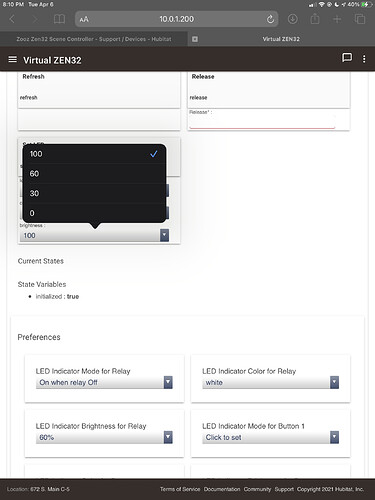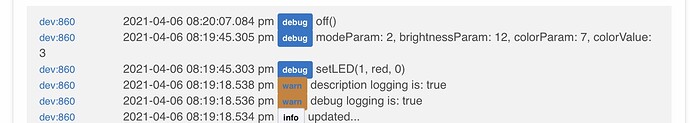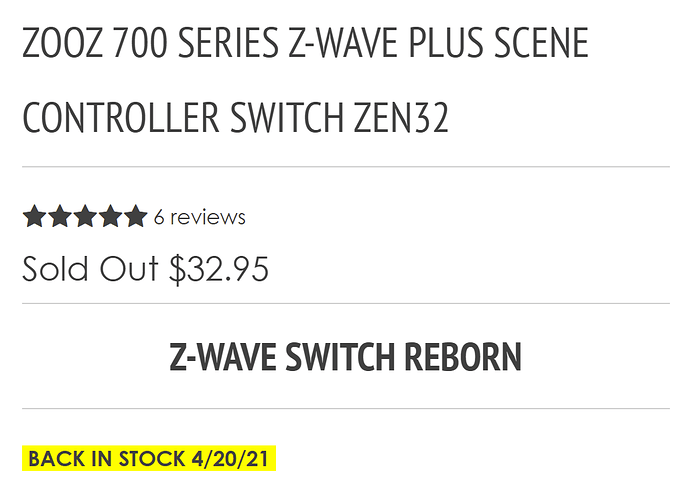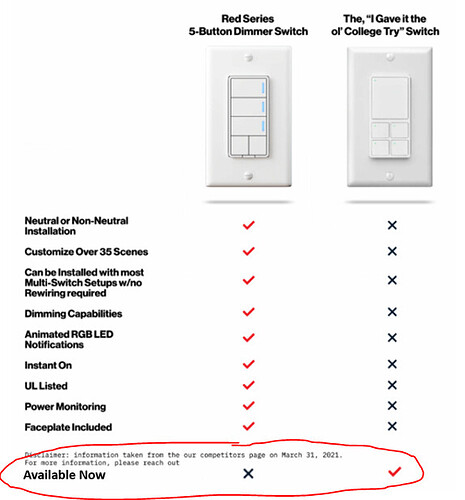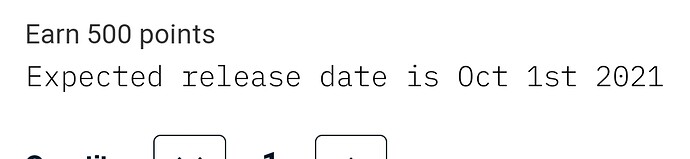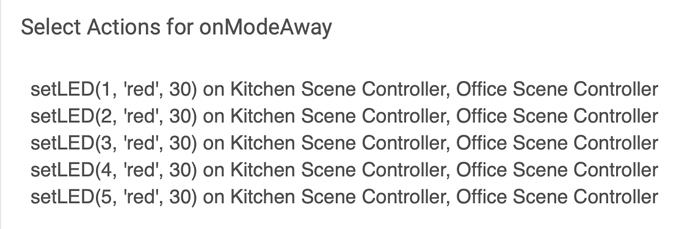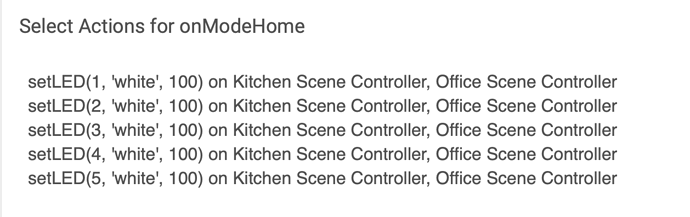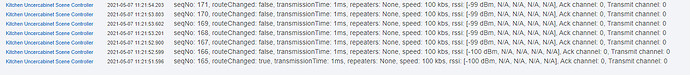Thanks! My memory is a bit off then. (Bonus: does it work as expected, and how does it interact with the LED preferences, say if you have it set to always on or if you "toggle" the button, the exact meaning of which is still not clear to me since I see no switch states so assume this must be some association thing you'd see if it were configured like that...).
In any case, I know with mine it sets the LED to always off if you do 0 for level and always on if you do anything else. 
The virtual driver (built-in) doesn’t report states, just logs commands, here’s the result of manually setting the LED and then doing a manual off. Without a device, and without code transparency, hard to tell.
Ah yeah, hard to tell without a device. The only one I have is currently awaiting installation at someone else's house, so I might have to play around later. But at least I know how mine works 
I was about to ask if TSH was going to get any more Beta units or if we're waiting for full production, and then I checked their site and saw this today, WOOHOO!
I'm extremely happy with this switch, and want to pick up 3 more. I saw Inovelli was making jabs at this product, but honestly, I think it's better to have the big button controlling the load on the switch, and the smaller buttons controlling other functions. This has certainly become my favorite ZWave product!
I thought the same thing....
You don't get to talk trash until you actually have a product to sell and end customers can actually get.

Customer: "Hey Inovelli, that sounds great! Where can I buy one?"
Inovelli: "Oh, you can't actually buy them right now.... But when you can, it will be a lot better. Trust us!"
GTFO with that smack. LOL
Exactly!
Also, they say that their product will be UL certified and their competitor is not. Well, the Zen32 is ETL certified which is as good as a UL cert
That and the price point. ![]() Their pre-order price is nearly double Zooz's "intro" pricing, though you do get more features, so it's not toally unbalanced. (Though the jab at UL listing isn't really fair; as mentioned above, the Zooz is ETL listed.)
Their pre-order price is nearly double Zooz's "intro" pricing, though you do get more features, so it's not toally unbalanced. (Though the jab at UL listing isn't really fair; as mentioned above, the Zooz is ETL listed.)
That being said, they both look like neat products. I already bought the Zooz and have pre-ordered the Inovelli (even though I have no idea where I'm going to put it...). It's good to see more options in this field! I was almost willing to pay Lutron prices, which they both still beat by far, to get a keypad vaguely similar to this...
My ZWave Scene Controller budget is spent so no more money left for when the Inovelli version is released. 
Wondering if anyone else is experiencing some of this with their ZEN32…
I am trying to use the LED colors as mode indicators. So all of them would wear the same color to indicate Hubitat's mode. LEDs on/off would indicate whether specific scenes in that room are on/off. In working this out I just now started the first step which is to program the mode and color changes. The Rule actions for this are really simple.
However I am seeing lots of confused results where many times one or two LEDs do not behave correctly. I'm confident that this has something to do with overwhelming bus traffic during these transition times. Is it possible to change all the LED colors in one go with one command instead of five for each device? I see 10 log entries which is a lot.
Also I see something specifically strange with the relay LED. When I change its color, no matter what the relay state, it switches back to green. This occurs within a rule even if I only set the relay LED color and do not interact with any of the other LEDs. Physical control of the relay is disabled on both of my devices and the relays are off on both devices. But nonetheless the relay LED switches back to green.
This is mentioned as an issue in the firmware early in this thread. See post 51 & 53 above.
I haven't tried to group the LEDs but, instead, put a 250ms delay between each command just in case. I use the LEDs at switch to door to backyard to indicate if my alarm is armed or not so delay is not critical. It has already stopped me from opening the door and setting off alarm twice in 2 weeks so good for the WAF.
I see that Smartest House has the Zen32's back in stock and no longer have a 'beta' tag on them. @agnes.zooz, are these the same firmware as the earlier BETA ones, or do they have new firmware? Wondering if I need to update the firmware on the one I bought when they were in beta, thanks!
They still have the same firmware. We didn't see any major issues with the devices except a small LED indicator bug that will be addressed in the next release which is planned for next week. So unless you're missing any particular functionality, you don't need to update the firmware.
This is a firmware bug we're addressing in a new firmware that should be released early next week.
Has anyone else noticed that they are pretty chatty. This is from pushing the main button (Button #5) one time:
Also, I use buttons 1-4 to control other devices so I setup Node Red Flows to change the respective LED to match that device. That greatly adds to chattiness. I haven't noticed an issue..... yet.
I just received FW v10.0 for the Zen32 today and it still contains this flashing of button 5 led bug. Was I not sent the latest version?
I think I also replied to you in another thread, but it sounds like you're not referring to the "green LED" bug in the smart bulb mode but a different type of behavior here, correct?
@agnes.zooz Has this made it into the firmware yet?
Yes it has! Since it's a new parameter setting added, you'll need to use the basic parameter tool to change it though.