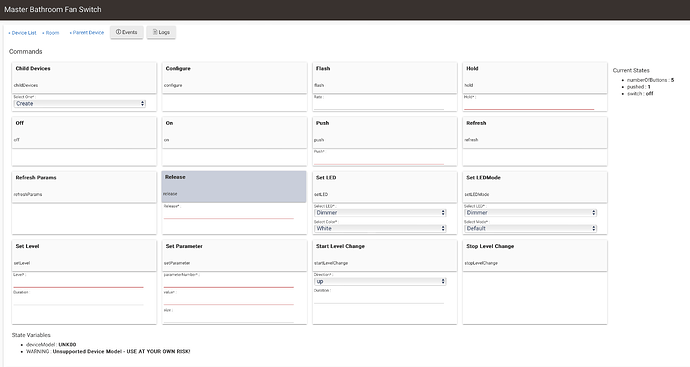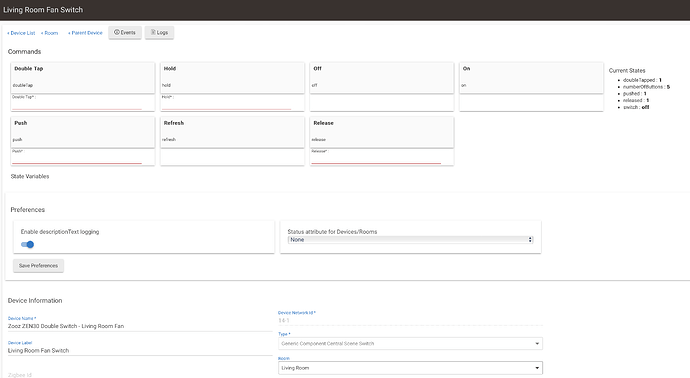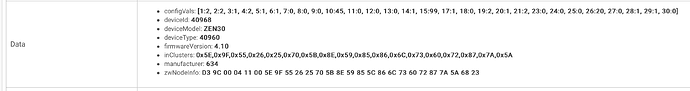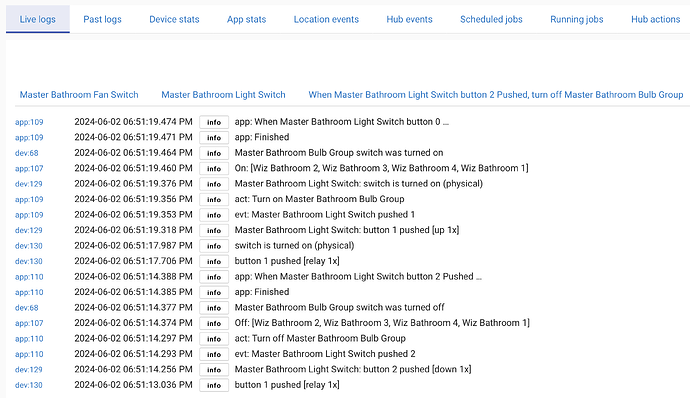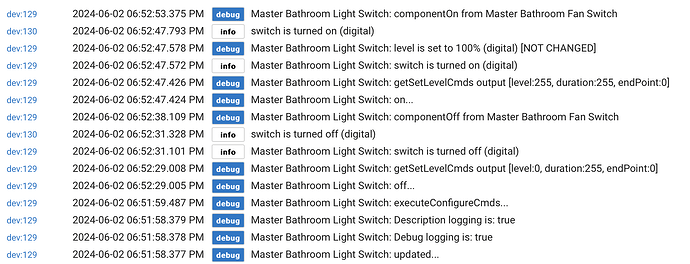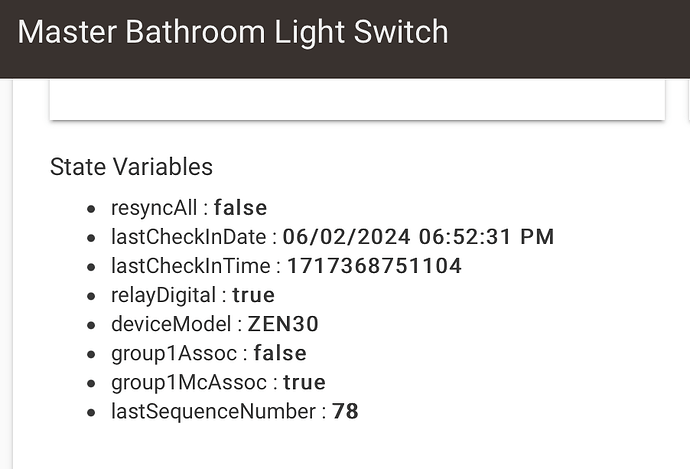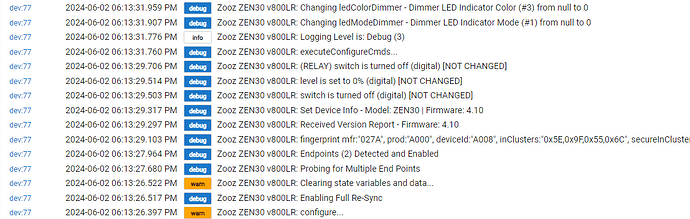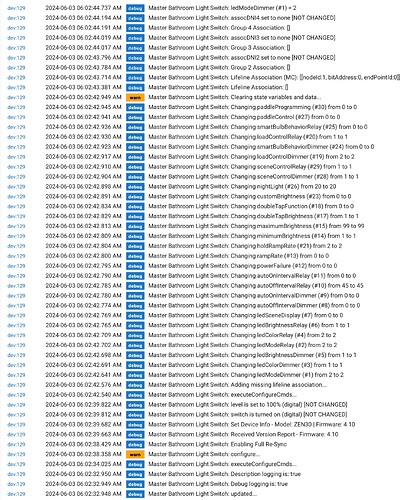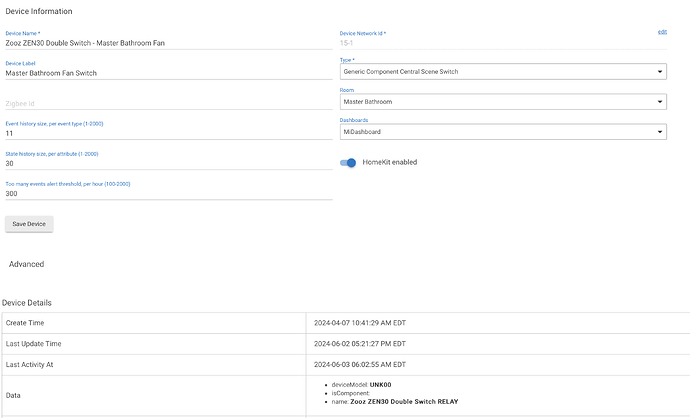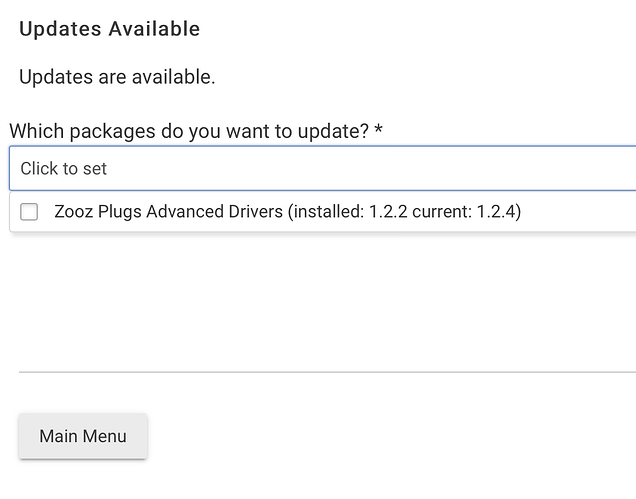Have a weird interaction, I have 3 of Zen30 Zooz switches, the latest one is firmware 4.1 which is problematic, for some reason the relay switch wont respond to any commands from hubitat hub, but the dimmer works.......at a bit of a loss, any ideas?
I am not sure if the system driver was ever tested/updated to work with the new ZEN30 800LR model. Tagging the Z-wave developer: @bcopeland - send me a PM if you need any details on what changed in the new model.
My custom driver does work however, try this out and it should get you going: [DRIVER] Zooz ZEN Switches Advanced (and Dimmers)
Thank you for the info, do I just change the device type? New to this.
After you install the driver code, then yes you change the “type” on the device page to the new driver.
@jtp10181 Thanks for all your help! I'm actually having the same issue (as best I can tell) as the OP. I've installed a new Zen30 in my master bathroom (already have had one in the living room) and have never had Alexa or z-wave control of it, only physically pressing the button. Even when logged in to the Hub backend, clicking the z-wave buttons through there won't control anything, only physically pressing the buttons. I have dug as much as I can, and have checked to make sure everything settings wise is the same from the Zen30 in the living room that works with the Zen30 in the bathroom that is having the issues. As best I can tell, the only difference is the firmware noted, and then what shows in the pictures in terms of what options are listed in the Commands box (and below the Commands section on the Bathroom relay pic, it says " * WARNING : Unsupported Device Model - USE AT YOUR OWN RISK!" Any ideas on how to troubleshoot this? I've made sure your driver is selected in the Type dropdown on both switches.
EDIT: When checking the Type dropdown as mentioned above, I'm referring to the parent device/main switch/dimmer section. When I click into the Relay specific page of each switch, it lists "Generic Component Central Scene Switch" as the relay type in the dropdown. However, for the living room (the one thats working properly) the Type dropdown is greyed out and I can't change it from "Generic Component..." but on the newer and problematic bathroom one, the dropdown is not greyed out, and neither with the "Generic Component..." nor your driver selected do I get z-wave control of the relay. Thoughts?
EDIT 2: I'm realizing the differences in the Commands buttons is due to the changing of the Type from "Zooz ZEN30 Double Switch" to the "Generic Component..." one. But again, with neither setting do I get z-wave control of the relay of the newer double switch.
The component drivers you should leave alone, if you change those it will cause errors in the logs when you try to control the relay.
The parent device, set to my community driver and run the CONFIGURE command.
After that, refresh the page, and post a screenshot of the "Data" section at the bottom of the parent device.
Ok, it should not say it is unknown device anymore then? Or was that on the relay child? Make sure the relay child device is set to the correct driver as well. Generic Component Central Scene Switch should work. If its not working still then turn on debug logging and try the on/off commands from the device page and get a screenshot of the resulting logs.
I would also like to see the State Variables on the parent device, if still not working.
It should be working though, after switching to my driver on the parent and running configure.
@jtp10181 "Unsupported Device Model" was on the child device page, and is still there with your community driver selected on the parent page and the generic one on the child device page.
Below: Live Log of pressing the physical buttons
Below: Debug Log of pressing off/on on both parent and child from device page
Below: State Variables of parent device
Did you run the configure command? Using my driver your state variables should look like this afterwards:
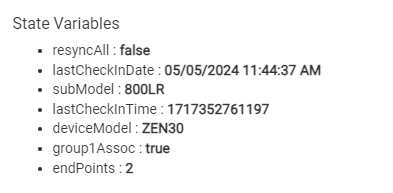
@jtp10181 Yep right after you said to.
@jtp10181 delete device and reinstall?
Did you refresh the page before you took that screenshot?
With debug logging on, run configure again.
That start of it should look something like this, post a screenshot of yours.
Here's debug logging on while pressing the Configure button on the parent device
And this is for the child device, still showing "UNK00" for model:
Looks like you do not have the current driver version. You need to update it for it to work on the new zen30
Interesting. I'm searchin' around and can't see where to update it, and in the Hubitat Package Manager it's only showing an update available for the plugs driver. Where should I go to get the update?
You could try a repair on that package. I did move the manifest a while back, if you never corrected that you will need to unmatch then match up again.
@jtp10181 OK now I'm even more confused. When I go in to the Repair option for packages and click on the dropdown your ZEN30 driver isn't even showing on the list?? as if its not installed at all. but yet its an option when selecting the Type in the devices page and I've been using it for the other double switch I've had for a year now
Are you certain you're using Jeff's custom driver for the Z30 (and not the native/stock Z30 driver)?
The driver name may look very similar in both cases.
It is part of the advanced switch package. If you go to the package list you should be able to see it there and the version.