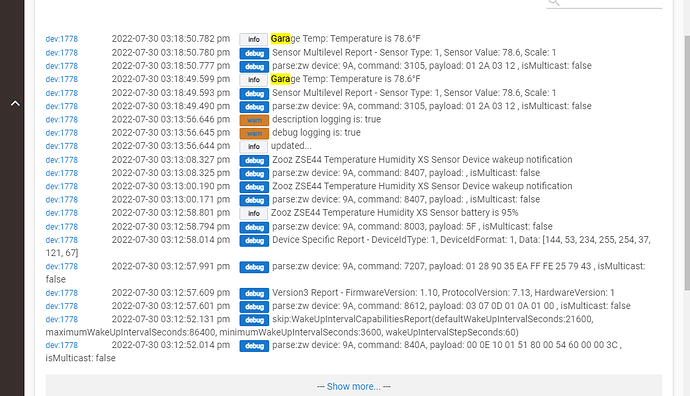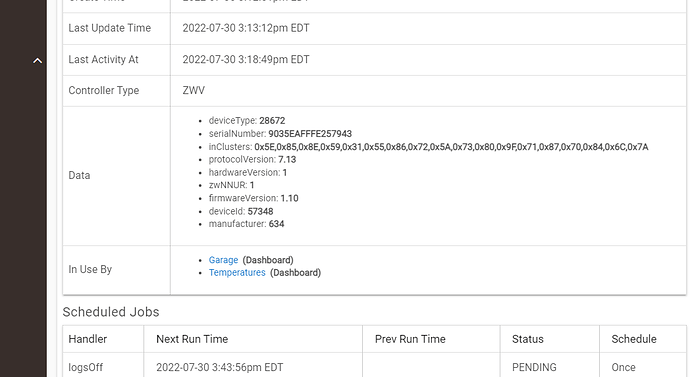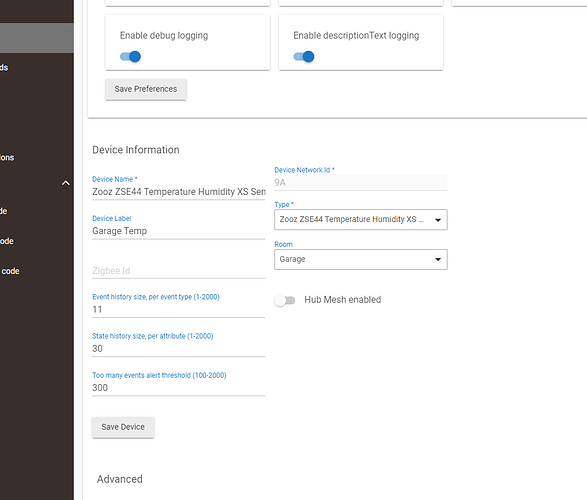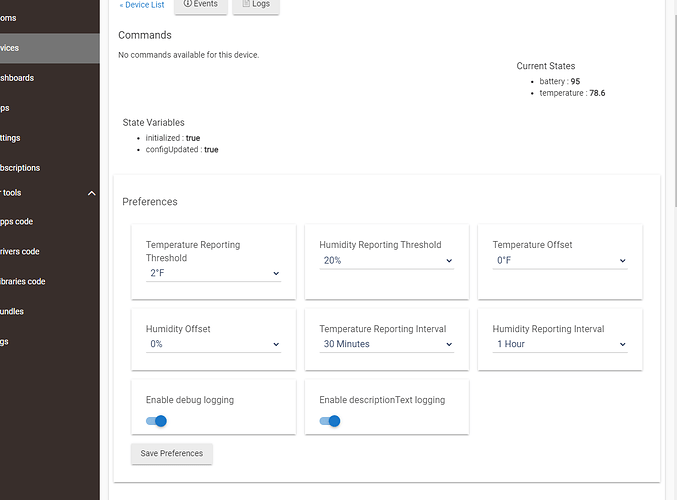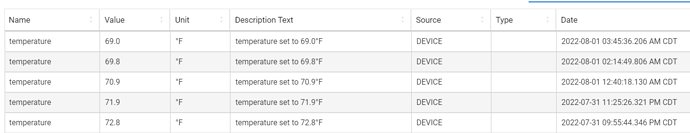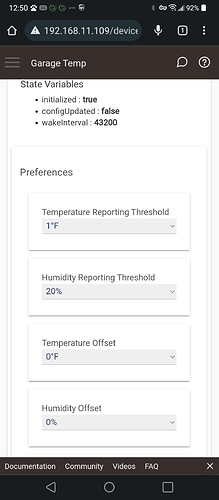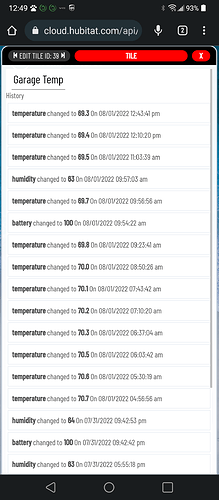new zooz 700 series paired fine.. found correct driver.. but not reporting or showing humidity although it is in the config settings.
I have found that you sometimes need to wait several hours, or even overnight, to get all the reporting.
Has this reported yet?
It is a sleepy device and as such we can’t actively poll the information and must wait for it to send.. But I think is should have sent something by now…
Mine is firmware 1.20 but I do not recall what was fixed.
Could also try my driver which has a command to force a refresh at the next wakeup, and then you could manually wake it up. [DRIVER] Zooz Sensors Advanced (ZSE40 / ZSE44)
Yes thanks it did finally report. Now 4 times.
But i don't care that much about humidity in the garage and have set the change trigger correspondingly high to save battery.
Sometimes they post a changelog but not always. I searched my emails and I cant even find where I got it from. I am thinking it was maybe to fix the battery report spamming they had in a bunch of their sensors, so might just be for if people ask about it. Could be a post about it on the forums somewhere.
I regularly check the Zooz support pages for the devices I have for updated info.
Here's the change-log page for the 44 -- firmware request instructions are at the bottom (those instructions are the same for any Zooz firmware).
ZSE44 Temperature | Humidity XS Sensor Change Log - Zooz Support Center (getzooz.com)
ETA -- the change-log pages aren't always current for every device (Agnes has promised they'll get better about keeping on top of that), so it's not always gospel truth... Many times, I'll get wind about an update from the community here way before it makes the Zooz pages.
Every time I email Zooz about a particular update, I always ask about the other devices I have too -- I say what they current f/w I have for each and ask them to confirm if that's still latest -- if not, please also send me those updates too.
So far device is useless ..i have temp set to report every 1/2 hour and it has reported temp just twice today and i know it also has changed more than the 2° threshold.
Yeah looking at mine it does not look like it is reporting every 2 hours as I have set. Unless it is by chance exactly the same as the last report in which case the hub will not a new event. I am going to enable trace logging so I can see in the logs every time it talks to hub.
I think it is doing the same for me, the interval is being ignored, it is only reporting on the threshold of 1F that I have set. There has been nothing reporting since 3:45AM and it is now 7:28AM. I have trace logging on so I can very no reports have come from the device, everything that did come in, is showing in the event log. @agnes.zooz is this another one where the interval is ignored if you have a threshold set? I think the ZSE11 says that in the docs but the ZSE44 does not, so expecting it to always report at least every 2 hours (with my settings).
I've since started using a NYCE in its place, but I was using a 44 just for humidity in my bathroom -- as I recall, I had no complaints about its reporting at both desired threshold and interval.
I had temp reporting disabled, but it's odd temp wouldn't work similarly -- hopefully an easy thing for Zooz to take a look at.
i dont see firmware 1.2 for it.. where did you get it..
We just recently opened our product registration portal that grants you direct access to all of the latest OTA firmware files. You can register your product here and create a free support account here to download any of the firmware files you need. If you experience any issues after the update, please get in touch with our support and we'll be happy to troubleshoot the device with you.
We just recently opened our product registration portal that grants you direct access to all of the latest OTA firmware files.
Woohoo, I just filled out the form, just needs to be approved I guess.
@agnes.zooz did you see my question above about the reporting? Or should one of us open a support ticket?
I never understand why people want to report on a time basis anyway.
If it hasn't changed more than a threshold, why report it? What good does that even do? I mean you already know what the value is by the fact that it hasn't changed more than the threshold... But each to their own - I just don't get it, but I guess I don't need to either.
That said, if the threshhold value does override/is interactive with the time reporting setting, that should be made clear in the documentation.
You can register your product here and create a free support account here to download
I also signed up.
I never understand why people want to report on a time basis anyway.
Yeah I am happy with the threshold but I can understand if you are using it for something critical you might want it to check in with an updated value every so often just so you know its working properly. Also though, OP is stating it does not seem to be reporting on the threshold either. Possibly getting lost in the zwave someplace and not making it to the hub?
Mine is like 6 inches from the hub monitoring the air temps by my equipment, and I seem to be getting reports for every 1 F change as I have it set, just not every 2 hours.
temps by my equipment, and I seem to be getting reports for every 1 F change as I have it set, just not every
Ya it seems to have stabilized but i changed the reporting to 1° interval to improve the report frequency, and it seems the settings are incorrect and it really is .1°…
That is quite possible, because for the actual setting on the device 1 = 0.1F, so if the built in driver is not making that conversion, setting it to just a value of 1 would be 0.1 as you said.
Might want to try out my driver and see if that helps get the settings configured correctly. I spent a lot of time making sure what you put in the settings gets saved correctly to the device at the correct values.
I decided to give full granular control of the parameters by using an input box instead of a dropdown. I could even go further and take the users input as decimal and then convert but I think for just moving a decimal the user can easily do the conversion before inputting the value.

Zooz Sensors Drivers with the goal of exposing all advanced features and settings. If you are using this driver PLEASE likethis post
Support my work by clicking the Info & Purchase affiliate link below to buy! [image] Current Driver Version: v1.1.0
Supported Products: ZSE40 Multi-Sensor v2 [Product Info & Purchase] [Settings Docs] 500 Series - Min Firmware 32.02 (that is known to work) 700 Series - Original Firmware 32.32 / 1.10+ ZSE41 Open-Cl…
Thanks trying it now