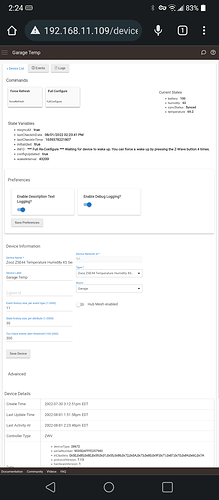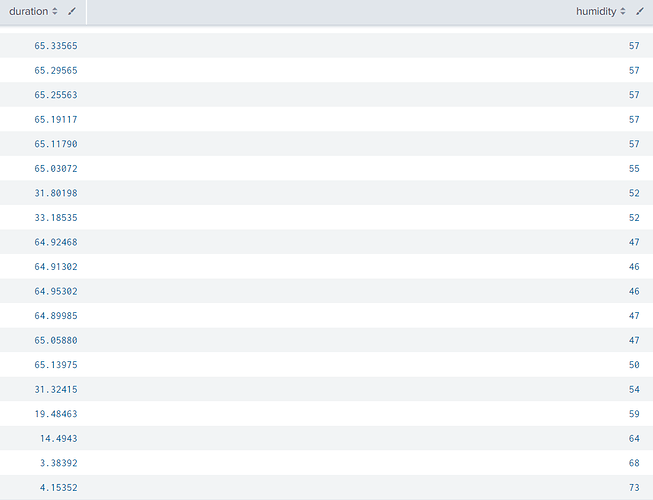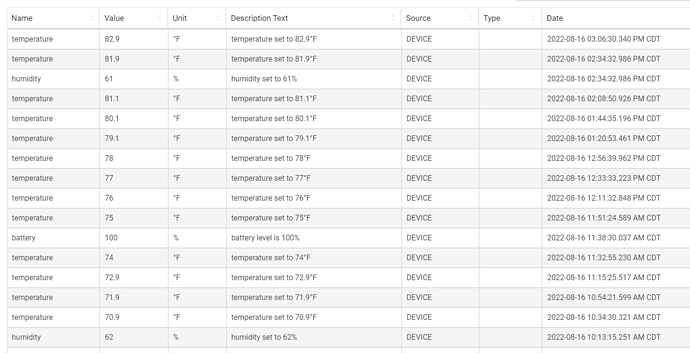Driver is not showing any input boxes. Do i need to wait for a full config.
If you just do a Save Preferences at the bottom it will attempt to detect the model and firmware, which should work and then build the parameters list out. I have my drivers like this so they can be dynamically adapted to multiple firmware or hardware versions of similar devices.
I should probably add better instructions for that somewhere.
If you had pressed "Save Preferences" right under the logging options, I would expect to see a state called pendingRefresh: true which I do not see.
Also, I cannot see the full "data" section at the bottom to confirm you have all the info in there it needs.
You could also press the zwave button on the device 4 times to wake it up which will then go through the configure process and should work it out that way as well.
UPDATE: I do see some missed opportunities here to make this more robust especially on battery devices that cannot easily be refreshed, so I will be doing some testing and doing an update to make it more seamless to get the parameters sorted out.
These devices only turn on the z-wave radio for reporting. After you make any changes from the HE, they won't go into effect on the device until it reports in OR you force a check-in by clicking the button 4 times.
What's interesting on the reporting interval is that it appears to work, but there's some padding. In kahn's screenshot in post #18...the temp is getting reported every ~33 minutes. I have my reporting set to 1 hour intervals for humidity and see a reading every ~1 hour and 5 minutes. I have temp set to 1° threshold and I'm hitting that before the 4 hour interval.
I'll also add that mine are reporting FW version 1.10
You are incorrect look again there is no 33 minute pattern. The pattern was a.1 degree temp change.
The times were
33 min
37 min
1 hr 10min
The.previous chart was some 33 amd some
Longer noy.consistent.
Thanks
I did save.it. multiple.times. and waited several hours .. no.params.
Also the parameters were posted above
I am not at the location so cannot push the button. Changed back to stock for now and changed temp refresh to 10. knowing that will be 1 degree. Since that reporting seems to work well.
Next time i am there i will.try to get firmware. Updated and try your driver again.
Who is responsible for fixing the temp offset error in the stock driver. Zooz or hubitat? @bobbyD
It would be Hubitat, but I do not think it is wrong actually. When I flip over to that driver is is reading my settings of "10" and showing me it is set to 1F in the dropdown. So it looks like 1F = 10 on the stock driver. I do know that that offsets do not work right on the stock driver, that was the main reason I created the custom one.
Also when you do change a setting on the stock driver (or any driver for a battery sleepy device), it does not take effect immediately, it will be applied the next time the device wakes up which should be around every 12 hours.
I was referring to this screenshot where, from 4:56 am to 9:56 am the reports where coming in 33 minute intervals. Here's the same from one of mine. Duration is measured in minutes. I have the reporting interval set to 1 hour and threshold set to 5%. Aside from the times when the threshold was hit, the reporting interval is 65 minutes.
https://www.support.getzooz.com/kb/article/912-zse44-temperature-humidity-xs-sensor-change-log/
Found it.
Thanks got a copy from zooz but currently not at that location so cannot wake up the device remotely to try a fw upgrade
We also did some testing on our side and the sensor works without issues reporting temperature and humidity on a regular basis, using the custom driver. We noticed that it needs up to 24 hours to acclimate and settle. After the initial period, the device reports regularly. Let us know if you're still experiencing any issues!
custom driver not working for me.. no readings..
If you're not getting any readings, it means the device is most likely not configured correctly. I'd recommend getting in touch with our support so we can get more detailed information about the installation and get that resolved for you quickly.
No i get readings with the stock driver but not.with the custom driver.
No one else has reported any issues with my driver, working for me as well.
If the stock driver is working for you, that can be used.
If you want to use my driver, would need more info, debug logging maybe or you could turn on trace logging (bottom of driver code you un-comment a line).
For my custom driver, if a reading is the same as the previous reading it wont force a new event. It sends it to the hub backend so the hub knows the device is alive, but the hub will drop duplicates unless you force it. Also I have the info logging suppressed for duplicate events. So it is possible you are getting readings but if they are identical to the previous you wont see them. Maybe this is not a good practice for a sensor, I could certainly force the events in.
Thats not the issue..i hit configure and a day later it still had not.checked in and never got the settings options. I can try.again. i had debug on... nothing.
I updated the driver recently after you originally had issues, so it would hopefully detect the model more easily and show all the settings. Even if the settings were not shown prior it would still receive events and update the attributes if the device reported in.
trying it again.. this time it showed params immediately but with screwy values.. temp and humidity offset were 100% etc..
now updated and waiting the for it to check in.. i remember last time it never updated and said pending still over 1 day later.. will wait and see.
and spending 12-20 bucks to send it in to get firmware updated is mot really desireable as hubitat update will now work no matter how many times i hit the button right next to hub.
Yeah that is values carried over from the stock driver, I am using the same behind the scenes variables but storing the user values not what is set on the device. When you say you want a 0 offset the driver actually has to set the parameter to 100 on the device.
For firmware update, if it is paired with security I have found the built in Hubitat updater is broken with GBL files if the device is paired with security. The old "driver" updater should work but you need to host the file online somewhere. Its a trick on battery devices either way, I have done it many times but still have issues with battery devices working on the first try.