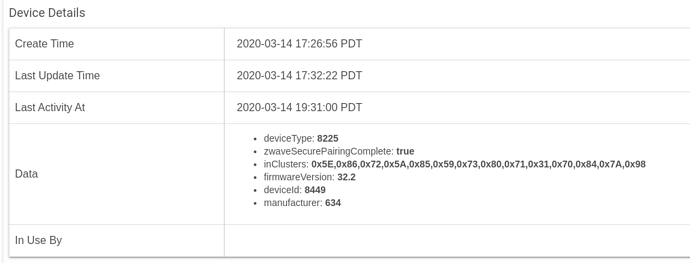I just installed my new Zooz 4-in-1 sensor and have followed the steps that Kevin indicated. Looking at the log I see one instance requesting the firmwareVersion in the log just after including it, however it does not respond with the firmwareVersion. Here is my log as requested.
dev:1292020-03-14 17:41:52.744 debugThe changes will be synced the next time the device wakes up. You can force the device to wake up immediately by using a paperclip to push the recessed button on the bottom of the device.
dev:1292020-03-14 17:41:52.710 warnTemperature, Light, Humidity, and Battery will be requested the next time the device wakes up.
dev:1292020-03-14 17:41:52.708 debugrefresh...
dev:1292020-03-14 17:41:47.580 debugThe changes will be synced the next time the device wakes up. You can force the device to wake up immediately by using a paperclip to push the recessed button on the bottom of the device.
dev:1292020-03-14 17:41:47.543 warnTemperature, Light, Humidity, and Battery will be requested the next time the device wakes up.
dev:1292020-03-14 17:41:47.542 debugrefresh...
dev:1292020-03-14 17:41:02.319 infoHallway Sensor 2: syncStatus is 1 Pending Change
dev:1292020-03-14 17:41:02.310 debugThe changes will be synced the next time the device wakes up. You can force the device to wake up immediately by using a paperclip to push the recessed button on the bottom of the device.
dev:1292020-03-14 17:40:54.272 debugLED Indicator Mode (Param #7) = 4
dev:1292020-03-14 17:40:54.195 debugConfigurationReport(configurationValue:[4], parameterNumber:7, size:1) scaledConfigurationValue: 4
dev:1292020-03-14 17:40:52.252 debugLight Change Trigger (Param #4) = 10
dev:1292020-03-14 17:40:52.165 debugConfigurationReport(configurationValue:[10], parameterNumber:4, size:1) scaledConfigurationValue: 10
dev:1292020-03-14 17:40:50.213 debugHumidity Change Trigger (Param #3) = 10
dev:1292020-03-14 17:40:50.136 debugConfigurationReport(configurationValue:[10], parameterNumber:3, size:1) scaledConfigurationValue: 10
dev:1292020-03-14 17:40:48.181 debugTemperature Change Trigger (Param #2) = 10
dev:1292020-03-14 17:40:48.097 debugConfigurationReport(configurationValue:[10], parameterNumber:2, size:1) scaledConfigurationValue: 10
dev:1292020-03-14 17:40:46.160 debugMotion Sensitivity (Param #6) = 3
dev:1292020-03-14 17:40:46.083 debugConfigurationReport(configurationValue:[3], parameterNumber:6, size:1) scaledConfigurationValue: 3
dev:1292020-03-14 17:40:44.170 debugMotion Retrigger Interval (Param #5) = 15
dev:1292020-03-14 17:40:44.090 debugConfigurationReport(configurationValue:[15], parameterNumber:5, size:1) scaledConfigurationValue: 15
dev:1292020-03-14 17:40:42.113 debugWake Up Interval = 14400 Seconds
dev:1292020-03-14 17:40:42.081 infoHallway Sensor 2: syncStatus is Syncing...
dev:1292020-03-14 17:40:42.072 debugWakeUpIntervalReport(nodeid:1, seconds:14400)
dev:1292020-03-14 17:40:40.920 infoHallway Sensor 2: battery is 100%
dev:1292020-03-14 17:40:40.918 debugBatteryReport(batteryLevel:100)
dev:1292020-03-14 17:40:37.981 infoHallway Sensor 2: illuminance is 38lux
dev:1292020-03-14 17:40:37.972 debugSensorMultilevelReport(precision:2, scale:0, sensorType:3, sensorValue:[28, 131], size:2, scaledSensorValue:72.99)
dev:1292020-03-14 17:40:35.954 infoHallway Sensor 2: humidity is 40.24%
dev:1292020-03-14 17:40:35.945 debugSensorMultilevelReport(precision:2, scale:0, sensorType:5, sensorValue:[15, 184], size:2, scaledSensorValue:40.24)
dev:1292020-03-14 17:40:33.981 infoHallway Sensor 2: temperature is 69.46°F
dev:1292020-03-14 17:40:33.970 debugSensorMultilevelReport(precision:2, scale:0, sensorType:1, sensorValue:[8, 33], size:2, scaledSensorValue:20.81)
dev:1292020-03-14 17:40:31.890 infoHallway Sensor 2: tamper is detected
dev:1292020-03-14 17:40:31.885 debugNotificationReport(v1AlarmType:7, v1AlarmLevel:255, reserved:0, notificationStatus:255, notificationType:7, event:3, sequence:false, eventParametersLength:1, eventParameter:[3])
dev:1292020-03-14 17:40:31.640 debugRequesting Battery Report
dev:1292020-03-14 17:40:31.619 debugRequesting Illuminance Report
dev:1292020-03-14 17:40:31.600 debugRequesting Humidity Report
dev:1292020-03-14 17:40:31.579 debugRequesting Temperature Report
dev:1292020-03-14 17:40:31.559 debugRequesting Tamper Report
dev:1292020-03-14 17:40:31.527 debugsyncDevice()...
dev:1292020-03-14 17:40:31.452 debugDevice Woke Up
dev:1292020-03-14 17:40:26.770 infoHallway Sensor 2: motion is active
dev:1292020-03-14 17:40:26.766 debugNotificationReport(v1AlarmType:7, v1AlarmLevel:255, reserved:0, notificationStatus:255, notificationType:7, event:8, sequence:false, eventParametersLength:1, eventParameter:[8])
dev:1292020-03-14 17:33:38.373 debugRequesting Battery Report
dev:1292020-03-14 17:33:38.352 debugRequesting Illuminance Report
dev:1292020-03-14 17:33:38.333 debugRequesting Humidity Report
dev:1292020-03-14 17:33:38.310 debugRequesting Temperature Report
dev:1292020-03-14 17:33:38.290 debugRequesting Tamper Report
dev:1292020-03-14 17:33:38.280 debugRequesting Motion Report
dev:1292020-03-14 17:33:38.229 debugsyncDevice()...
dev:1292020-03-14 17:33:28.101 debugDevice Woke Up
dev:1292020-03-14 17:31:11.868 debugRequesting Battery Report
dev:1292020-03-14 17:31:11.847 debugRequesting Illuminance Report
dev:1292020-03-14 17:31:11.826 debugRequesting Humidity Report
dev:1292020-03-14 17:31:11.805 debugRequesting Temperature Report
dev:1292020-03-14 17:31:11.785 debugRequesting Tamper Report
dev:1292020-03-14 17:31:11.776 debugRequesting Motion Report
dev:1292020-03-14 17:31:11.726 debugsyncDevice()...
dev:1292020-03-14 17:31:01.607 debugDevice Woke Up
dev:1292020-03-14 17:30:16.110 infoHallway Sensor 2: syncStatus is 7 Pending Changes
dev:1292020-03-14 17:30:16.102 debugThe changes will be synced the next time the device wakes up. You can force the device to wake up immediately by using a paperclip to push the recessed button on the bottom of the device.
dev:1292020-03-14 17:30:11.954 warndescription logging is: true
dev:1292020-03-14 17:30:11.952 warndebug logging is: true
dev:1292020-03-14 17:30:11.951 infoupdated...
dev:1292020-03-14 17:27:06.052 debugRequesting Firmware Version
dev:1292020-03-14 17:27:06.050 debugRequesting Battery Report
dev:1292020-03-14 17:27:06.048 debugRequesting Illuminance Report
dev:1292020-03-14 17:27:06.047 debugRequesting Humidity Report
dev:1292020-03-14 17:27:06.045 debugRequesting Temperature Report
dev:1292020-03-14 17:27:06.043 debugRequesting Tamper Report
dev:1292020-03-14 17:27:06.041 debugRequesting Motion Report
dev:1292020-03-14 17:27:05.892 debugsyncDevice()...
dev:1292020-03-14 17:26:57.741 warnAll the settings will be sent to the device the next time it wakes up.
dev:1292020-03-14 17:26:57.737 infoZooz 4-in-1 Sensor: syncStatus is Resync All
dev:1292020-03-14 17:26:57.610 warnconfigure...
dev:1292020-03-14 17:26:57.452 warninstalled...