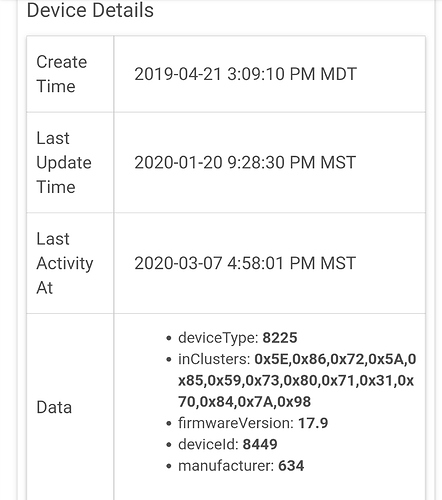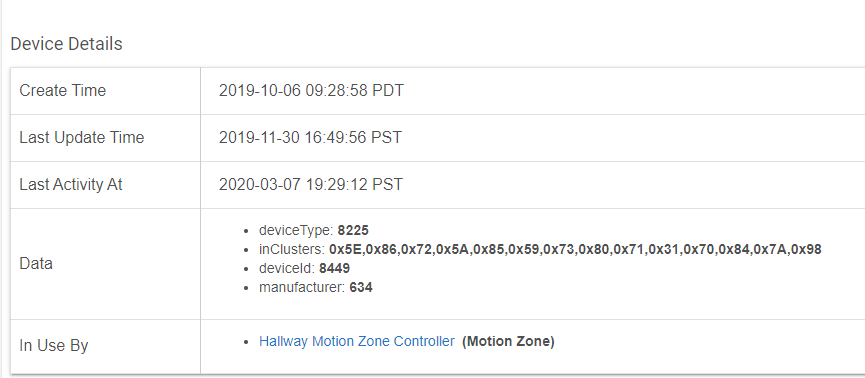I have a Zooz 4-in-one sensor that I need to find the firmware version of. Help with how to find this info would be appreciated.
The device details that I am using for the Zooz 4-in-1 does not have the fireware version. Attached is what is shown in my device details section.
Calling on @agnes.zooz to give input on getting the firmware version if it is not displayed in the device details.
Either the driver doesn't support the Version class (the command class/message that asks the device for firmware), the device hasn't woken up or the device is not paired/connected well enough to get messages.
I would search for a topic on how to use the basic Z-Wave tool and switch the driver to that temporarily. Wake up the device, then run commands at it. Switch back to the 4 in 1 driver when you're done.
If you're using the built-in handler then click the refresh button twice and wake the device up by pushing the recessed button on the bottom with a paperclip.
You might want to enable debug logging first and save so you can see in logging if the device actually wake up when you pushed the recessed button.
Wait about 15 seconds after doing that and then refresh the device details web page to see if it appears in the data section.
I'm using the Zooz 4 in 1 Sensor driver and it shows FW Version as well, sounds like a refresh as Kevin noted above is a good place to start
Good luck 
I tried the steps that krlaframboise indicated but still no success with getting the firmware version. The sensor is using the built in driver and I also tried to use the basic Z-Wave tool inserting the code
def zwaveEvent(hubitat.zwave.commands.versionv1.VersionReport cmd) { logDebug "in version report" // SubVersion is in 1/100ths so that 1.01 < 1.08 < 1.10, etc. BigDecimal fw = cmd.applicationVersion + (cmd.applicationSubVersion / 100) state.firmware = fw }
I have turned on Debug Logging and when I look at the logs I do not see anything with the string Firmware and the only reference to "version" is the following:
CommandClassReport- class:0x80, version:1
I am not sure exactly what I am looking for in the log.
While using the built-in driver, you tapped refresh 2x and enabled debug logging before waking the device up, correct?
Can you do that again and post the live logging results afterwards?
I just performed the steps again and here is the log file for the time frame.
dev:82020-03-08 19:43:01.337 infoHallway Sensor: motion is inactive
dev:82020-03-08 19:43:01.331 debugNotificationReport(v1AlarmType:7, v1AlarmLevel:0, reserved:0, notificationStatus:255, notificationType:7, event:0, sequence:false, eventParametersLength:1, eventParameter:[8])
dev:82020-03-08 19:42:49.357 infoHallway Sensor: motion is active
dev:82020-03-08 19:42:49.352 debugNotificationReport(v1AlarmType:7, v1AlarmLevel:255, reserved:0, notificationStatus:255, notificationType:7, event:8, sequence:false, eventParametersLength:0, eventParameter:)
dev:82020-03-08 19:42:44.783 warnTemperature, Light, Humidity, and Battery will be requested the next time the device wakes up.
dev:82020-03-08 19:42:44.781 debugrefresh...
dev:82020-03-08 19:42:43.754 warnTemperature, Light, Humidity, and Battery will be requested the next time the device wakes up.
dev:82020-03-08 19:42:43.747 debugrefresh...
dev:82020-03-08 19:42:23.071 warndescription logging is: true
dev:82020-03-08 19:42:23.069 warndebug logging is: true
dev:82020-03-08 19:42:23.067 infoupdated...
The firmware comes in something called a VersionReport and I don't see one there. Is there a configure button on that driver? If so, hit it (it will probably queue the commands) and then wake it up again. Then check the log again.
I pressed the configure button as requested but nothing in the log with VersionReport. The reason I need this info is that Zooz contacted me indicating that they have a new OTA update for this sensor since I have reported issues with it previously. Before they send it to me they need to know what firmware version is currently installed. I would appreciate any method of getting this info.
The device didn't wake up so what steps did you perform to wake it up?
Configure might override refresh so click refresh 2x again and wake it up. You have to use the paperclip and if you don't see a log message about it waking up after 15 seconds, try waking it up again.
I did not include the log in my last response. I just did the refresh again and here is the log.
dev:82020-03-10 06:37:32.285 infoHallway Sensor: motion is active
dev:82020-03-10 06:37:32.282 debugNotificationReport(v1AlarmType:7, v1AlarmLevel:255, reserved:0, notificationStatus:255, notificationType:7, event:8, sequence:false, eventParametersLength:0, eventParameter:[])
dev:82020-03-10 06:35:46.379 infoHallway Sensor: motion is inactive
dev:82020-03-10 06:35:46.376 debugNotificationReport(v1AlarmType:7, v1AlarmLevel:0, reserved:0, notificationStatus:255, notificationType:7, event:0, sequence:false, eventParametersLength:1, eventParameter:[8])
dev:82020-03-10 06:35:34.374 infoHallway Sensor: motion is active
dev:82020-03-10 06:35:34.371 debugNotificationReport(v1AlarmType:7, v1AlarmLevel:255, reserved:0, notificationStatus:255, notificationType:7, event:8, sequence:false, eventParametersLength:0, eventParameter:[])
dev:82020-03-10 06:33:28.394 infoHallway Sensor: motion is inactive
dev:82020-03-10 06:33:28.391 debugNotificationReport(v1AlarmType:7, v1AlarmLevel:0, reserved:0, notificationStatus:255, notificationType:7, event:0, sequence:false, eventParametersLength:1, eventParameter:[8])
dev:82020-03-10 06:33:16.404 infoHallway Sensor: motion is active
dev:82020-03-10 06:33:16.401 debugNotificationReport(v1AlarmType:7, v1AlarmLevel:255, reserved:0, notificationStatus:255, notificationType:7, event:8, sequence:false, eventParametersLength:0, eventParameter:[])
dev:82020-03-10 06:32:26.384 infoHallway Sensor: motion is inactive
dev:82020-03-10 06:32:26.382 debugNotificationReport(v1AlarmType:7, v1AlarmLevel:0, reserved:0, notificationStatus:255, notificationType:7, event:0, sequence:false, eventParametersLength:1, eventParameter:[8])
dev:82020-03-10 06:32:17.970 infoHallway Sensor: syncStatus is Synced
dev:82020-03-10 06:32:17.920 warnTemperature, Light, Humidity, and Battery will be requested the next time the device wakes up.
dev:82020-03-10 06:32:17.919 debugrefresh...
dev:82020-03-10 06:32:15.760 infoHallway Sensor: battery is 100%
dev:82020-03-10 06:32:15.758 debugBatteryReport(batteryLevel:100)
dev:82020-03-10 06:32:15.704 infoHallway Sensor: battery is 100%
dev:82020-03-10 06:32:15.702 debugBatteryReport(batteryLevel:100)
dev:82020-03-10 06:32:14.373 debugLED Indicator Mode (Param #7) = 4
dev:82020-03-10 06:32:14.306 debugConfigurationReport(configurationValue:[4], parameterNumber:7, size:1) scaledConfigurationValue: 4
dev:82020-03-10 06:32:14.126 debugLED Indicator Mode (Param #7) = 4
dev:82020-03-10 06:32:14.054 debugConfigurationReport(configurationValue:[4], parameterNumber:7, size:1) scaledConfigurationValue: 4
dev:82020-03-10 06:32:13.945 debugLED Indicator Mode (Param #7) = 4
dev:82020-03-10 06:32:13.877 debugConfigurationReport(configurationValue:[4], parameterNumber:7, size:1) scaledConfigurationValue: 4
dev:82020-03-10 06:32:12.443 debugLight Change Trigger (Param #4) = 10
dev:82020-03-10 06:32:12.405 warndescription logging is: true
dev:82020-03-10 06:32:12.403 warndebug logging is: true
dev:82020-03-10 06:32:12.401 infoupdated...
dev:82020-03-10 06:32:12.359 debugConfigurationReport(configurationValue:[10], parameterNumber:4, size:1) scaledConfigurationValue: 10
dev:82020-03-10 06:32:03.171 infoHallway Sensor: syncStatus is Syncing...
dev:82020-03-10 06:32:03.170 infoHallway Sensor: syncStatus is Syncing...
dev:82020-03-10 06:32:02.640 infoHallway Sensor: motion is active
dev:82020-03-10 06:32:01.646 infoHallway Sensor: motion is active
dev:82020-03-10 06:32:00.751 infoHallway Sensor: motion is active
dev:82020-03-10 06:32:00.570 infoHallway Sensor: motion is active
dev:82020-03-10 06:32:00.045 infoHallway Sensor: motion is active
dev:82020-03-10 06:31:59.956 infoHallway Sensor: motion is active
dev:82020-03-10 06:31:52.108 warnTemperature, Light, Humidity, and Battery will be requested the next time the device wakes up.
dev:82020-03-10 06:31:50.433 warnTemperature, Light, Humidity, and Battery will be requested the next time the device wakes up.
dev:82020-03-10 06:31:36.207 warnAll the settings will be sent to the device the next time it wakes up.
dev:82020-03-10 06:31:36.204 infoHallway Sensor: syncStatus is Resync All
Sorry, I'm sure this is getting really frustrating, but the logging results aren't consistent with the order they should be in so please try again by performing the steps below exactly as shown:
-
Wake device up by pushing recessed button on bottom of device with paperclip to clear anything left over from previous attempts.
-
Wait 30 seconds
-
Open logging or clear it if you already had it open
-
Open the device in another browser tab
-
Enable debug logging and save
-
Wait 15 seconds
-
Click refresh, wait a moment, and click refresh again.
-
Wake the device up by pushing the recessed button on the bottom of the device with a paperclip.
-
Watch live logging and if you don't see a log entry that says "Device Woke Up" after 10 seconds then push the recessed button again.
-
Wait 1 minute
-
Refresh the device details tab, check the data section for firmwareVersion, and if it's not there then post the logging results.
Two out of three of mine don't report firmware either. I have actually paired these multiple times for various reasons, configured over and over, and changed settings many times, and at no point did they report a firmware version. I don't know what the difference between these devices where some report and some don't???
Possibly the firmware version???
@john2020 I would report to Zooz that you have made an attempt to get the firmware but your device doesn't appear to be reporting. If it is possible that earlier versions did not report FW version, it may be enough for them to act.
Configuring and updating the settings won't ensure that the firmware version gets reported, but it should have been retrieved during inclusion.
Is your device joined secure?
If someone with this issue performs the steps above, exactly as shown, the logging results will provide some insight into whether the issue is the driver not requesting it, the device not sending it, or the driver not storing it...
I have every firmware version, probably even some that weren't released, and they all report the firmware version so something else is going on.
@john2020 (or @neonturbo) have you had the chance to follow krlaframboise's instructions yet?
I have followed the instructions twice now with the same results being no firmware version being reported. In talking with Zooz I have a new sensor on order from Smartest Home which I should have later this week. Before I add it to Hubitat I am wondering if I can test it with a tool other than Hubitat. I have a Aeotec Z-wave stick not being used from when I used HA. In the past I have used the Zensys-tool to update devices and possibly I can use here to verify the firmware.