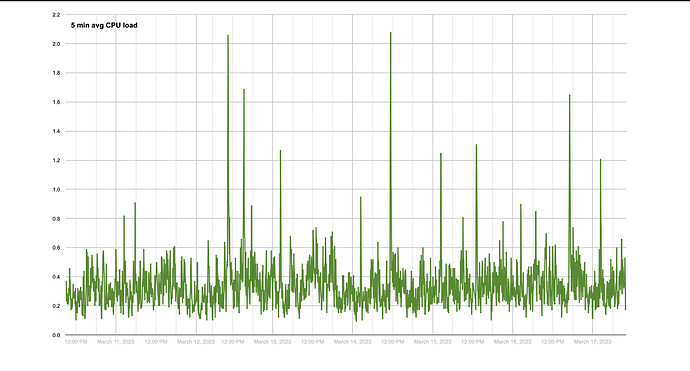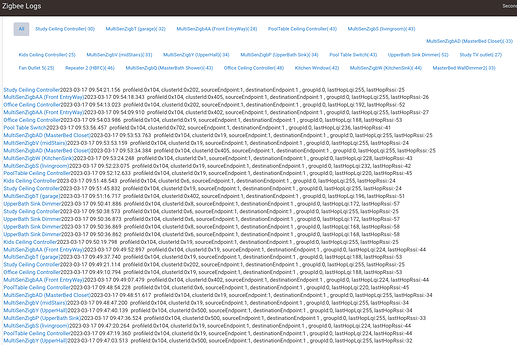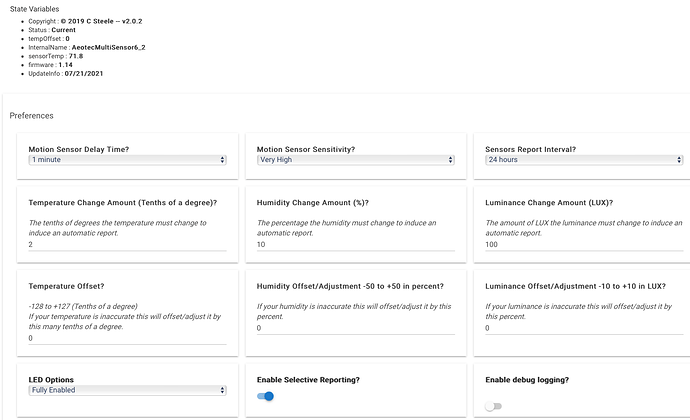My C-7 has been shutdown and unplugged since the day I migrated.
Well not so fast the Aqara motion and Button I was able to repair after the update dropped off and will not respond this morning , Damn
On a positive note the Hue Indoor stayed connected so far after about 12 hours.
I have e an Aqara button arriving today, just because I'm a glutton for punishment.  Aqara contact sensors are staying connected (so far) to the C8.
Aqara contact sensors are staying connected (so far) to the C8.
I have a newer aqara motion sensor p1 and it is working it appears all the older versions will not stay connected, I tried to re pair the button and the motion sensor again after it dropped and no luck . I really hate all this C8 was suppose to be better it has been on the zwave side but terrible on the zig bee side.
My guess is that some of what we're seeing is that devices that used to route through a repeater that would mask the Aquara incompatibilities are now skipping the repeater because they can "hear" the hub better.
I was about to post exactly the same.
One potential option could be to reduce zigbee power setting on the hub to 8 (same as the C7) and see if that helps your Aqara gear connect through friendly repeaters rather than directly to the hub.
I did reducing the power it had no effect. And this morning my Hue dropped again, but I was able to get it back by refreshing the device on the app. Man this has been too much of a pain in the ___. I am real close to putting my C7 back and sending this C8 back. It suppose to work better?
It does for me, but clearly a YMMV situation, at least at this point. It is very early days for the C8 so much can and likely will change/improve, similar to the C7 when it was released vs. now. If I was having significant problems I know I'd be strongly considering falling back to the C7 for a while, particularly because my wife is just not very forgiving of a misbehaving house. Bare minimum is any automations she interacts with must work! ![]()
![]()
Spoke to soon went off line <. Hue
same thing is happening with a few of sengled bulbs. about 80% of the time I can get them back by hitting config and refresh a few times. the other 20% I have to reset them and do a soft add to get them back. Its odd that I have others of the exact same bulb that migrated and have worked perfectly. I actually have some wifi bulbs arriving today to move a few of the lights that are doing it the most to those to see if that makes it better or worse. I've never tried a wifi bulb before.
Thank you. I looked at it yesterday but was torn on if I wanted to add more applications to the C8 right now. If I do end up going back to the C5 I already have a growing list of things I will have to change on the C5 to make the home automation 100% complete again. Nobody else seems to think the CPU is getting capped so its probably not worth the time setting it up to see.
Just to be clear, it's actually a driver rather than an app, and takes just a few moments to set up (install driver, create new virtual device using the Hub info driver you just installed) and view the data, if you do decide to look into it. Good luck!
If you just want to do a one time check you can use:
http://hubIPaddress/hub/advanced/freeOSMemoryLast
Should give you a reading for the Free Memory and the 5 Min CPU Load
Date/time,Free OS,5m CPU avg
2023-03-17 11:50:13,473636,0.01
CPU Load is defined as a measure of the number of processes that are using, or want to use, CPU time, or queued up processes ready to use CPU. For a 1 core CPU the values will range from 0.00 to 1.00 - given that the HE is a 4 core processor a load of 4.00 is ~100% utilized.
Thank you I add that to my list of URLs. 
My only problem devices have been the 4 Hampton Bay Fan Controllers (HBFC). I fought those on a C-5 and now again on the C-8. When I manually migrated my Zigbee network to the C-8 I intentionally left off the wall wart repeaters I had been using for the HBFC. I thought the new antenna would overcome the weak signals of the HBFC. My conclusion is that I must have the same 'repeater in the same room' as the HBFC to work reliably just as I did with the old hub. Just this morning I had to re-pair one HBFC that dropped off yesterday. First I moved 'Repeater 2 (HBFC)' from where it was to the same room as 'Office Ceiling Controller', let it sit for 5 mins to settle in and then re-paired the HBFC. It is routing via 'Repeater 2 (HBFC)' immediately and I'm hoping that solves my final HBFC torture for a while. ![]()
I don't have much of a Zigbee network... 23 devices, 9 of them are Iris v2 (or 3) Motion sensors.. but I've had no trouble with them. One exception that I detailed elsewhere is a single Iris V3 Motion Sensor that wouldn't pair. I pulled another from my Spares box and it paired instantly and I was able to finish my migration. A platform update or two later, the defective motion sensor was able to pair, and I've tried it on each platform update since... always works.
I'm in the collection of people with well working C-8's and have no open issues for the hubs on my list. (I have a ZWave in-wall outlet that seems to have no power since yesterday, but we know that those early Jasco/GEs die on a whim ![]() which is my current hypothesis.)
which is my current hypothesis.)
Just a bit more detail on the above...
filtering the Zigbee log to just the repeater that I physically moved:
Repeater 2 (HBFC) 2023-03-17 09:55:20.114 profileId:0x104, clusterId:0x19, sourceEndpoint:1, destinationEndpoint:1 , groupId:0, lastHopLqi:196, lastHopRssi:-51
Repeater 2 (HBFC) 2023-03-17 09:26:00.387 profileId:0x104, clusterId:0x19, sourceEndpoint:1, destinationEndpoint:1 , groupId:0, lastHopLqi:208, lastHopRssi:-48
Repeater 2 (HBFC) 2023-03-17 08:57:47.511 profileId:0x0, clusterId:0x8038, sourceEndpoint:0, destinationEndpoint:0 , groupId:0, lastHopLqi:196, lastHopRssi:-51
Repeater 2 (HBFC) 2023-03-17 08:56:40.650 profileId:0x104, clusterId:0x19, sourceEndpoint:1, destinationEndpoint:1 , groupId:0, lastHopLqi:200, lastHopRssi:-50
Repeater 2 (HBFC) 2023-03-17 08:56:38.639 profileId:0x0, clusterId:0x6, sourceEndpoint:0, destinationEndpoint:0 , groupId:0, lastHopLqi:200, lastHopRssi:-50
Repeater 2 (HBFC) 2023-03-17 08:56:07.818 profileId:0x104, clusterId:0x6, sourceEndpoint:1, destinationEndpoint:1 , groupId:0, lastHopLqi:192, lastHopRssi:-52
Repeater 2 (HBFC) 2023-03-17 08:38:54.431 profileId:0x104, clusterId:0x19, sourceEndpoint:1, destinationEndpoint:1 , groupId:0, lastHopLqi:255, lastHopRssi:-23
The 8:38 entry was from when the repeater was 20inches from the C-8. It was unused by anything, so I moved it to my Office with the expected result.. less Lqi and Rssi.
Neighbor Table Entry
[Repeater 2 (HBFC), 0E21], LQI:200, age:3, inCost:1, outCost:1