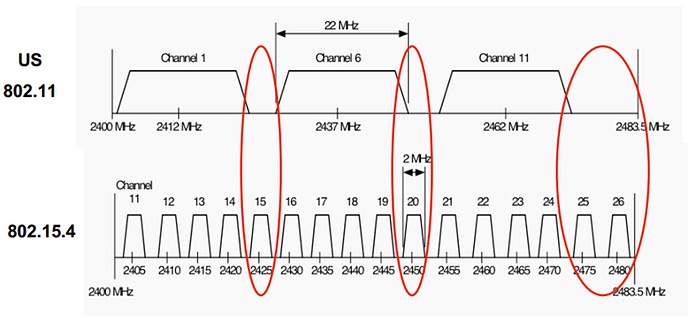I would try Hubitat on Zigbee channel 15. Put the Hue hubs on channel 20 and 25. As long as you use 20MHz channel width for your 2.4GHz WiFi on channel 11, it should be alright. I would not use Zigbee channel 26, as it is limited to lower power due to FCC regulations, IIRC.