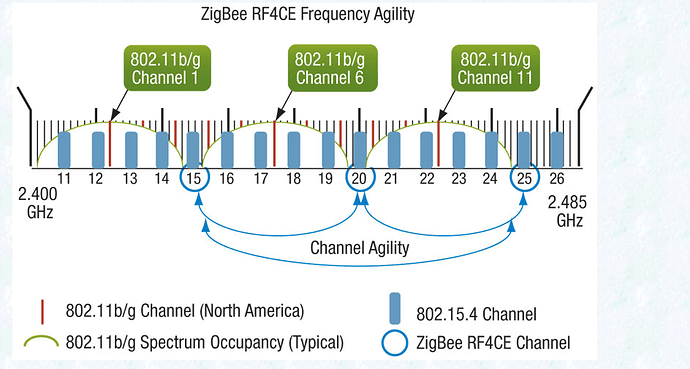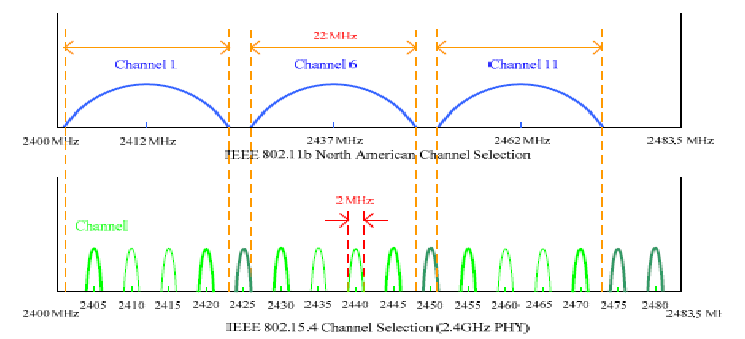I know there are a lot of topics similar to this but I never found any that explain the overlap. I've read the Metageek article about it also but I don't see how the channels for Zigbee overlap the Wifi 2.4 GHz channels. My ST hub is on 19 and the HE is on 20. I have 6 APs around my property and moved them to channels 1 and 6 because I read that channel 11 interferes with Zigbee. I'd ultimately like to move all my Wifi devices over to 5 GHz and not worry about interference at all but I still have 2.4 GHz wifi cameras that I don't want to replace yet. Does anyone have a good article or diagram that shows overlap or best use?
Exactly what I was looking for. Thanks
Not all devices support 5gHz yet. Most IOT devices do not. Also, I live in a condo community. There are at least 8 other 2.4 ghz wifi networks that I can pick up in my house. And i have never had an issue with my zigbee network. So, while it's good to be vigilant, it's not like a little overlap is going to kill zigbee completely.
Using ST I had several Zigbee door sensors that dropped off everyday. The sensors were all Samsung ST open/close sensors. I live in the middle of nowhere with no neighbors and only my wireless networks to deal with so I'm just trying to find my issue. I just removed 95% of my ST devices and added them to HE today. I switched my Zigbee to channel 25 and will see if I have any issues with the devices on HE.
This is not a recommended channel. I would recommend 20. Do you have any repeaters in your setup?
If I set up a 2nd hub to move my Sylvania zigbee lights, should I keep both Hubitats on channel 20?
There's nothing saying you can't but that probably wouldn't be ideal. The choice of channel will depend on what devices you plan on connecting to each hub.
I’ll only be moving the Lightify/Sylvania lights to the new hub and use HubConnect. All other Zigbee devices (Sengled, Samsung leak detectors, iris V2 and Samsung Motion sensors) on the original hub. My supposition was that each hubs zigbee radio should be set to different non-interfering channels. My WiFi’s 2.4 GHz channel is set to 1, the primary HE is on channel 20, was thinking the second HE should be on 25 based on the above table.
I have about 60 Sylvania and 4 Sengled RGBW lights on channel 25 for 5 weeks now with zero issues, the only non bulb repeaters are 5 GE in-wall dimmers. It is more reliable than it has ever been. I will qualify this with the fact that all bulbs have been updated to the latest firmware via ST and Sengled hubs. My other hubs are on 15 and 20; wifi is on 1.
I debated about which hub to put the Sengleds on (new addition), but they are working perfectly so far.
I have wired Zigbee switches that I thought worked as repeaters within the Zigbee network. Is that true or did I misunderstand that? I find this all a little amusing that I'm asking these questions now since I've been using ST since 2017. I only have about 10 devices that are Zigbee. The majority of my wired switches (GE) are zwave plus.
Thanks. My plan is to only move the Sylvania lights to the 2nd hub. I’ll try this first and determine if I should add an ikea repeater. The Sylvania’s worked flawlessly on Wink for 2+years. I did buy the Lightify hub at the time to update the bulb/strip FW awhile back and did this for all devices.
The newer Smart+ lights had firmware updates over the summer that finally fixed the issues with them. I did have a couple of the Osram bulbs still on the network until I found the Sengleds on sale last week at Best Buy. Now they are in my drawer of semiretired HA stuff. They worked on 25 as well as they did on any channel, which is not nearly as well as the newer Smart+ lights. I don’t think there are any updates to the older Osram labeled lights since LEDvance is manufacturing them now with a different system on chip supplier. If you have any signal issues I’ve had the best luck with the Samsung (2018) plugs. You do get what you pay for with these as they will each repeat for 8 devices from what I’ve seen. The Sylvania plugs are also very reliable and seem to repeat for 5 devices each. I would try to avoid the Ikea. I’ve seen mixed reviews on these and don’t know how well they will work with these bulbs. FYI, the repeater only (not the plug) has a much lower powered radio than the plug (from Ikeas spec sheet).
Thanks for the extra info
Even if all of your devices have 5Ghz, that doesn't mean they'll work well with it. 5Ghz is quick, but doesn't penetrate walls well. 2.4Ghz may be a bit slower, but will reach further and isn't blocked as easily a 5Ghz. I usually only count on 5Ghz working well line-of-sight with no obstructions to the access point.
If you want someone on the forum to answer that, you need to provide the manufacturer and model number of the switches.
The only Zigbee devices on my network that are wall powered are (3) Securifi Peanut Plugs. The reset of my Zigbee devices are (8) door contact sensors around the house.
I misunderstood. I thought you stated that you had wall switches that are Zigbee repeaters.
About the Peanut plugs, you might want to read this thread starting at:
Good to know. I only use them for little stuff and can easily take them out and replace soon. I see several suggestions in that other link. Whats a good comparable product that has been in use a while? I don't care if they are zigbee or zwave.
I've not deployed them extensively yet, but bought several of the Iris 3210-L Zigbee Plugs (that are also Z-wave repeaters) inexpensively on eBay from Alex Sari. I'm also using a couple of the Zooz double plugs (Zen25) and have one older generation SmartThings outlet. I have a couple of the Zooz powerstrips too and a bunch of the heavy-duty Zooz Zen15 (15 amp) plugs.
There's a lot of choices out there.
I use the GE zwave dimmer switches so I may just go the GE receptacle route instead of a plugin option. Same price and then I don't have to worry about something sticking out of the outlet further.