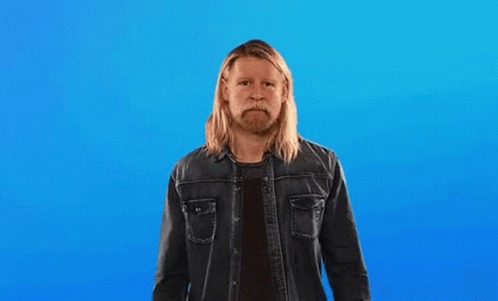My Zigbee mesh seems to have issues on and off. Sometimes the motion sensors have a 2-10 second delay, most times they work really fast and seldomly they don’t seem to work at all. Without resetting the Zigbee network , is there a way to debug this issue?
Do you have enough mains-powered Zigbee devices to act as repeaters? Typically it is needed probably one repeater per each 5-6 battery-powered devices.. (here the opinions may vary).
What model/make are the motion sensors?
Do you have power monitoring plugs that may flood the Zigbee network with reports if not configured properly?
Do you have a lot of Zigbee bulbs paired directly to HE that may also flood the network at the times when large groups of bulbs are switched on/off or the level is ramped up/down?
You can monitor the Zigbee traffic from HE Settings -> Zigbee Details -> Zigbee logging page.
When you experience delays, do you see a lot of traffic there? ( for me 'a lot' means more than 2-3 Zigbee logs coming from one or more devices every single second).
Often, there is a much more trivial reason for slowing down a Zigbee network that has worked fine in the past and nothing was added or changed recently - the Zigbee channel that the mesh is using is jammed by a strong signal WiFi network. You can check and compare whether your home WiFi channel does not overlap the HE Zigbee channel. Or it may be a neighbour's new WiFi network...
You can read more here: Zigbee Channel Overlap
This is indicative of one or more mains powered devices that aren't repeating properly. Similar incidents have been reported in mixed systems that combine Zigbee bulbs and Zigbee sensors. If you could tell us more about your mix of devices, we could probably point out which devices may be causing you problems.
hey @kkossev and @bobby thank you for reaching out. Here are some answers to the questions:
Do you have enough mains-powered Zigbee devices to act as repeaters? Typically it is needed probably one repeater per each 5-6 battery-powered devices.. (here the opinions may vary).
I believe I have enough, I rely on the Enbrighten Zigbee and I have 18 dimmers and 10 switches. I also have a few Iris 3210-L and peanut plugs.
What model/make are the motion sensors?
I have 10 active motion sensors with about 3 Hue Motion Sensors and rest are Iris 3326-L.
Do you have power monitoring plugs that may flood the Zigbee network with reports if not configured properly?
Yes I have 3x Iris 3210-L set up for the washer and dryer to do power monitoring. The Washer does send out a lot of events when it's running, but it's very much quiet when it doesn't. The issues with slowdown don't seem to be at the same time the washer/dryer are running. That said, is there a proper way to set up power monitoring. I'm using it to get notified when washer/dryer cycle is complete.
Do you have a lot of Zigbee bulbs paired directly to HE that may also flood the network at the times when large groups of bulbs are switched on/off or the level is ramped up/down?
I only have 2 active bulbs paired to HE. They are sengled E11-G13.
You can monitor the Zigbee traffic from HE Settings -> Zigbee Details -> Zigbee logging page.
When you experience delays, do you see a lot of traffic there? ( for me 'a lot' means more than 2-3 Zigbee logs coming from one or more devices every single second).
I don't see too many events, unless the washer/dryer are running.
Often, there is a much more trivial reason for slowing down a Zigbee network that has worked fine in the past and nothing was added or changed recently - the Zigbee channel that the mesh is using is jammed by a strong signal WiFi network. You can check and compare whether your home WiFi channel does not overlap the HE Zigbee channel. Or it may be a neighbour's new WiFi network...
Regarding Zigbee channels, I have my Hubitat set up on channel 13 and placed my two APs on channel 6 and 12, which should make it not overlap. We may have some neighbors that have overlapping channels.
@bobbyD I also have a few other devices like Philips Hue button controllers and a Third Reality contact sensor.
Since I can't always reproduce the slowness, it may take a while to figure out if it's working properly. I'm hoping @bobby can shed some light if I'm using some devices that are known to cause issues.
I had problems with my Zigbee network 3 years ago and traced it back to peanut plugs. I think they are a likely culprit, as I also had issues with them on SmartThings. SmartThings recorded around 75,000 events from one of them in only a few hours, which was definitive enough for me. I have previous gen GE Zigbee switches and dimmers that have been great, but I’ve seen mixed reviews of the newer models. I also use around 10 Hue motion sensors and 15 Centralite/Iris motion sensors and have no complaints with them.
I thought that the peanut plugs would only connect to channels 15. 20, or 25.
If set properly, you shouldn't be seeing many events. There is no need, for example, to set a washer to 1W, or even 10W. The washer certainly draws a LOT more than that when running, the rest is just clutter. Set it as high as you can and still get enough sensitivity to show when the cycle is on, and finished. With my Zooz plug, and my beast of a washer, I use 100W, I probably could go even higher.
Those have been known bad actors for years. They should be relegated to the drawer of shame. They do nothing but crash the mesh. I would remove these and see what happens.
Thank you, I didn’t realize they were notoriously bad. What kinds of zigbee plugs are recommended?
I've always been a fan of Innr 224 plugs (there's now even a recent firmware update for them bolstering stability that's available thru Hubitat) -- they are zigbee 3.0 and repeat well. Centralite are also well-established reliable repeating plugs.
I've recently started using some Tuya zigbee USB repeaters (dedicated repeaters, not plugs), and those are also great repeaters.
I removed all the peanut plugs and replaced them with Innr 224. The issue persists any other thoughts?
Also, I noticed that the Inner 224 have power reporting but it doesn’t seem to work. Any thoughts on how to get that working?
FWIW, I have no issues with my Peanut Plugs. Mine have been updated to the latest firmware via an Almond router, and as long as power reporting is within normal parameters (or disabled), they work great and act as good routers on my Zigbee mesh.
I know some people had major issues with them but they have been stable for me and my Zigbee network.
I think it was likely a quality issue. I had 2 (out of 6) that the ground broke off of with only removing them from the outlet a few times. Another one continuously spammed the hub.
@bobbyD would be my first thought since he may be able to see if there are any clues in the logs. I have read of other people having problems with the newer “Enbrighten” Zigbee dimmers/switches when they have more than a few of them. I personally found that if I placed certain button controllers too close to an Enbrighten Zigbee dimmer (the only newer model of these that I have thank goodness), the button controller would lose its connection. This was repeatable with Hue and Lightify button devices. I personally have a second hub, and I keep only known good repeaters and all sensors (end devices) on it. For me it was a much better solution than trying to get certain finicky devices to work together.
A final thought: How many repeaters do you have within 10 feet of the hub? Just making sure you aren’t someone that put your hub in the basement by the furnace and the nearest repeater is a floor above. I also recently read of someone sitting their hub on top of their router (yes, like a stand). Don’t do that, keep it at least a few feet away.
I got rid of all my peanut plugs. They worked fine for years, then suddenly started causing issues.
Also make sure you have enough repeating devices. I had no issues for a long time, then recently zigbee devices started dropping off. Looking in my zigbee logs, signal was poor.
I've since added a couple more plugs and things went back to normal and have been great since.
He has almost all repeaters (over 30).
That's what I get for skimming the posts. 
Wonder how many are connecting directly to the hub and hitting some sort of limit..
One other thing I would add is I wonder if a reboot fixes the slowdown. This is something I've seen on and off over the years.
Lastly maybe if OP can leave the zigbee log window open for a bit, and post a screenshot. As well as the child route info page.
hubip/hub/zigbee/getChildAndRouteInfo
The 224s do not do power reporting. However, the Innr 234 plugs do,
The 234s were flaky about dropping off the mesh, but a recent Innr firmware update supposedly fixed that (I have not verified that myself).
The 224s have always been solid performers (and repeaters) in my experience - I have quite a few.
The latest Innr firmware for both the 224 and 234 is available to update thru Hubitat.
My guess is that quite a few of the Enbrighten ones are. They seem very strong, which I am guessing may be part of the problem.