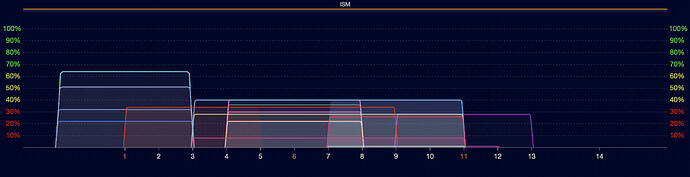Below is the data you requested. What does all this mean?
Parent child parameters
EzspGetParentChildParametersResponse [childCount=0, parentEui64=0000000000000000, parentNodeId=65535]
Child Data
Neighbor Table Entry
[Attic Light, 092C], LQI:249, age:1, inCost:3, outCost:1
[Master Bedroom Chandelier , 2AC3], LQI:254, age:4, inCost:1, outCost:1
[Second Bathroom Recessed Light, 2B09], LQI:253, age:4, inCost:3, outCost:1
[Sink Light, 4AE0], LQI:255, age:0, inCost:1, outCost:0
[Fireplace Lights, 677F], LQI:255, age:4, inCost:1, outCost:1
[Christmas Tree, A267], LQI:255, age:4, inCost:1, outCost:1
[Front Bedroom Light, A34C], LQI:255, age:4, inCost:1, outCost:1
[Master Bathroom Toilet Exhaust, A7B6], LQI:255, age:0, inCost:1, outCost:0
[Second Bathroom Exhaust Fan, AE2E], LQI:255, age:4, inCost:1, outCost:0
[Andy’s Owlet Plug, C5FB], LQI:255, age:1, inCost:1, outCost:0
[Outdoor Patio Light, D284], LQI:255, age:4, inCost:1, outCost:1
[Master Bedroom Recessed Light, D95E], LQI:253, age:4, inCost:3, outCost:1
[Hallway Light, F61A], LQI:255, age:4, inCost:1, outCost:1
[Kitchen Under Cabinet Lights, F6AE], LQI:254, age:4, inCost:1, outCost:1
[Kitchen Lights, FB09], LQI:254, age:4, inCost:1, outCost:1
[Hallway Nook, FCE4], LQI:255, age:1, inCost:1, outCost:0
Route Table Entry
status:Active, age:0, routeRecordState:2, concentratorType:Low Ram, [Second Bathroom Recessed Light, 2B09] via [Christmas Tree, A267]
status:Active, age:32, routeRecordState:2, concentratorType:Low Ram, [Hallway Nook, FCE4] via [Hallway Light, F61A]
status:Active, age:32, routeRecordState:2, concentratorType:Low Ram, [Kitchen Cabinet Light, B494] via [Attic Light, 092C]
status:Active, age:64, routeRecordState:2, concentratorType:Low Ram, [Guest Bathroom Exhaust, 955B] via [Fireplace Lights, 677F]
status:Active, age:32, routeRecordState:2, concentratorType:Low Ram, [Laundry Exhaust, EC42] via [Kitchen Under Cabinet Lights, F6AE]
status:Active, age:64, routeRecordState:2, concentratorType:Low Ram, [Master Bedroom Chandelier , 2AC3] via [Master Bedroom Chandelier , 2AC3]
status:Active, age:32, routeRecordState:2, concentratorType:Low Ram, [Kitchen Lights, FB09] via [Kitchen Lights, FB09]
status:Active, age:0, routeRecordState:2, concentratorType:Low Ram, [Front Door Light, 79F7] via [Fireplace Lights, 677F]
status:Active, age:0, routeRecordState:2, concentratorType:Low Ram, [Fireplace Lights, 677F] via [Fireplace Lights, 677F]
status:Active, age:64, routeRecordState:2, concentratorType:Low Ram, [Guest Bathroom Light, 8E7F] via [Front Bedroom Light, A34C]
status:Active, age:64, routeRecordState:2, concentratorType:Low Ram, [Second Bathroom Exhaust Fan, AE2E] via [Second Bathroom Exhaust Fan, AE2E]
status:Active, age:64, routeRecordState:2, concentratorType:Low Ram, [Master Bedroom Recessed Light, D95E] via [Master Bedroom Recessed Light, D95E]
status:Active, age:64, routeRecordState:2, concentratorType:Low Ram, [Laundry Light, 81B5] via [Kitchen Lights, FB09]
status:Active, age:32, routeRecordState:2, concentratorType:Low Ram, [Outdoor Patio Light, D284] via [Outdoor Patio Light, D284]
status:Active, age:64, routeRecordState:2, concentratorType:Low Ram, [Office Light, 616E] via [Kitchen Lights, FB09]
status:Active, age:0, routeRecordState:2, concentratorType:Low Ram, [Dining Lights, C8A6] via [Outdoor Patio Light, D284]