Interesting point. There is nothing listed under the Current States. One of the PICOs I looked at has a bulleted list of Held, numberOfButtons, pushed, and released under Current States and State Variables of 1-5.
This is the EcoSmart Device Page:
Interesting point. There is nothing listed under the Current States. One of the PICOs I looked at has a bulleted list of Held, numberOfButtons, pushed, and released under Current States and State Variables of 1-5.
This is the EcoSmart Device Page:
Does clicking "Sync" do anything? I just tested and that brought numberOfButtons over for me. My button events also seem to be coming over fine, which yours don't if you've actually pressed any (the last number should show up under "Current States" for that event):
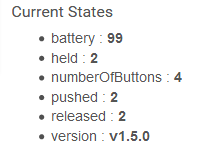
...but I also had to make modifications to the ST Remote Client app to get this to show up at all. I'm assuming you did something similar or I'm not sure the device would even appear as an option. HubConnect 1.7 is reported to have some improvements for button devices, which might help with this.
Yeah, you have no "numberOfButtons" attribute, like I suspected. Look in the ST IDE....do you see the correct number of buttons for the device there? You would have to confirm that HubConnect is set to broadcast that event and the Hubitat driver is able to receive it and parse it correctly.
I realized I didn't have the latest version of HubConnect and screwed something up in upgrade process and had to go backwards some. Now HubConnect says I don't have any buttons on ST that I can synchronize to HE. Ugh! One step forward; two steps back. 
You need to edit the driver as @srwhite pointed out above. Before I did that it did not work.
I did that and then hit Sync and ALL IS RIGHT WITH THE WORLD!! The device came thru HubConnect as a 4-button remote, not 4 individual buttons. And.... Rules Manager can use it as a multi-button device.
Now the biggest challenge of them all, where am I going to use all of these remotes that I have now???????
So I have 7 of these EcoSmart remotes lying in a drawer unused, and was waiting for some solution to be found so I can use themwith HE. So please do tell me if I got this straight:
If the above is valid, then it is a no-brainer. A new ST Hub is < $60 on Amazon, which would get me 7 x 4-button remotes. Just one AduroSmart Eira dimmer costs $20, so from a cost perspective this would be great!
You could opt for the raspbery pi (or an always on Windows/Linux/Mac PC) based zigbee2mqtt broker/bridge and all processing is kept local in the "spirit" of Hubitat.
Mike
Correct. I'm doing this and there is a ~1 second delay between button press and action. It is totally usable, but don't expect lightning response. Some of my delay is likely attributable to the plug being z-wave, and I believe a zigbee plug would be faster.
Having an ST hub also opens up many other possibilities. Like the ST hub is great for remote control when out of house, as the HE dashboards are slow, shitty and clunky(IMHO)
@kuzenkohome can you elaborate on the Raspberry Pi? Do you have it setup and is it working? I like the concept? Thanks
Yes it works.
Follow the instructions at https://www.zigbee2mqtt.io/
I started with a CC2531 USB stick preflashed with the coordinator software (Ebay) but then also ordered some unflashed CC2531s with extenal antennas for better range (same software) and a downloader cable. I did not use the CCdebugger box. I flashed mine using the "alternative flashing method".
Once you get to Step 2 of in the instructions of "running Zigbee2mqtt" specifically "cloning the repository" follow the instructions in the "how to's" of "switching to the dev branch" specifically the "update" section". This is mandatory for support of the EcoSmart remote.
Read the instructions carefully as there are links to important information if your relatively new to raspberry as I am.
Once you get zigbee2mqtt running. Pair the remote and you should see it in the zigbee2mqtt logs.
Follow this thread starting at step 3 in the first post. [Release] zigbee2mqtt EcoSmart Remote ZBT-CCTSwitch-D0001
Mike
This mirrors my experience as well. I don't use these in critical locations.
I would recommend using the rasp pi for Home Assistant. Then go to the add-on store and add zigbee2mqtt. Then use the beta MQTT program from this forum.
That will allow your two systems to talk.
I'm following up to get other peoples' experience with the bulbs and remotes? I have not had ANY issues with the bulbs. They are not doing anything disruptive to my mesh. As a matter of fact, if the Zigbee Routing Table has any accuracy, I have other devices bouncing thru these bulbs to get back to my hub regularly. I know I read a few posts with issues when changing the color temperature but I haven't noticed that.
As far as the remotes, I have them 6 of them paired to my ST hub and shared across HubConnect to HE. A button press usually takes 1/2 to 1.5 seconds for something to happen but I use these in places where time isn't critical. Plus, I feel like I basically got them for free. I was able to get pushes on all 4 buttons and held on buttons 2&3. I think held for 1&4 do administrative things like put into pairing mode or reset. Since i bought over 12 of these packages, I still have more remotes with no place to call home.
Overall, I am happy with them and based on what I paid for them, I am really happy with them.
I agree 100% on the bulbs. On their own accord, they are the primary routers on my Zigbee network, and have been very stable. I've been trying to get the remotes working through either a HA+zigbee2mqtt setup or a standalone zigbee2mqtt setup but I run into roadblocks every time & out of frustration have to leave them to tinker with later. I think I just need to get past the HA learning curve to be able to get the remotes to work.
Overall though, I've been happy with the bulb and they are a fantastic deal. My local Home Depot has plenty & I may buy more to save them for the time I can actually get the remotes to work.
The remote works great connected to ST. So, if you have ST hub sitting around, you can connect them to that. However, they look awful on the wall. Mine is in my garage. I would never have it in the house. And the mount only works directly on the wall. You can't mount it in a faceplate.
Personally, I think the bulbs kidna stink. You can't dim them directly to anything below like 20%. If you do, the bulb has to go up to 20 then back down to the level you specify. That's just cheap LEDs in the bulb. And the reaction times are very slow. It seems they have a long ramp time. I will say that the color temps do seem accurate though. 3000K looks like an actual 3000K.
I'm glad I only got the one set. Even for $4.88, I don't think it's worth the price. I'd rather pay a bit more and get something that really works and looks nice. But if you want cheap, they definitely fit that bill. And they do work...but you get what you pay for.
Hey... threads been dead for a couple months... but dumb question for anyone that bought these.... I'm new to smart bulbs... been doing switches and various cloud things so far... bought some of these.. because, for $5, why not. Maybe I'm an idiot... but I assumed the way a CCT bulb got its color temps was by RGBW and I'd be able to control it either way? Or do CCT bulbs generally do nothing but CT? I've got the generic zigbee RGBW light driver that hubitat picked by default. I see that colorMode is set to CCT. But I don't see any commands available to change colorMode? Am I just an idiot and CCT means ONLY CCT?
Thanks
A color temperature bulb will only do color temperature. It's likely that the way they achieve this is by mixing warm white and cool white LEDs or perhaps mixing a single white-shade LED with blue-ish and orange/red-ish LEDs, or maybe a combination of both techniques. (My guess is that this depends on the exact bulb and ones with wider or at least better-looking CT ranges might do something more like the second or third technique.) Regardless of which technique, what's underneath is quite unlikely to be RGB for a CT bulb (and definitely is not in the fist case).
The Zigbee space divides bulbs into at least three types as it relates to color and CT:
Theoretically, some color bulbs could do color tempeature; you'd just have to guess at xy or hsl values that would get you close to what you're looking for. Sometimes bulbs are only this way because of firmware awkwardness (seems to be the case with Ikea's color bulbs that can actually do these pretty well, but you have to find it yourself in the xy space, which is all they implemented), but sometimes it's because the device itself was really only designed to do colors and doesn't do whites well at all (e.g., first-gen Hue Lightstrip). In any case, if something is CT only, that is likely because it's really all it can do given the above.
Probably more than you wanted to know, but this is the closest I'll ever get to using everything I've learned about light bulbs in real life, so I had to jump at the chance. 
Use the Generic Zigbee CT Bulb (dev) driver instead of the one that Hubitat assigned and they should work fine. It does color temp from approx 2700-6500.
They one it assigned is also working fine.... just has unnecessary commands that don't work with the bulb. But I get it now... thanks all