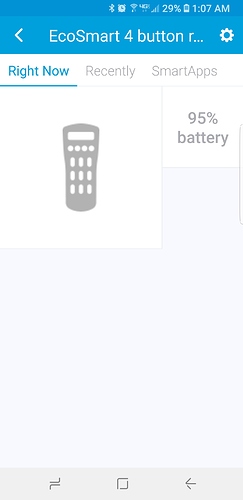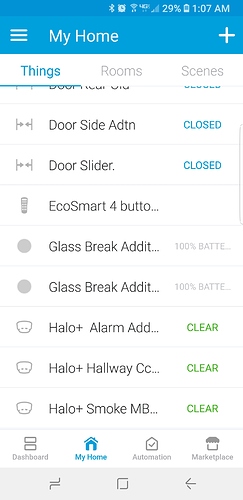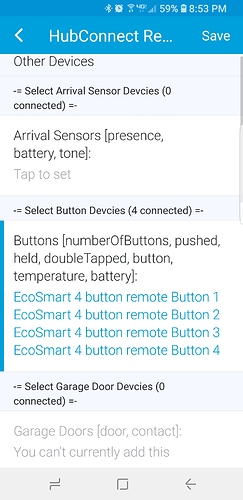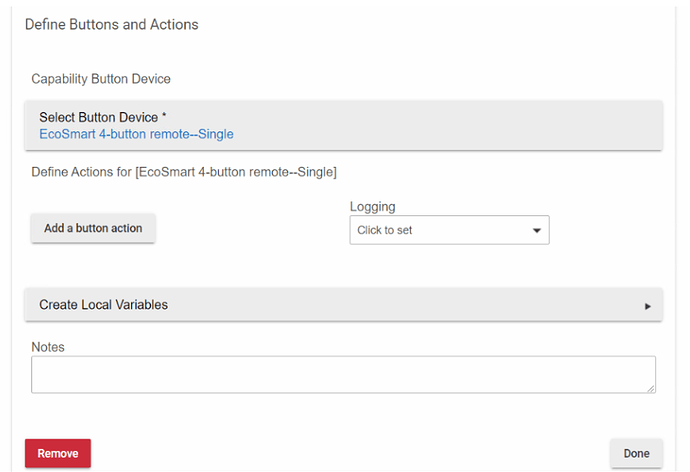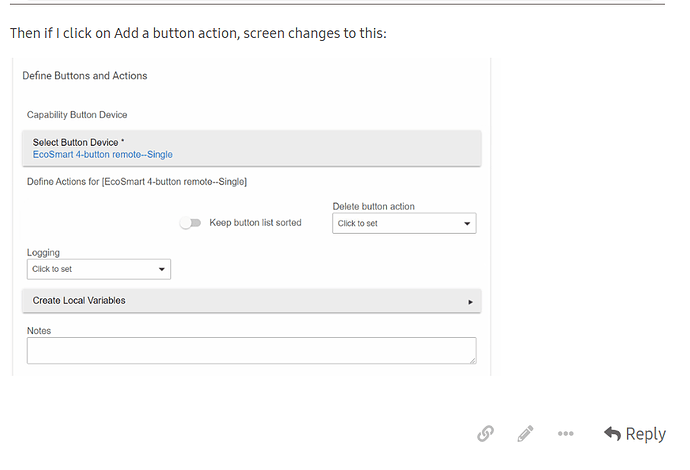I am only sharing ST devices to HE, not the other way around so I only need the Universal drivers on HE side.
Is Inbound Zigbee multicast group messaging on the roadmap? I assume it's rarely used, which is why it hasn't been implemented yet?
The list of required drivers that HubConnect report after selecting devices is intended for the hub on the other end. It's basically reminding you to make sure those complimentary drivers are available since neither Hubitat nor SmartThings provide any apis to check the presence of a driver until a device is installed that requires it.
I don't believe it would be because it is only used to control devices. This remote is not intended to be a button controller for a hub. If it was, it would join the hub as a button controller, like the Hue Dimmer does. The messages it sends out is to control a bulb(s) directly paired to it. So, receiving those messages and parsing them into button presses if a very backwards way to get these remotes working at all. But that would be the only use for having inbound zigbee group messaging. There would be no other time you would need it.
But Hubitat doesn't share their roadmaps or timelines so your guess is as good as mine.
Thanks, do you have any idea why the new ecosmart remote, paired to ST does not show up under select devices-> select button devices? It says on ST-You can't currently add this.
I've un-paired the remote from ST and re-paired it but it won't show to be shared as a button controller in hubconnect
It does show up in ST , under smart lighting automations, and there I have access to all 4 buttons.
Hubconnect is otherwise working perfect between ST<->HE, and is a fantastic app-Thank You & @csteele
ST creates 4 child devices to get those 4 butttons. That might be why HubConnect is having a hard time figuring out what to do with it. This is the DTH it's using:
Thanks Ryan. I have that DTH, but only see 1 device, no child devices.
Should I bee seeing the child devices in ST?
No, the driver creates the 4 child button devices. They are component devices and won't show up separately in ST.
Unless SmartThings has changed how composite buttons & switches work, they used to show up in groovy apps as both a single device where you can later select which button (or switch) # to use. They would also show up as individual single button (or switch) devices as well.
Try pasting over the button device definition in the HubConnect SmartApp in SmartThings (don't change in Hubitat):
(It's on line 61)
"button": [driver: "Button", selector: "genericButtons", capability: "button", prefGroup: "other", synthetic: false, attr: ["numberOfButtons", "pushed", "held", "doubleTapped", "button", "temperature", "battery"]],
There are some fixes for the ST platform coming in 1.7 and this is one of them.
I noted a few times in this thread that Tradfri was mentioned in that Hubitat would need to make the same platform change to support some of those devices.
I just picked up one of the Trafri dimmers...the square one - not the puck. Was able to get it to pair easily, but not able to get any update on button press...triedseveral native drivers for a button, switch and dimmer.
Ant thoughts from the forum if this one is worth pursuing. No light included but for 7 bucks it could be a handy little device..and with Ikea supporting it - perhaps it weill be around for a while.
@jwetzel1492. Not sure if this is at all similar to the puck - but your driver for the puck worked great... in the event this is similar.
Cheers
Mac
This one will not work with Hubitat.
Appreciate that. Oh well...i got to walk around ikea yesterday and look at all of the make work projects that buying furniture there means!
Hi Steve, You sir are a flipping genius. You just made my weekend !
Can't thank you enough for your help and this amazing app.
you too ! @csteele
Great news! Glad to see that worked out for you!

For anyone who has installed the driver on ST and connected these remotes thru HubConnect, have you had success creating rules use the device as a 4-button remote and using a Button Device in the Rule Trigger or have you had to use each button as a device and used the single Button trigger? I have only had success with the later.
If I try to use a Button Device with the 4-button remote, I get this screen:
And if I click on Add a button action, the screen changes to this:
Any ideas what might be different that causes the buttons to not populate?
That's a good deal
Edit... reminder... read thread before posting... doh!
Are you using my DTH on ST? I haven't tested it through HubConnect yet but did see that it looked like it was creating events, even released (which doesn't exist on ST as far as I know), correctly. My guess as to why RM shows it this way is that the numberOfButtons event may have not made it over, but I'm not sure why since the ST device should create that event as part of the installed() method. That being said, I'm massively out of practice with ST at this point and could be missing something there (I'm not really a fan of the way you were pushed over to this forum just because you said "Hubitat"...).
It might be HubConnect-specific, though--does a sync() on the Hubitat HubConnect device help, and do sockets work but HTTP not? (Just wondering if this event might not be making it.)
Can you show the edit device page for the virtual device in HE? I would suspect that the driver is not publishing an event for "number of buttons" which is required for hubitat to know how many buttons the device has. (This is the HubConnect driver not the ST driver.)