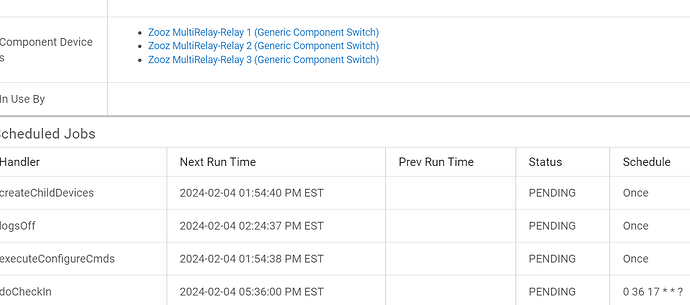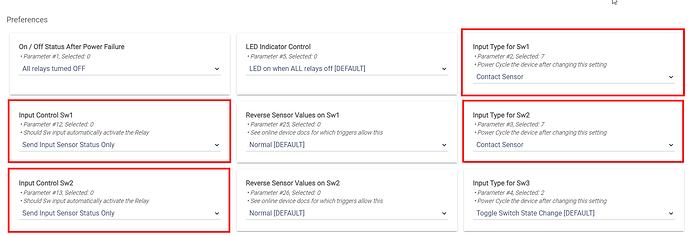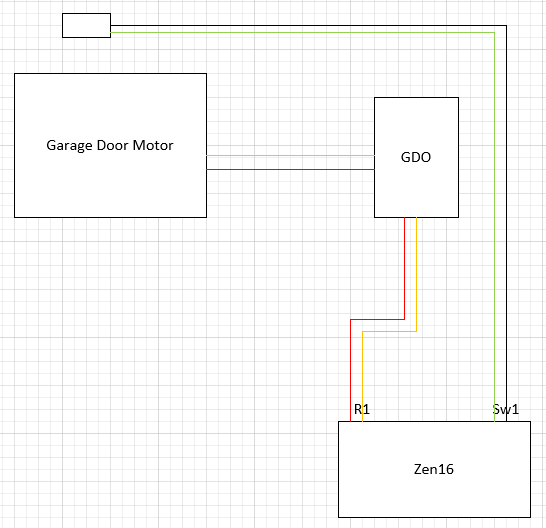Ok. thanks for the extensive update I will be reviewing and walking through all steps.
I need to start with making sure the user version I have is correct. this is what I have loaded.
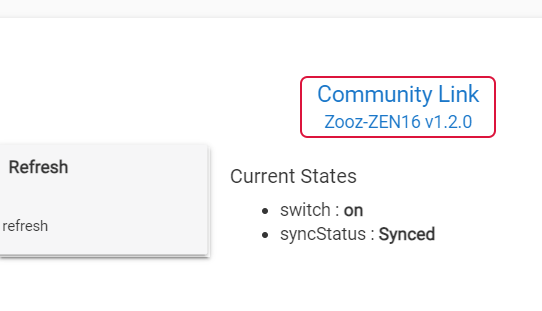
That's the latest version - good to go ![]()
ok. so I am guessing the Clean Up Sensor Child Devices part of the process above is not working for me.
with all the trial error settings I think I will remove it and start again and see if things go through.
Ok. after removing and reinstalling the zen16 the steps above worked with the user driver. thanks you so much. now I have the contact sensor in GD app. Perfect
so steps for someone else.
- load the custom user app. How to Access Advanced Settings for ZEN16 MultiRelay on Hubitat - Zooz Support Center (getzooz.com)
- install zen16. change drive to app above
- follow instruction from jtp10181Ambassador which gives a 4th contact sensor.
- goto GA for the open close sensor and the contact sensor from above will show.
thanks for all your comments they were all super helpful side comments. you clearly have a gift.
I am glad you figured it out, it really is set and forget now.
Hey, I have been having an issue with how my C-7 seems to be interpreting my zen16 actions. I've recently configured my environment to open and close my garage doors however, my wired contact sensors are not registering properly when the garage opens or closes... What I mean by this is, when I open my garage the sensor says open and then a second later it shows closed even though the sensor is clearly open...
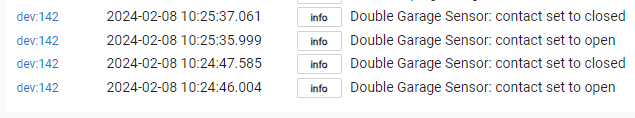
Below are my settings on the zen16 with advanced drivers...
What am I doing wrong, or what do I not understand? Its like the two devices are disregarding the fact that I have NC contact sensors...
I can put a continuity tester on the wires and open the garage from the myQ app and see the contact sensor open when the garage opens (it stays open) and close when the garage closes, so I know my wiring is correct. The relay works because it opens the garage door, so I know that part works as well. The system just wont log correctly.
you can use a jumper wire first on the inputs to make sure the sensor is showing correctly. then move on to your actual sensors.
yeah, I have done that already. things seem to register just fine until I start building out the buttons for each garage.
Just to be clear, when the door opens, the sensor initially registers "Open" as hoped, but then goes back to "Closed" ~1" later?
Does it stay in the "Closed" status once the door is open too? Does its state changed at all when the door is closed, or does it just stay Closed throughout the entire time of a door-cycle (except for that initial ~1" burble)?
that is correct.
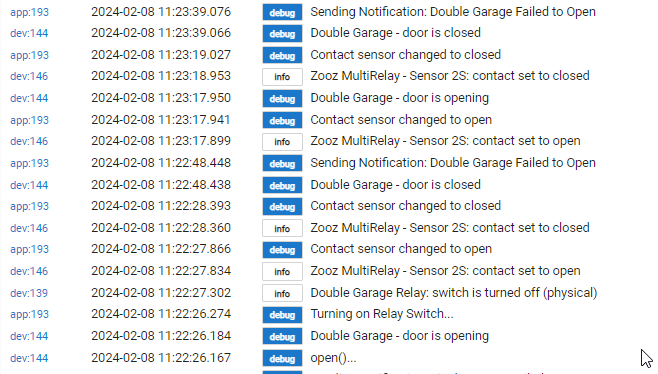
Did you power cycle the ZEN16 AFTER changing the input settings (as indicated in the note on the settings box)? If you do not do that the reporting is all screwy, some sort of firmware issue. In my testing it always worked correctly after you unplug / replug the Zen16 (power cycle).
yes, I have always rebooted after a change to the Sw section.
I dont see why the device would report anything different than what a meter is telling you? Can you post a picture of the wiring? Also, what type of sensor is it (link to product info?)
I have one sitting here that I used for testing and just use a jumper wire to open and close the switch, always works fine for me.
did you also confirm it does or does not work using the jumper for full cycles in real world setup instead of the open/close switch? does the same thing happen if you run full cycles and use the jumper instead of the switch?
I also had issue with the zen16 until I did a full exclude and include again then everything started working.
you can see my setup on the following post...
I also did this quick drawing to illustrate what you can't see.
Do you have a Z16v2 or v1 (original)?