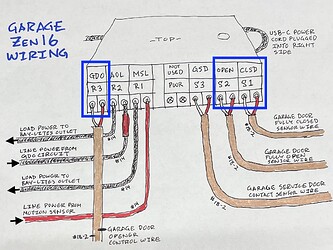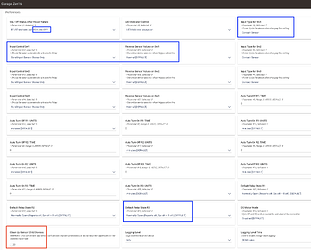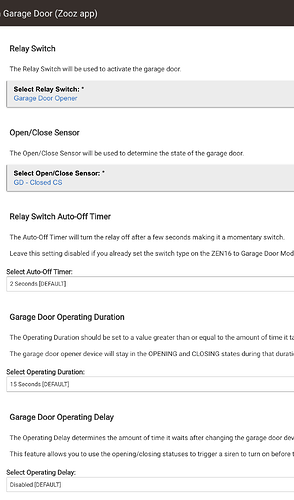As the driver notes say in each "Input Type for Sw #" field, you'll need to power cycle the Z16 after changing those to Contact Sensor (or any other non-default setting).
On my 16v2, I use S1 for a reed sensor that confirms GD Closed, S2 is a reed that confirms GD fully Open, and since my garage is detached, S3 is a reed that monitors my garage service door. You only need one reed sensor for everything to work, but I like being able to confirm both garage door positions.
My GD Opener (GDO) is tied to R3. I use R1 and R2 to control a unique lighting setup I have in my garage (unrelated to the GDO). So I'm using all 3 Rs and all 3 Ss.
Here's a sketch of my wiring...
Here's my driver setup... Since I use my S1 - GD Closed reed sensor as my contact sensor in the Zooz Garage Door app, I highlighted the S1 setup options -- you should be using those same options for your reed sensor.
I also indicated a few other things to confirm in the driver... Like the very first option -- I highly recommend using the "All relays Off" option there to prevent door opening after a power loss/restore. My setting's unique due to how I'm using the other relays, but note that I still have my opener relay (R3) set to "Off" there.
Toward the bottom, I indicated a setting in Red --it's the "Child Cleanup" one Jeff alluded to above. You should check that box. Mine's unchecked since I'm using all 3 Rs and all 3 Ss, but most people don't use all of them. Turning that option "On" will help keep the driver cleaner to work with.
Finally, here's a shot of my Zooz Garage Door App setup for reference. Everything works like a champ.