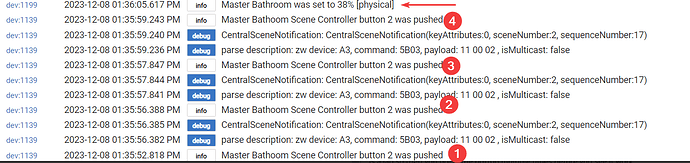What is that app 298? Click on the red error text and it should open it up. The error is indicating an http error, which neither devices are web based so it is possibly some cloud integration?
Looks like in this area the hub is getting the message from the zen32, but the light did not adjust until after the 4th press. If you had logging enabled on the button controller app we could see more details. I suspect the BC app is sending the command to the switch but it may not be getting it, or there is a lag so then you press the button multiple times before you see it work.
The ghost nodes are possibly clogging up the zwave radio and causing the delays.
Follow this below from the ghost removal how-to post (these are my instructions that got added to it) to try and remove as many as you can without the USB stick. If you get stuck on one that wont remove just move on to the next. Removing SOME is better than doing nothing.