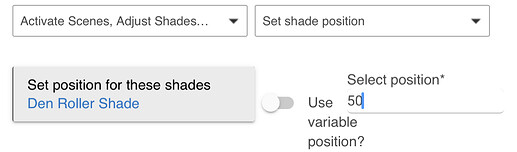As far as I can see, there is no limit.
It's just that I watched the below YouTube review for one of the battery operated ones and he quoted 195cm. Does anybody have a window greater than 195? Cheers guys
My tube motor is 2m drop
Has anyone been able to get the Zemismart Zigbee roller motor to work? I got the motor paired using the included Zigbee stick provided by Zemismart but I can't seem to get the limits set. All it does is spin continuously up or continuously down.
Has anyone been able to pair these motors without the included Zigbee stick? I tried but couldn't get just the motor to pair. Some of the posts state to "follow the Tuya App pairing but substitute HE". Can someone just list the process? The instructions provided by Zemismart aren't exactly easy to follow.
Yes, I’ve been able to pair them. The only thing required on the roller motor is to put them in pairing mode after Hubitat is in discovery mode.
As for setting the limits, on the model that I have (not sure if they have more than one), I needed to do this on the remote.
So the roller motor only has a pin button on it near the charging cable. The motor did come with a Zigbee stick. I can get the stick to pair with HE but no clue on the process to pair just the motor. That's what I'm missing.
As for limits...I'm at my wits end. Glad I haven't bought more than one. May just have to eat the cost and toss the motor as a loss.
I didn’t get a Zigbee stick with mine. Could you send a link of the device you purchased?
My first thought is that either the stick is paired to Hubitat and should then send RF commands to the motor (not something I have seen with Zemismart) or that the motor is paired with the stick, so needs to be reset to pair with Hubitat. Does the included documentation include steps to reset the motor?
Rechargable Tuya Zigbee Roller Blind Motor For 38mm Motorized Electric Roller Blind Shade RF Remote Control - Rechargable Tuya Zigbee Roller Blind Motor For 38mm Motorized Electric Roller Blind Shade RF Remote Control Work with Broadlink
I put the zigbee stick in, added it to HE. Programmed the remote. Was able to set the limits using the remote. Now just trying to understand the different commands in the DH in HE.
Man!! What a process if you don't have good instructions. I had reset the motor and remote. Then couldn't get the motor to connect to the zigbee stick, even though I could get the Zigbee stick to add to HE, and I could get the motor paired with the remote. Finally got it, and then followed instructions using remote to set up/down limits. It works in HE now. I can't even remember exactly what I did to get it to work.
Hi Mark, so your window is 2m. Do you think it will roll up/down further if required?
As Sebastian said I don't think there is an up/down limit.
Sebastien, I have the motor paired with HE (via the zigbee stick), and I have the upper and lower limits set. What I need now is how to set a 50% open position. I want to automate a daily open to 50% but still be able to open 100% if needed. Can you or someone else help?
I had tried that earlier but it just moves open 100%. No mid position. Just tried it again with a new "test" rule but still just fully opens. No mid position. I'm using the Zemismart Shade Motor DH. I have the Zemismart Zigbee Blind DH as well as the Zemismart Vertical Blind DH.
Suggestions?
If I remember, I had that issue as well early on and the cause was that the device’s top high and low limits had not been set, so it didn’t know how to get to the mid-points.
For my shade, I also set a mid point using the remote. I wonder if that might be required…?
One of the 2 motors that I now have gives instructions for multiple middle stopping points. The other motor doesn't seem to have that capability. I got the 6 channel remote with the newest motor. It has 75%, 50%, and 25% physical buttons on it next to the Up, Stop, Down buttons. When pressing and holding each of these buttons the motor goes right to the height of the button pushed. I wish there was an easy way to just program whatever signal the remote was making. Maybe Zemismart has an answer. I have a long standing message open with them.
If anyone has any suggestions they would be appreciated.
Hopefully - it is odd that you are having this issue. With mine, I can just tell it to go to 50% with the driver or in RM and it does.
So tell me, when setting upper and lower limits are you just doing that with the remote alone, or are you also telling HE what the limit is after setting with the remote? I just feel I'm missing something really small in order to get these to work.
Also, I had them both opening and closing separately, but when putting both into an app only one or the other works. Using 2 separate zigbee sticks as they are different model motors.
I just needed to set the limits with the remote. Since then, the driver has been able to properly resolve the information I sent out to the motor.
I have only one shade, so I can’t speak to how multiples would work together for me.
I don't have the motors mounted yet. I'm just playing with them on my desk. I have each motor spinning 4 complete turns. Had them at 6.5 full turns. I'm wondering if maybe its not enough distance? I wouldn't think so. Distance between limits shouldn't matter.
Now having some chat with Judy from Zemismart. Not sure what they will have.