Like in the original driver description?
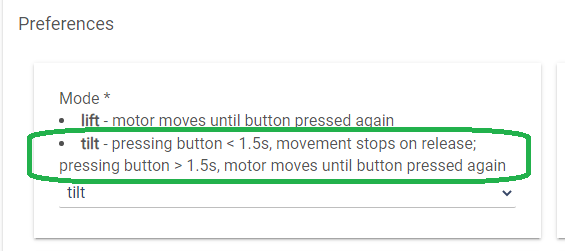
Like in the original driver description?
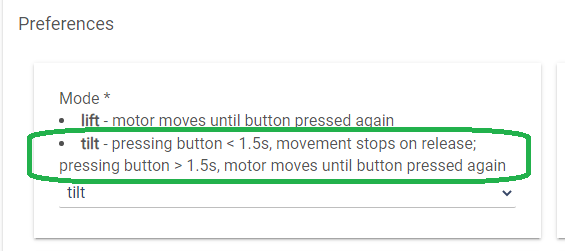
ok, so set position 40 made it rotate. BTW I have completely removed it from the window assembly for testing. Its just the raw motor on the table now.
Open/close have no action what so ever.
Exactly
If you don't have a Hubitat dashbard control set up already, you can configure one.
Should look like this:
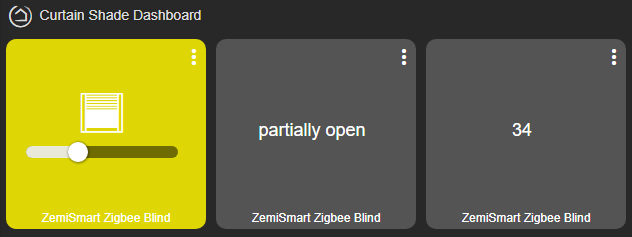
The leftmost is the Shade template. The middle is Attribute 'windowsShade' and the right one is the position attribute.
When fully closed, the position should be 0.
When fully opened, the position should be 100%
Newbie here. I have the Zemismart Tuya/Zigbee roller shade motor. I was able to pair it with the remote and set upper and lower shade limits - all that works great. Then I bought a Hubitat. I was able to pair the Zemismart motor with Hubitat and it shows up in devices as "generic zigbee shade". I also got it to show up in Alexa using the Amazon Echo skill, but deleted that in case that was causing the problem. But when I click on the device, then click on "open" or "close", nothing happens. What else do I need? I read through the postings here and cannot understand what else I need to do. Do I need some special code? A dashboard?
Hi @user1014 and welcome to Hubitat!
Zemismart blinds/motors are not supported directly in Hubitat, you will need to install and use a custom driver.
You can read about the procedure here: Drivers Code - Hubitat Documentation
The link to the custom driver code is in this post
Thank you @kkossev - making progress! The shade now goes up but not down. For the driver, I used a link to the driver, and for the device, I selected my existing device and changed the driver. Should I remove the device and try to re-pair it with Hubitat? Other ideas?
There is no need to re-pair this device with HE, but when you are changing drivers, always press the 'Configure' button.
I need to know what is your device model/manufacturer. This is available at the bottom of the device web page, 'Data' section. Can you copy and paste this information? It should look like in this post.
I actually did press the 'Configure' button and the motor made a beeping noise, but the shade still would not close.
Here is the information:
Thank you, I think I see where the problem is, but I can fix it tomorrow.
One last test - there is a button "Set Position" and a field to enter a value between 0 (fully closed ) and 100 (fully open).
Does the Set Position button / command work ?
Yes! I set the "set position" to 50 and it opened halfway. Then I changed it to 0 and it closed. Then I opened it, set it to 0 again and it closed all the way.
OK, it is clear for me now.... @s1godfrey motor is affected by the same bug that I introduced in the driver yesterday.. 
Will fix it tomorrow morning, then I will ping you in this thread. Thank you and good luck with HE and your automations!
@s1godfrey - even though it sounds counterintuitive, select tilt in the driver settings. All my AM43 units do the opposite of what the tilt/lift field indicates. They've always behaved that way, with every driver.
Thanks, but the problem is this shade motor acts like it thinks its another device, maybe like a vertical blind control. The open/close does small rotations and the position and level controls the actual moving from 0-100%. On this device its the same motor and action, but if it were another it would probably be working as the driver has set it to act.
To get around the problem until a fix hopefully determined, I made a virtual shade device and use Webcore to set to 0% on virtual closing and 100% on virtual opening WindowShade attribute changes.
ZemiSmart Zigbee Blind driver namespace: "amosyuen" version 3.1.7 - 2022-05-14 11:18 AM was uploaded to the forked GitHub repository.
It should fix the bug that was introduced in version 3.1.6 on Friday the 13th ... Hopefully no one else except @s1godfrey and @user1014 was affected.
BTW, if you already have the previous driver version installed, it is much quicker to update to the lates version from HE Drivers code editor by pressing the 'Import' button
There is a new 'Advanced' option, that should be automatically turned on when Configure button is pressed and the devices are _TZE200_rddyvrci or _TZE200_fzo2pocs.
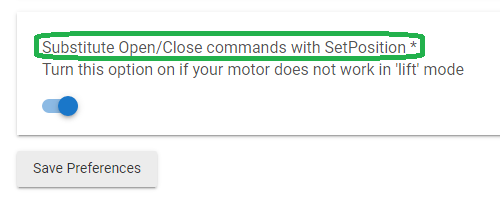
You shouldn't need the Webcore piston anymore, please test and let me know if it works for you.
The 'lift' mode should work normally for @ChrisPowys AM43 model as well.
@user1014 your model _TZE200_68nvbio9 (ZM25EL ?) is now supported in the driver and should be working normally.
@kkossev I was a bit reticent to switch drivers again. However, I sucked it up and threw caution to the wind, so to speak.
It seems to be working well, the new advanced option is not shown until you enable 'show advanced options' but it was present to enabled.
The BT remote still requires up/down buttons to be held in order to invoke the lift (rotate to position) action. Otherwise, it will just turn as if its emulating a tilt action. I haven't tried pairing the remote again to see if that corrects.
The long haul test would be to see if the driver modifications address the intermittent problem that started all of this for me but it open/close with no apparent command being issued.
I am however very grateful to you for doing all this work to address problems that, to this point, were 'one-off's' at best!
Seems like while pairing as a new device, HE picked up another driver that you have installed (and used?) before.
If you decide to use the amosyuen modified driver, then you will have to manually switch to it and press Configure.
No, I had to append yours with _2022 so I could distinguish between the one I've always used and currently all my other shades are using.