Did you intend to post a question? Looks like that didn't make it through, just the link to the other post -- letting you know in case you did!
Yes. I have the C-8 Hubitat hub and the Zooz ZAC36 Valve Actuator installed with (8) ZOOZ leak sensors. All is working fine. I purchased the ZOOZ Backup Battery (ZAC92) to add to the valve but am having some concerns. I was told before I could add the battery backup I would have to install the latest firmware version (1.21) in order for the backup to send battery levels and work correctly. (Current firmware version is 1.13). I downloaded the latest OTA firmware version from How to Perform an OTA Firmware Update on Zooz Devices - Zooz Support Center and used the "Device Firmware Updater" to upload the new firmware to the ZOOZ valve. The update was successful but does not show up in the device menu. I power cycled the device after the update. What am I doing wrong? I would appreciate any help that you can offer! I am including the emailed instructions that I received from The Smartest House support:
I checked with my technicians, and you would be able to add the battery backup without exclusion and reinclusion, and I'm including the process below for you.
1. You'll want to ensure your ZAC36 is running the latest firmware (1.21).
- You can verify this detail in the Hubitat interface on the Device Details page under the Device Details section: Device Detail | Hubitat Documentation*
- If you are not running 1.21, you will want to follow the instructions in the article below to update the firmware to 1.21: How to Perform an OTA Firmware Update on Zooz Devices - Zooz Support Center*
2. Once you've confirmed the device is running 1.21, you'll want to install and assign the custom driver for the ZAC36. I've included our detailed instructions below: How to Access Advanced Settings for My ZAC36 Valve Actuator on Hubitat - Zooz Support Center
3. With the device running 1.21 and the custom driver installed, you can then install the backup battery and will not need to exclude or re-include the device to have the backup battery recognized properly for the device.emphasized text
So... thats a lot of words, I think your only concern/question is that you are trying to get the ZAC36 firmware updated? Sounds like you think it updated but it is not showing 1.21 on the device page?
Did you install the Advanced driver, which is actually this driver (by me): [DRIVER] Zooz ZAC36 Titan Water Valve Actuator
Once that is on there and selected for the device, if you run a configure it will query and update the firmware version shown at the bottom of the device page. You can turn on debug logging to very and see the response from the device (in the logs).
I will also be working on a couple of fixes for this driver this weekend hopefully. Mainly, Zooz let me know they missed some battery pack related settings in the docs which I will add. It still works without them you just cannot adjust the battery reporting settings.
Maybe I should wait until you fix the driver issues before I try to update.
i noticed that most devices dont show the updated firmware info till the device or hub is rebooted.
There's no reason to wait - the update works fine with the current driver. I updated both of mine recently to 1.21 with no issues (one uses the battery backup, the other doesn't).
The only actual bug is that if you have the valve closed and issue a refresh the state will incorrectly change to "open". This is caused by a strange response from the device when issuing the refresh request. This happens probably on every firmware not just the new version. Everything else is enhancements. Can now see the battery status.
I think I am done with it, should be pushing it out soon.
Preview:
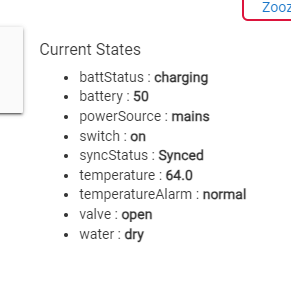
I did update the firmware to 1.21 and installed the driver for the valve actuator. I added the backup battery ZAC92 and it seems to be working fine. I do have some questions: What should the "Logging Level" and "Logging Level Time" be set to in my Titan ZAC36 Valve device settings list? The "Current States": Battery:is currently 45 and I realize it is charging, but my Current States doesn't show "battStatus" as you pictured. Also why is past logs showing this: [2024-02-27 08:36:41.021 PMwarnZooz ZAC36 Ball Valve Controller: Debug and Trace logging disabled].
Thanks!
The log level can be whatever you want. Debug and Trace will use the time you set and then turn themselves off. Info or below will always stay on. If you are troubleshooting things I would recommend Info or Debug, otherwise Warn is fine and will prevent clutter from your logs. Some people like to have everything on Info though so they can see a full history looking at the logs, it is up to you.
The battStatus is new in the driver I am working on and have not published yet. Working on a small issue with Zooz right now where it shows "discharging" all the time once the battery is full. I think they are going to have one more firmware update to fix that. I should be publishing the new driver as soon as we confirm it works correctly with an updated firmware (Zooz is testing it themselves right now).
That log line you will see when the timer runs out for debug logging and it turns itself off.
Thank you for your quick responses and all the information you have provided. It was very helpful and much appreciated! I look forward to the firmware update and the new driver that you are working on. Have a good day!
Ron
I added another ZSE42 leak sensor to my Hubitat model C8. I tested the sensor and received a notification in the Hubitat app and on my mobile phone and when I checked the ZAC36 valve it was closed. I went in to the Hubitat dashboard and signaled it to open the valve but nothing happened. When I manually tapped the button on the valve it was very slow and didn't close completely. It is now a fast flashing green light on the valve. The valve is not responding manually or through the app. I was hoping that you could help.
Thanks!
Ron
Power cycle the ZAC36, that should get it out of its error.
May want to try moving the valve by hand, is it very hard to turn?
You could try forcing a re-calibration also, after power cycling it.
I tried the power cycling but no good. I will try to force re-calibration next. I will let you know how I make out. Thanks for your help.
Force Re-Calibration didn't work. It is now flashing red/green, red/green continuously.
Referencing an admittedly cursory scan of this guide, that sequence sounds like an calibration issue (emphasis mine below)...
Initial calibration failed:
- Slow flashing red and 3 beeps to indicate failed calibration
- Green and red flashing in incomplete calibration mode
- To exit the failed calibration mode, hold the Z-Wave button until 2 beeps sound
- Actuator will go back to the starting position and standby mode (yellow flashing when not included to Z-Wave hub or pulsing green when included to Z-Wave hub)
The actuator went from the closed position to the open position. Then it attempted to return to the closed position but failed. The valve is approx. 90% open at this time. Could the issue be that the ZAC36 needs replacement?
Did you check the handle for how hard it is to physically move? Valve could be seized up or very tight and hard to move.
You could open a ticket with Zooz and see what they say. I have had one nearly since they came out and no issues here. It is supposed to self test every 14 days I think, seems to be working fine still.
I'm still leaning toward a bad calibration here (assuming the valve itself isn't sticky -- definitely need to confirm that first)...
I have 2 Titans -- after initial calibration, one was fine with its default-setting offsets for open and close. But the other one needed tweaks to its open offset parameter to get it fully open.
In my $0.02 experience having done the exclude/include dance numerous times over the years, the calibration always does a good job find the right full-closed stopping point, but it may need that parameter tweak to get to proper full-open position.
Ok. I removed the ZAC36 valve actuator and found that the ball valve moves freely. I pressed the button on the actuator and it went thru its movement. I placed the actuator back onto the closed ball valve. Pressing the button once activated the actuator to open the ball valve. The light is flashing yellow. Pressing the button once again activated the actuator to close the ball valve. The light is flashing yellow again. What does the flashing yellow light mean?

