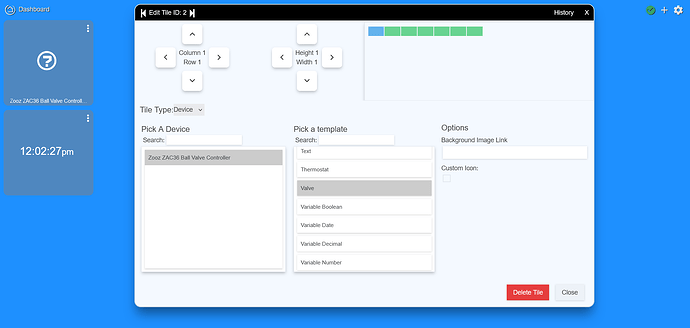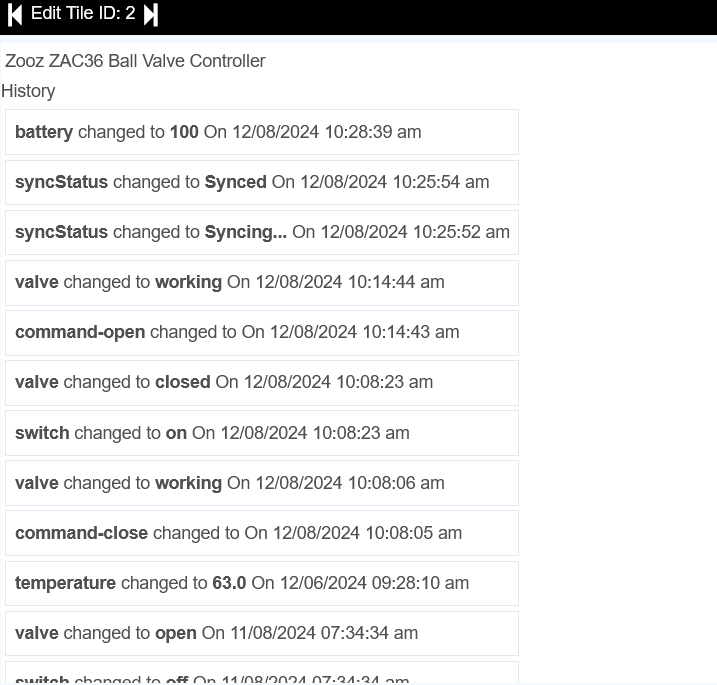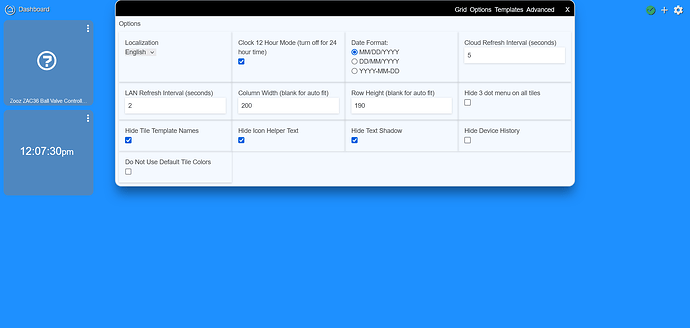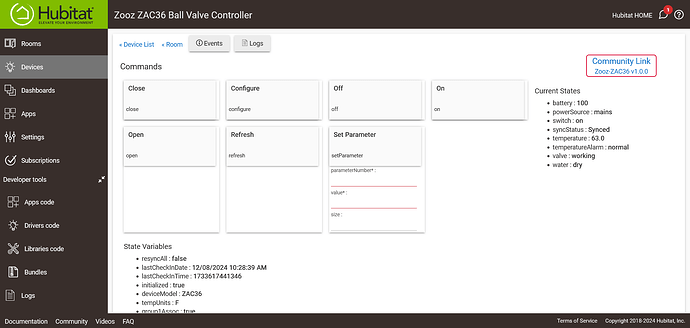The guide I linked to a couple posts above explain the various LEDs and sounds
There are lots of meanings for the yellow flash in the guide.
Since you activated it while it was not on the valve it may have lost its position. I would force a calibration again and see if it can complete it this time. That might clear up the yellow flash, or if its still doing it we will know its not related to the calibration anyway.
I believe I got it calibrated correctly. It will close with 1 touch of the button. Then it will open with one touch of the button. But still flashing yellow. The actuator used to have a slow pulse green light. The LED and sound indicator guide lists the following:
Standby when powered on:
When not included to a Z-Wave hub: yellow blink (at around 1 Hz frequency so every half second)
When included to a Z-Wave hub: green pulse (every 2 seconds)
My Hubitat C-8 hub has the ZAC36 valve listed under devices. The valve is currently closed but on the device page on Hubitat the valve shows open. Could it be that the Actuator valve has lost contact with the hub? If I choose the dashboard and select the valve it doesn't respond.
Oof, it does sound like the Titan somehow disconnected from your hub... What does the Titan's entry in your Settings -> Z-Wave Details page look like?
Yeah I saw that in the guide and was hoping that was not what it was, and it would go away after a new calibration.
It sounds like you accidentally factory reset the value when messing with it. Z-wave devices do not typically drop themselves off the mesh.
You can try doing a z-wave replace to get it connected again, here is my guide below. Skip the parts about updating the firmware.
Under Z-wave Details page the Titan has a button for "refresh" and a button for "repair" under the actions column. Should I select the repair button? Would it be that simple?
No, that will just fail since it is apparently not paired to the hub anymore.
You would need to do a replace, I posted a link to instructions above.
I went into the "Settings" tab and selected ZWave Details. I clicked on the "Refresh" button and ten clicked the "Replace" button. Waited 10 seconds and tapped the button on the Titan 3 times and now I have a slow "Green" flash as I did before all of this started. I returned to the Hubitat interface but didn't get any prompts. Went into the "Device" page. The label name is now "Switch Binary" What happened the the Titan name? Can I change it back? Everything seems to be working with that exception. (Back at the Setting>ZWave Details the "Replace" and "Repair" buttons are still under the "Actions" column). Logs listed below:
2024-09-25 02:48:10.761 PMdebugSwitch Binary [e9f6c93f000600]: valveReports (#81) = 1
dev:12024-09-25 02:48:10.356 PMdebugSwitch Binary [e9f6c93f000600]: inverseReport (#17) = 1
dev:12024-09-25 02:48:10.147 PMdebugSwitch Binary [e9f6c93f000600]: valve set to open [NOT CHANGED]
dev:12024-09-25 02:48:10.136 PMdebugSwitch Binary [e9f6c93f000600]: valve set to open [NOT CHANGED]
dev:12024-09-25 02:48:10.121 PMdebugSwitch Binary [e9f6c93f000600]: switch set to off [NOT CHANGED]
dev:12024-09-25 02:48:09.980 PMdebugSwitch Binary [e9f6c93f000600]: closeOffset (#100) = 4
dev:12024-09-25 02:48:09.564 PMdebugSwitch Binary [e9f6c93f000600]: openOffset (#99) = 9
dev:12024-09-25 02:48:09.162 PMdebugSwitch Binary [e9f6c93f000600]: batteryReports (#86) = 1
dev:12024-09-25 02:48:08.739 PMdebugSwitch Binary [e9f6c93f000600]: powerReports (#85) = 1
dev:12024-09-25 02:48:08.340 PMdebugSwitch Binary [e9f6c93f000600]: leakReports (#84) = 1
dev:12024-09-25 02:48:07.940 PMdebugSwitch Binary [e9f6c93f000600]: testFrequency (#98) = 14
dev:12024-09-25 02:48:07.624 PMdebugSwitch Binary [e9f6c93f000600]: testMode (#97) = 3
dev:12024-09-25 02:48:07.125 PMdebugSwitch Binary [e9f6c93f000600]: keylockProtection (#67) = 0
dev:12024-09-25 02:48:06.721 PMdebugSwitch Binary [e9f6c93f000600]: ledBrightness (#66) = 80
dev:12024-09-25 02:48:06.323 PMdebugSwitch Binary [e9f6c93f000600]: soundAlarm (#65) = 1
dev:12024-09-25 02:48:05.903 PMdebugSwitch Binary [e9f6c93f000600]: leakControl (#51) = 1
dev:12024-09-25 02:48:05.503 PMdebugSwitch Binary [e9f6c93f000600]: freezeControl (#42) = 1
dev:12024-09-25 02:48:05.101 PMdebugSwitch Binary [e9f6c93f000600]: freezeCancel (#41) = [1, 36] 36°F
dev:12024-09-25 02:48:04.694 PMdebugSwitch Binary [e9f6c93f000600]: freezeAlarm (#40) = [1, 32] 32°F
dev:12024-09-25 02:48:04.296 PMdebugSwitch Binary [e9f6c93f000600]: overheatCancel (#37) = [1, 86] 86°F
dev:12024-09-25 02:48:03.900 PMdebugSwitch Binary [e9f6c93f000600]: overheatAlarm (#36) = [1, 104] 104°F
dev:12024-09-25 02:48:03.490 PMdebugSwitch Binary [e9f6c93f000600]: tempInterval (#45) = 15
dev:12024-09-25 02:48:03.087 PMdebugSwitch Binary [e9f6c93f000600]: tempOffset (#35) = [1, 0] 0°F
dev:12024-09-25 02:48:02.714 PMdebugSwitch Binary [e9f6c93f000600]: tempThreshold (#34) = [1, 4] 4°F
dev:12024-09-25 02:48:02.290 PMdebugSwitch Binary [e9f6c93f000600]: Parameter #33 = 2
dev:12024-09-25 02:48:01.897 PMdebugSwitch Binary [e9f6c93f000600]: Changing valveReports (#81) from null to 1
dev:12024-09-25 02:48:01.788 PMdebugSwitch Binary [e9f6c93f000600]: Changing inverseReport (#17) from null to 1
dev:12024-09-25 02:48:01.779 PMdebugSwitch Binary [e9f6c93f000600]: Changing closeOffset (#100) from null to 4
dev:12024-09-25 02:48:01.771 PMdebugSwitch Binary [e9f6c93f000600]: Changing openOffset (#99) from null to 9
dev:12024-09-25 02:48:01.762 PMdebugSwitch Binary [e9f6c93f000600]: Changing batteryReports (#86) from null to 1
dev:12024-09-25 02:48:01.751 PMdebugSwitch Binary [e9f6c93f000600]: Changing powerReports (#85) from null to 1
dev:12024-09-25 02:48:01.725 PMdebugSwitch Binary [e9f6c93f000600]: Changing leakReports (#84) from null to 1
dev:12024-09-25 02:48:01.716 PMdebugSwitch Binary [e9f6c93f000600]: Changing testFrequency (#98) from null to 14
dev:12024-09-25 02:48:01.707 PMdebugSwitch Binary [e9f6c93f000600]: Changing testMode (#97) from null to 3
dev:12024-09-25 02:48:01.698 PMdebugSwitch Binary [e9f6c93f000600]: Changing keylockProtection (#67) from null to 0
dev:12024-09-25 02:48:01.688 PMdebugSwitch Binary [e9f6c93f000600]: Changing ledBrightness (#66) from null to 80
dev:12024-09-25 02:48:01.679 PMdebugSwitch Binary [e9f6c93f000600]: Changing soundAlarm (#65) from null to 1
dev:12024-09-25 02:48:01.672 PMdebugSwitch Binary [e9f6c93f000600]: Changing leakControl (#51) from null to 1
dev:12024-09-25 02:48:01.664 PMdebugSwitch Binary [e9f6c93f000600]: Changing freezeControl (#42) from null to 1
dev:12024-09-25 02:48:01.652 PMdebugSwitch Binary [e9f6c93f000600]: Changing freezeCancel (#41) from null to 292
dev:12024-09-25 02:48:01.644 PMdebugSwitch Binary [e9f6c93f000600]: Changing freezeAlarm (#40) from null to 288
dev:12024-09-25 02:48:01.636 PMdebugSwitch Binary [e9f6c93f000600]: Changing overheatCancel (#37) from null to 342
dev:12024-09-25 02:48:01.627 PMdebugSwitch Binary [e9f6c93f000600]: Changing overheatAlarm (#36) from null to 360
dev:12024-09-25 02:48:01.619 PMdebugSwitch Binary [e9f6c93f000600]: Changing tempInterval (#45) from null to 15
dev:12024-09-25 02:48:01.607 PMdebugSwitch Binary [e9f6c93f000600]: Changing tempOffset (#35) from null to 256
dev:12024-09-25 02:48:01.598 PMdebugSwitch Binary [e9f6c93f000600]: Changing tempThreshold (#34) from null to 260
dev:12024-09-25 02:48:01.513 PMinfoSwitch Binary [e9f6c93f000600]: Logging Level is: Debug (3) for 30 Minutes
dev:12024-09-25 02:48:01.429 PMdebugSwitch Binary [e9f6c93f000600]: executeConfigureCmds...
dev:12024-09-25 02:47:59.042 PMinfoSwitch Binary [e9f6c93f000600]: battery level is 100%
dev:12024-09-25 02:47:58.741 PMdebugSwitch Binary [e9f6c93f000600]: water set to dry [NOT CHANGED]
dev:12024-09-25 02:47:58.609 PMdebugSwitch Binary [e9f6c93f000600]: powerSource set to mains [NOT CHANGED]
dev:12024-09-25 02:47:58.599 PMinfoSwitch Binary [e9f6c93f000600]: battery level is 100%
dev:12024-09-25 02:47:58.463 PMdebugSwitch Binary [e9f6c93f000600]: temperatureAlarm set to normal [NOT CHANGED]
dev:12024-09-25 02:47:58.176 PMdebugSwitch Binary [e9f6c93f000600]: valve set to open [NOT CHANGED]
dev:12024-09-25 02:47:57.873 PMdebugSwitch Binary [e9f6c93f000600]: temperature set to 75.0 F [NOT CHANGED]
dev:12024-09-25 02:47:57.583 PMdebugSwitch Binary [e9f6c93f000600]: valve set to open [NOT CHANGED]
dev:12024-09-25 02:47:57.565 PMdebugSwitch Binary [e9f6c93f000600]: switch set to off [NOT CHANGED]
dev:12024-09-25 02:47:57.392 PMinfoSwitch Binary [e9f6c93f000600]: battery level is 100%
dev:12024-09-25 02:47:57.047 PMdebugSwitch Binary [e9f6c93f000600]: water set to dry [NOT CHANGED]
dev:12024-09-25 02:47:56.867 PMdebugSwitch Binary [e9f6c93f000600]: temperatureAlarm set to normal [NOT CHANGED]
dev:12024-09-25 02:47:56.649 PMdebugZooz ZAC36 Ball Valve Controller: Unhandled zwaveEvent: ZipNamingNameReport(name: Switch Binary [e9f6c93f000600]) (ep 0)
dev:12024-09-25 02:47:56.567 PMdebugZooz ZAC36 Ball Valve Controller: valve set to open [NOT CHANGED]
dev:12024-09-25 02:47:56.295 PMinfoZooz ZAC36 Ball Valve Controller: temperature set to 75.0 F
dev:12024-09-25 02:47:55.938 PMwarnZooz ZAC36 Ball Valve Controller: Clearing state variables and data...
dev:12024-09-25 02:47:55.933 PMdebugZooz ZAC36 Ball Valve Controller: Enabling Full Re-Sync
dev:12024-09-25 02:47:55.887 PMdebugZooz ZAC36 Ball Valve Controller: valve set to open [NOT CHANGED]
dev:12024-09-25 02:47:55.856 PMdebugZooz ZAC36 Ball Valve Controller: switch set to off [NOT CHANGED]
dev:12024-09-25 02:47:55.759 PMwarnZooz ZAC36 Ball Valve Controller: configure...
dev:12024-09-25 02:47:55.184 PMdebugZooz ZAC36 Ball Valve Controller: refresh...
dev:12024-09-25 02:47:55.180 PMwarnZooz ZAC36 Ball Valve Controller: initialize...
dev:12024-09-25 02:47:55.176 PMwarnZooz ZAC36 Ball Valve Controller: installed...
Yes looks like you got it paired again. The name change is a current bug when you do the replace. Just put the name back how you want it and then check over all the settings. Looks like you are already using my custom driver ![]()
Thank you very much for your help with this issue! I appreciate it more than you know. Have a good day!
Ron
My one leak sensor detected a small leak coming from a packing nut on a valve. It shut off the Titan Zooz ZA36 valve as scheduled. I removed the leak sensor and dried the water off but still showing "wet". I removed the battery and reinserted it and showed dry. The valve is still closed. Shouldn't the valve have opened once the sensor was dry? Going into the dashboard the valve template is gone and shows a questions mark instead. What do I need to do to fix this issue?
dev:12024-12-08 10:55:51.601 AMwarnZooz ZAC36 Ball Valve Controller: Debug and Trace logging disabled...
dev:12024-12-08 10:28:39.075 AMinfoZooz ZAC36 Ball Valve Controller: battery level is 100%
dev:12024-12-08 10:28:38.761 AMdebugZooz ZAC36 Ball Valve Controller: water set to dry [NOT CHANGED]
dev:12024-12-08 10:28:38.493 AMdebugZooz ZAC36 Ball Valve Controller: temperatureAlarm set to normal [NOT CHANGED]
dev:12024-12-08 10:28:38.238 AMdebugZooz ZAC36 Ball Valve Controller: Unhandled Valve Event: 0, null
dev:12024-12-08 10:28:38.008 AMdebugZooz ZAC36 Ball Valve Controller: temperature set to 63.0 F [NOT CHANGED]
dev:12024-12-08 10:28:37.556 AMdebugZooz ZAC36 Ball Valve Controller: valve set to working [NOT CHANGED]
dev:12024-12-08 10:28:37.326 AMdebugZooz ZAC36 Ball Valve Controller: refresh...
dev:12024-12-08 10:25:52.168 AMdebugZooz ZAC36 Ball Valve Controller: Parameter #33 = 2
dev:12024-12-08 10:25:51.588 AMinfoZooz ZAC36 Ball Valve Controller: Logging Level is: Debug (3) for 30 Minutes
dev:12024-12-08 10:25:51.540 AMdebugZooz ZAC36 Ball Valve Controller: executeConfigureCmds...
dev:12024-12-08 10:25:50.392 AMdebugZooz ZAC36 Ball Valve Controller: updated...
dev:12024-12-08 10:14:44.275 AMinfoZooz ZAC36 Ball Valve Controller: valve set to working
dev:12024-12-08 10:08:23.347 AMinfoZooz ZAC36 Ball Valve Controller: valve set to closed
dev:12024-12-08 10:08:23.340 AMinfoZooz ZAC36 Ball Valve Controller: valve set to closed
dev:12024-12-08 10:08:23.326 AMinfoZooz ZAC36 Ball Valve Controller: switch set to on
dev:12024-12-08 10:08:06.259 AMinfoZooz ZAC36 Ball Valve Controller: valve set to working
dev:12024-12-06 09:28:10.200 AMinfoZooz ZAC36 Ball Valve Controller: temperature set to 63.0 F
dev:12024-11-08 07:34:34.662 AMinfoZooz ZAC36 Ball Valve Controller: valve set to open
dev:12024-11-08 07:34:34.651 AMinfoZooz ZAC36 Ball Valve Controller: switch set to off
dev:12024-11-08 07:34:19.765 AMinfoZooz ZAC36 Ball Valve Controller: valve set to working
dev:12024-11-07 08:38:27.236 PMinfoZooz ZAC36 Ball Valve Controller: valve set to closed
dev:12024-11-07 08:38:27.233 PMinfoZooz ZAC36 Ball Valve Controller: valve set to closed
dev:12024-11-07 08:38:27.204 PMinfoZooz ZAC36 Ball Valve Controller: switch set to on
dev:12024-11-07 08:38:11.789 PMinfoZooz ZAC36 Ball Valve Controller: valve set to working
No, AFAIK... Automatically re-opening the valve is not a thing. I suppose you could write a rule to do that, but I'm not sure I'd recommend that -- putting eyes on the situation and handling the next steps yourself would be wiser and safer.
Was this new wrinkle for certain tied to this recent action, or is it possible the dashboard was behaving ths way previoiusly?
I haven't checked the dashboard lately so it is possible that the problem existed before this recent issue.
Turn the water on manually after issue is resolved.
In order to troubleshoot the dashboard issue I would need to see how the tile is configured (screenshot) and also a screenshot of the "Current States" from the device.
Is this classic dashboards or EZ Dash?
Mine seems to fine on both.
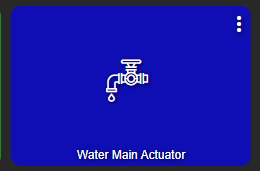
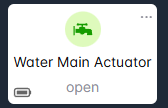
I wanted the current states from the device page but I can see your "valve" value appears to be set to "Working". That is why you are getting the ? mark.
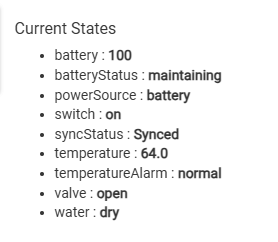
Seems like your valve may be having an issue getting the full open position?
If you are using my driver it will report "working" state if the device reports back it is in an unknown/stuck state.
I would try recalibrating it.
ZAC36 Valve Actuator LED And Sound Indicator Guide - Zooz Support Center
My instructions from the driver post:
Yes that confirms the "valve" state is set to working, valve thinks it is stuck and cannot get to the open position would be my guess. I would start by running the calibration as I suggested above.
Your driver is also out of date BTW.
I'm not saying this is related to your current issues, but I'd update to Jeff's latest driver version - it's 1.0.4.
The Titan's latest f/w available is 1.24 -- it corrects some battery-reporting related issues, and is worth updating as well (since you're using the battery pack).
- I Tapped the button once to turn OFF the valve
- I Held the button for 5 beeps, then let go
- I Immediately tapped the button for 5 separate taps (5 more beeps)
Nothing happened. The valve is still closed.