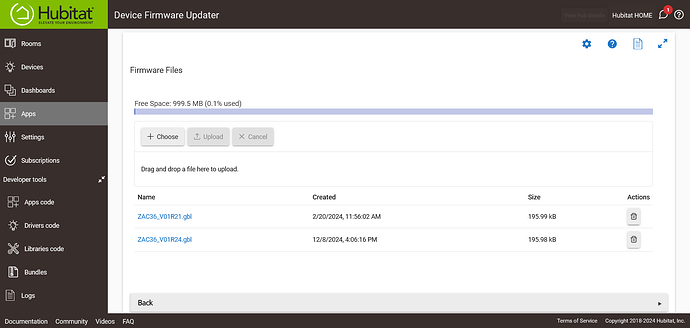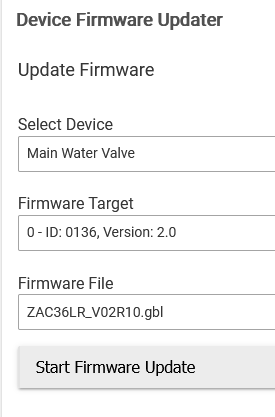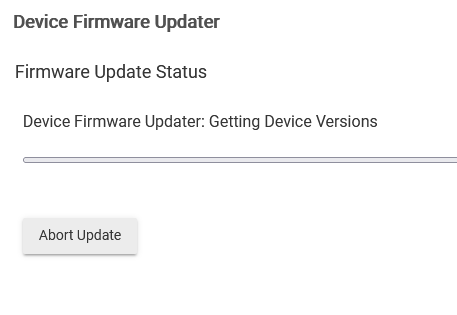Took care of the driver code. Updated the firmware version but it still shows ver 1.21. The valve shows open but is closed. Dashboard has the valve icon now showing green for open. The Titan valve has the slow green flashing light.
dev:12024-12-08 04:33:20.668 PMinfoZooz ZAC36 Ball Valve Controller: temperature set to 66.0 F
dev:12024-12-08 04:33:16.722 PMinfoZooz ZAC36 Ball Valve Controller: battery level is 100%
dev:12024-12-08 04:12:08.642 PMinfoZooz ZAC36 Ball Valve Controller: temperature set to 65.0 F
dev:12024-12-08 04:11:58.818 PMinfoZooz ZAC36 Ball Valve Controller: battery level is 100%
dev:12024-12-08 04:11:58.803 PMinfoZooz ZAC36 Ball Valve Controller: battery is maintaining
dev:12024-12-08 04:11:58.783 PMinfoZooz ZAC36 Ball Valve Controller: valve set to open
dev:12024-12-08 04:11:58.783 PMinfoZooz ZAC36 Ball Valve Controller: valve set to open
dev:12024-12-08 03:56:40.927 PMwarnZooz ZAC36 Ball Valve Controller: Logging Level is: Info (2)
dev:12024-12-08 03:56:40.889 PMwarnZooz ZAC36 Ball Valve Controller: Debug and Trace logging disabled...
dev:12024-12-08 03:49:27.574 PMdebugZooz ZAC36 Ball Valve Controller: Update Params List
dev:12024-12-08 03:26:41.409 PMdebugZooz ZAC36 Ball Valve Controller: Parameter #33 = 2
dev:12024-12-08 03:26:40.881 PMinfoZooz ZAC36 Ball Valve Controller: Logging Level is: Debug (3) for 30 Minutes
dev:12024-12-08 03:26:40.839 PMdebugZooz ZAC36 Ball Valve Controller: executeConfigureCmds...
dev:12024-12-08 03:26:39.747 PMdebugZooz ZAC36 Ball Valve Controller: updated...
dev:12024-12-08 02:26:49.534 PMinfoZooz ZAC36 Ball Valve Controller: temperature set to 66.0 F
dev:12024-12-08 01:56:47.068 PMinfoZooz ZAC36 Ball Valve Controller: valve set to working
dev:12024-12-08 01:56:10.485 PMinfoZooz ZAC36 Ball Valve Controller: temperature set to 62.0 F
dev:12024-12-08 01:56:02.174 PMinfoZooz ZAC36 Ball Valve Controller: valve set to open
dev:12024-12-08 01:56:02.170 PMinfoZooz ZAC36 Ball Valve Controller: valve set to open
dev:12024-12-08 01:56:02.149 PMinfoZooz ZAC36 Ball Valve Controller: battery level is 100%
dev:12024-12-08 01:10:43.181 PMinfoZooz ZAC36 Ball Valve Controller: valve set to working
dev:12024-12-08 01:10:17.176 PMinfoZooz ZAC36 Ball Valve Controller: battery level is 100%
dev:12024-12-08 01:10:17.152 PMinfoZooz ZAC36 Ball Valve Controller: valve set to open
dev:12024-12-08 01:07:12.143 PMinfoZooz ZAC36 Ball Valve Controller: valve set to working
dev:12024-12-08 01:06:46.862 PMinfoZooz ZAC36 Ball Valve Controller: temperature set to 64.0 F
dev:12024-12-08 01:06:37.394 PMinfoZooz ZAC36 Ball Valve Controller: battery level is 100%
dev:12024-12-08 01:06:37.347 PMinfoZooz ZAC36 Ball Valve Controller: valve set to open
dev:12024-12-08 01:06:37.346 PMinfoZooz ZAC36 Ball Valve Controller: valve set to open
dev:12024-12-08 01:06:37.330 PMinfoZooz ZAC36 Ball Valve Controller: switch set to off
dev:12024-12-08 10:55:51.601 AMwarnZooz ZAC36 Ball Valve Controller: Debug and Trace logging disabled...
dev:12024-12-08 10:28:39.075 AMinfoZooz ZAC36 Ball Valve Controller: battery level is 100%
dev:12024-12-08 10:28:38.761 AMdebugZooz ZAC36 Ball Valve Controller: water set to dry [NOT CHANGED]
dev:12024-12-08 10:28:38.493 AMdebugZooz ZAC36 Ball Valve Controller: temperatureAlarm set to normal [NOT CHANGED]
dev:12024-12-08 10:28:38.238 AMdebugZooz ZAC36 Ball Valve Controller: Unhandled Valve Event: 0, null
dev:12024-12-08 10:28:38.008 AMdebugZooz ZAC36 Ball Valve Controller: temperature set to 63.0 F [NOT CHANGED]
dev:12024-12-08 10:28:37.556 AMdebugZooz ZAC36 Ball Valve Controller: valve set to working [NOT CHANGED]
dev:12024-12-08 10:28:37.326 AMdebugZooz ZAC36 Ball Valve Controller: refresh...
dev:12024-12-08 10:25:52.168 AMdebugZooz ZAC36 Ball Valve Controller: Parameter #33 = 2
dev:12024-12-08 10:25:51.588 AMinfoZooz ZAC36 Ball Valve Controller: Logging Level is: Debug (3) for 30 Minutes
dev:12024-12-08 10:25:51.540 AMdebugZooz ZAC36 Ball Valve Controller: executeConfigureCmds...
dev:12024-12-08 10:25:50.392 AMdebugZooz ZAC36 Ball Valve Controller: updated...
dev:12024-12-08 10:14:44.275 AMinfoZooz ZAC36 Ball Valve Controller: valve set to working
dev:12024-12-08 10:08:23.347 AMinfoZooz ZAC36 Ball Valve Controller: valve set to closed
dev:12024-12-08 10:08:23.340 AMinfoZooz ZAC36 Ball Valve Controller: valve set to closed
dev:12024-12-08 10:08:23.326 AMinfoZooz ZAC36 Ball Valve Controller: switch set to on
dev:12024-12-08 10:08:06.259 AMinfoZooz ZAC36 Ball Valve Controller: valve set to working
Do I need to delete the older version for the new one to take effect?