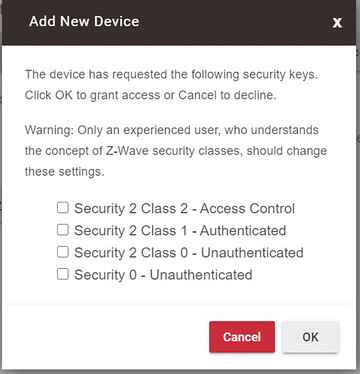Brand new HE user here. Feeling overwhelmed right now is an understatement lol. I'm coming from a background of the Iris by Lowe's system, then to Smartthings, and now to HE since ST went down every few days due to their cloud service.
I just started with a C7 hub and tried to follow what I've been reading on here is the best method. I have reset each device manually, excluded it, and then paired them. I started with the hardwired Zooz switches closest to the hub, which I believe are Z-wave Plus. Then some Zooz plugs, which are Z-wave Plus as well. I the. Added some of my older Iris 3210-l plugs, paired them via zigbee, and then as the z-wave repeater. I also have a CT-101 thermostat, linear (iris) garage door opener GD00Z-1, and an iris V3 keypad. I also have my Kwikset 916 deadbolt. I powered down Hubitat, found a long ethernet cable and paired it within 12" like it recommended.
Everything seemed to be working well, and then every z-wave device went offline. I then tried a z-wave repair, and it showed every Z-wave device as failed. I then restarted the Hubitat, and tried again with the same result. I then tried powering down Hubitat, waiting for it to turn on, and everything shows up except for a bunch of "failed nodes", even though everything seems to be functioning fine.
I'm not sure what to do next, as I haven't paired any of my other devices yet, since I figured I should figure out what's wrong beforehand.
To be honest, I don't know most of the terminology within Hubitat, and am pretty overwhelmed at the moment lol.
I have screen shots of the failed nodes before and how it looks currently. For whatever reason, the old Iris V1 zigbee plugs always worked, even when the entire z-wave network was down.I really appreciate any help!!
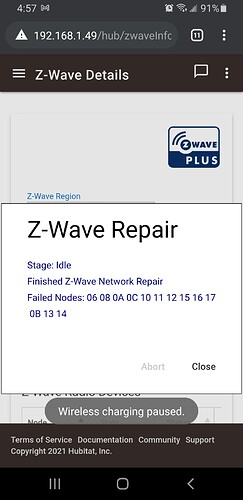
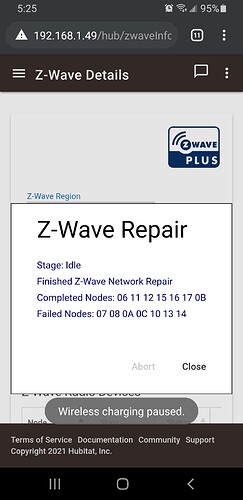
 In a case where "things just work" despite the ghost being present, and you can pair new devices w/out issues, this might be a case where you can (if OCD permits) just ingore the toothless ghost.
In a case where "things just work" despite the ghost being present, and you can pair new devices w/out issues, this might be a case where you can (if OCD permits) just ingore the toothless ghost.