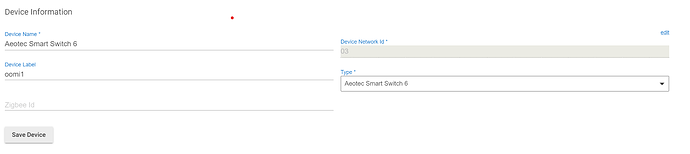OOMI plug experience.
Edit these are rebadged Aeotec's so expected them to work as
Aeotec* - Smart Switch 6 - ZW096 / ZW110 - Switch - Z-Wave Plus
Purchased two together, these are the only two z-wave devices on hub.
Unit A paired fine and shows up as an Aeotec Smart Switch 6
Unit A working correctly, turns off and on.
Unit B, hasn't paired correctly and is being unhelpful, tried to exclude it, have tried to reset it.
Ended up excluding the devices and factory resetting them - as something was still wrong
paired device B first this time
The unit paired fine and shows up as an Aeotec Smart Switch 6
unit working fine
Went to pair device A, sits at Initializing Z-Wave Device, got a device id but nothing further
this is what happened the first time around as well
tested the paired unit and it's not always responding to "off" again
so have rebooted hub
and same deal
tested the paired unit (B) and it's not always responding to "off" still
tried pairing second unit and it's sitting at initialise
factory reset device, excluded it from z-wave
rebooting hub
Issues started each time I try to pair second device.
don't think a z-wave repair is the correct option as only have one device visible
cold started hub
no difference after cold start, paired device not reliably responding to "off" or "on" commands
HE not reading status changes either.
don't think distance should be an issue as it paired
Any ideas please ?