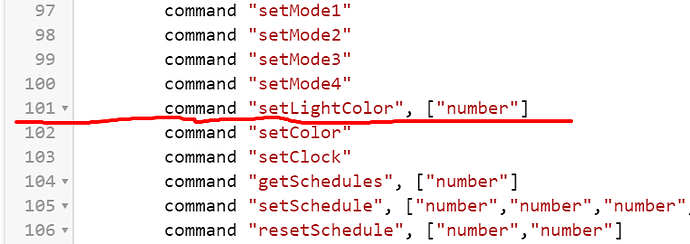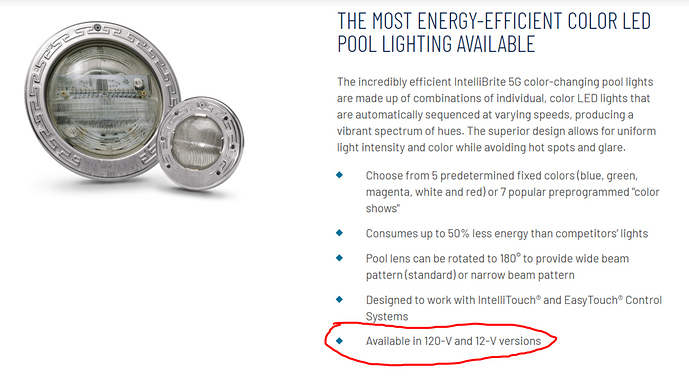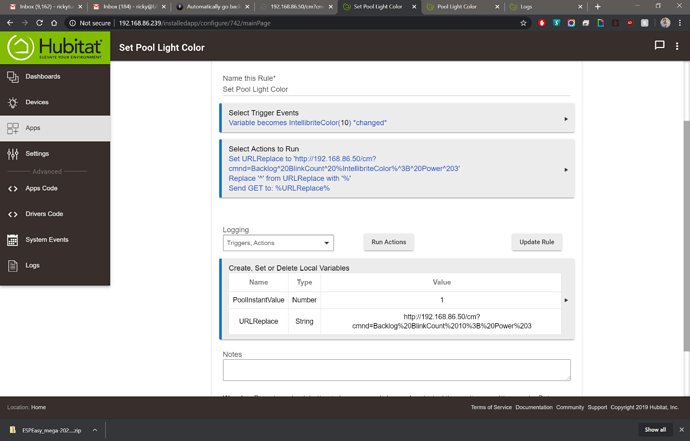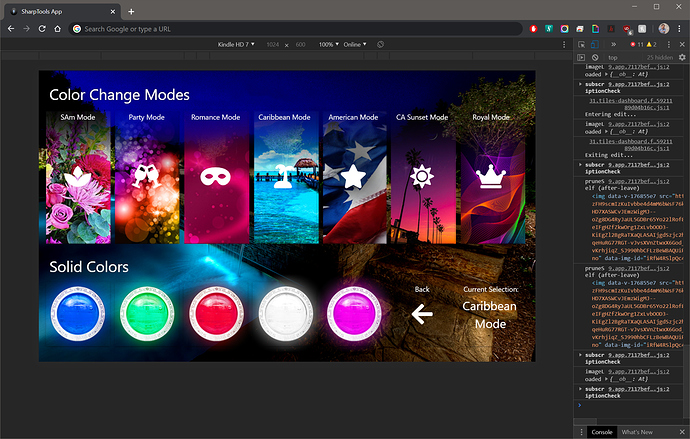Hello PE653 Community. I know it's been quite a long time but I have a new Device Handler available. I have partnered with @Joshua to share the repository he created in the Hubitat Community on GitHub. This release combines the best of the work he has done with several significant new enhancements and some bug fixes. You can read more here and on GitHub:
Repository: HubitatCommunity/hubitat-zwavemultichannel-pe653 · Tag: v4.0.0 · Commit: 83b032b · Released by: tooluser and KeithR26
- Added support for 2 Child Thermostat devices.
This allows a pool and spa to be treated as two separate thermostats, each with their own setpoint (desired temperature). This feature is entirely optional. If you wish to take advantage of this feature you will need to create a "New Driver" in the HE console and upload the separate Child Thermostat Driver code and save it.
After both the main Driver and the Thermostat Driver code is updated, go to the Pool Control Device page and click the Recreate Children Button on the Device page.
Following the installation you should see the Pool and Spa thermostat child devices in the Component Devices list at the very bottom of the Pool Control's Device Page.
I use the HE Dashboard and so I added two thermostat tiles and linked them to the 2 child devices. Since the PE653 has two independent temperature controls, emulating 2 thermostats makes sense, but there is only one "current temperature" sensor, which of course is measuring the temperature of whatever water is passing through the equipment at the moment.
This will depend entirely on what mode the system is in: Pool vs Spa. Consequently it is not possible to know the temperature of the Pool when in Spa mode. I considered remembering the "last known temperature" of the non-operating mode, but this could be minutes, hours or even days old, so would almost always be misleading.
I elected to instead report "unknown" as the current thermostat temperature for the non-operating mode. Of course if you don't have both a pool AND a Spa, simply ignore the other thermostat.
Log volume: I have seen many complaints about the high log volume and experienced my own frustration trying to weed through them so I tuned what is logged in Low versus High Debug Mode. I think the compromise is good. You can certainly run with Debug Level to Off, but I leave mine at Low all the time and find it comforting to see the occasional messages coming from the Poll() commands sent by HE, which by the way seems much more reliable and consistent nowadays.
—
This release has 2 assets:
- Source code (zip)
- Source code (tar.gz)
Visit the release page to download them.
As always I recommend backing up your current handler source so you can easily revert if necessary. I look forward to hearing your feedback, questions or comments.
Stay Safe
 Ghost in the machine...
Ghost in the machine...