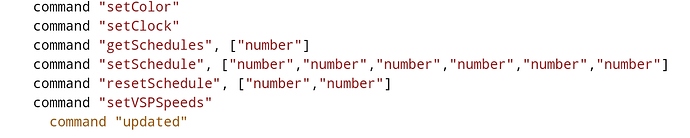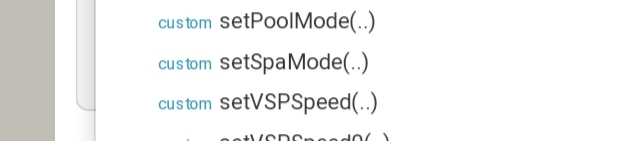@CAL.hub, a while back I created "commands" in the DTH to program the schedules. But to clarify, a command is just an exposed method that can be called either from a SmartApp or the Rule Machine. I made some posts about the calling parameters and such. I had hoped to create a SmartApp (in ST) to present a UI to use those commands, but alas I have moved to HE and there isn't an App in which to do such UI tricks. Rule Machine is the best option, although I have not yet had an opportunity to test this out, so some trial and error would be in store. They should work. Here's a quick overview:
List setSchedule(Integer endpoint, Integer schedNo, Integer startHour, Integer startMinute, Integer endHour, Integer endMinute) {
List resetSchedule(Integer endpoint, Integer schedNo) {
endpoint is a number 1-10 (5 switches, pool/spa mode, 4 VSP speeds)
schedNo is a number 1-3 indicating which of the 3 schedules should be set
Hour and Minute are the 24-hour time to start and stop.
For example:
setSchedule(1,1,0,0,23,59) // Set Switch 1 sched 1 to turn on at midnight, off at 11:59PM
resetSchedule(1,3) // Reset Switch 1 sched 3 (disable)
setSchedule(7,1,07,00,18,00) // Set VSP 1 sched 1 on at 7AM, off at 6PM
If debug is enabled you should see messages in the log showing any calls you make so you can double check you sent what was intended.
The 953 is the best way to read the schedules to see if they are set as desired.
Let me know how this works out.