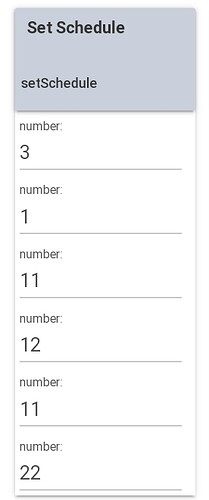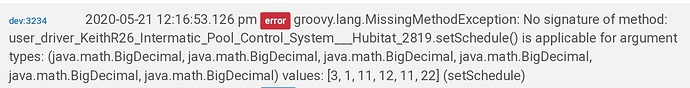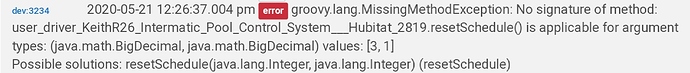@aarony They work perfectly for me. If I may suggest that you try the new 4.0 version, and if it still does not work for you I can review some logs to troubleshoot it.
Another quick update, I shot a quick video showing the Shelly doing its thing.
I got home after dark, so wiring it to my transformer will have to wait until tomorrow, but this was a pretty satisfying test for me tonight, figured I'd share.
4.0 worked! Thanks a ton!
@JDogg016 Version 4.0 is now available and it certainly addresses your second point. It would be helpful to see if you continue to see the unresponsive issue. Even if you do, it will be much easier to triage it on the new version, considering the more conservative logging profile.
We have one set of positive feedback already (in addition to my own)...
@CAL.hub, did you ever go any further with the schedule functions? I'm in a more active period right now so if you have any questions or want to experiment, it's a great time.
Hope you are doing well. Take care.
@ethelredkent It's a shame it has become so difficult to upgrade the pool controller software. Given that you are not the only one out there stuck on 3.1, that many people had success on Vera with v3.1, and that the driver is certainly capable of being sensitive to what version of firmware the controller is on, I think it's worth putting some effort there.
In other words, if you're game, I'm willing to work with you to see if we can make the current version work better on v3.1. If so, by all means, take care to save a copy of what you have if its working, but give 4.0 a try, exercise it a bit, and send me logs of things that don't work.
@mike.maxwell, I wanted to check in to see if the Manufacturer Proprietary command class was ever added? This would allow me to clean up a lot of hard coded junk in my device handler. If not, anything you can do to bump it up the list a bit?
@jpoeppelman1, I didn't see that anyone ever replied to your question. Did you ever pursue a pool controller. This forum is home base for a community supported driver that has been very successful for a pretty significant group of users. I use mine every day and there are about a dozen consistent users. The code is maintained by two of us (@keithriley and @joshua). No, it's not Hubitat supported but there are a ton of very successful community supported integrations our there. That is what is so cool about Hubitat. Let me know where you are with this.
Hi, Keith. Very sheepishly, I have to admit I still have my PE953/653 still on ST with your handler. Your recent activity here has me thinking of switching (it's the only non-cloud device still on ST).
Hi Keith,
Thanks very much for the offer. Yes, I would like to have another bash at this.
I was thinking of switching the pool back to Vera but coincidentally my Vera Plus died just 2 days ago and is no longer an option. I was running both controllers, for different tasks, so now I am forced to complete my planned transition to Hubitat. What was scaring me the most about the move was the migrating of my DSC alarm system. Amazingly, this turned out to be trivial (once I had figured out the password),
Right now the pool system is disconnected so I will need to go back figure out how to set it up again all over again. I should be able to do this blindfolded by now but after a full year my old brain cells have already reset and I will have to relearn the whole thing again.
Hopefully, by the end of this week, I will be back up to speed and able to communicate intelligibly.
Cheers Bruce
@ethelredkent Glad to hear it. in case you missed it, @aarony made a very nice post #385 above on Mar 22 that details the pairing procedure. This might help refresh your memory.
While I'm thinking about it, do you have a P4xxx or P5xxx controller in addition to the PE653?
What else can you say about your configuration? Pool/Spa? actuators? heater? etc
Hi Keith,
Thanks for the post reference.
I just have a PE653 with a PE953 remote. It is a pool only setup with a Heywood 2 speed pump and a solar panel actuator/diverter which works independently from the controller.
All I want to do is automate the turning on/off the pump speeds 1&2. and to monitor the temperature from HE.
I plan to work on this on Thursday.
Cheers Bruce
@ethelredkent your needs are relatively modest so I am optimistic we can get something working. The pump control is very basic. We'll see about the temperature. This leverages the "Manufacturers Proprietary" Z-Wave commands and they could very well act differently. Only one way to tell. I'll stay tuned.
It's working great... better than ever from the reliability standpoint!
Finally, after threatening for a couple of years, I switched my PE653/953 from ST to HE. It mostly went well, with the driver from @keithriley and the helpful steps posted by @aarony.
I did have to move the hub out to the PE653 to pair. Being behind a concrete block wall and 30 feet didn't work.
Discovering the PE953 took about 10 minutes. HE found the device quickly but seemed hung "initializing". I was ready to re-do when it finally did finish.
I've got a lot of cleanup to do: 1) reconfiguring apps to see the switches as native instead of HubConnect devices, 2) figuring out the thermostat configuration that is new, 3) finally seeing if I can use the setSchedule capabilities, 4) making sure my HE Z-Wave mesh reaches out back, 5) deciphering the light color mode switch sequence.
For reference, my configuration is:
PE653 + P5043ME
2spd pump: SW1=Hi, SW2=Lo
Water feature valve on SW4
LED light on SW5
I don't have a spa, but I use the spa mode to manage a suction-side vacuum Jandy valve to turn it on during the day, e.g. SPA MODE is the pool but with a vacuum.
SW3 is unused.
A solar heater runs off the P5043ME and is controlled by the pool and spa thermostats.
That seems pretty straightforward. SW3 has no device; so no existing schedule. To set SW3, Schedule 1, to turn on at 11:12am and off at 11:22am, I did this:
Logs (and, naturally, the PE953 shows no schedule set):
P.S. And for resetSchedule:
Hi Keith,
It seems like your new driver is working much better than the old one.
I still have some problems but they may be mostly Zwave related.
The PE953 is not paired. (I did initially but nothing worked so I took it out of the mix for now). Actually, I don't need it if Hubitat can control the pump.
In order to get this to work I had to move the HE close to the pool. After I had set it up the child switches were generated. They were able to control SW1 and SW2 properly. They reported the status correctly. I moved the HE back to its normal position in the house and the switches still work but they are not reporting the status of the pump. I currently have the same problem with 2 Zwave light switches even though they are not that far from the HE Hub.
I have tried repairing and, rebooting to no avail. I may have to wait a couple of days for the Zwave network to settle down.
As you indicted the water temperature sensor does not seem to work. Initially, the solar temperature sensor was reporting correctly but after moving the hub it now wrong,
I am thinking we will have to wait for the Zwave Net to stabilize before we can debug this.
Thanks again for doing this I feel really good that we almost there.
Cheers Bruce
State Variables
-
precision : 1
-
schedules : []
-
lightCircuitsList : []
-
scale : 1
-
manProp1 : [5, 64, 2, 1, -124, 0, 2, 0, 0, 1, 0, 0, 0, 19, 6, 0, 0, 0, 0, 3, 1, 0, 0, 0, 0, 0]
-
poolSetpointTemp : 0.0
-
spaSetpointTemp : 0.0
@keithriley One more data point on scheduling. I tried a getSchedule with parameter=2 (guessing that meant for device 2 which is low-speed on the pump).
I can't directly correlate the result since I didn't check for a couple of hours, but it seems to have wiped out all my schedules.
I'm having troubles getting the water temperature offset to work right. I entered -2, but it doesn't seem to change anything. Any pointers?
@CAL.hub, The error is similar to the one @kmheid had recently with the setLightColor() from the Device control page. The "missingMethodException" is because the Device UI is trying to send in BigDecimal parameters to a function defined as taking Integers. Why the UI is not smarter than that is beyond me since the driver clearly declares the parameter types. I will look at this the next time I am in the code and may relax the "strong typing" in the setSchedule function. You could try this yourself if you're inclined, just remove the "Integer" before each parameter.
As for the wiping out of schedules, that is bizare, especially since the command you invoked was read-only function. I'll take a look...