How are you powering the C8? Several of us have had issues with PoE adapters causing intermittent issues that could be a factor.
How long was the hub uptime when you took that screenshot? Looks like maybe it has just been rebooted recently?
Looks like that top ghosted node has a lot of neighbors, so it was potentially repeating. I would be tempted to run a full repair and see if it cuts down on the neighbor count. If all the other devices realize it is dead, then it should stop causing problems.
For the scrolling capture you use this option to select just the part of the screen that scrolls, then it will scroll automatically and capture the whole page.
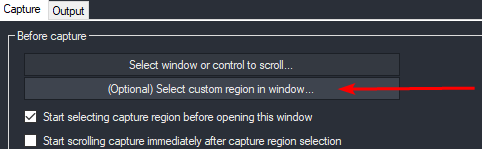
since you're using Z-wave, I have a feeling you'll need a scrolling screen cap tool. Try PicPick, works great and captures the whole scrolling screen
Hey Rick, yes multiple times... I've shut it down and let it sit unplugged for up to 10 minutes.
Hey Jeff,
Yeah I had just done the database save and restore as a suggestion so it had indeed just rebooted... I've also run several individual repairs on the nodes that were "repeating" for the ghosts... I haven't done a full system wide repair though.
As for the screen capture, I tired several different browsers and they would either fail to get all the way through the list or chop off certain entries... That was best and cleanest I could get it using that program... I'll have to look for something else to try.
Hey Rxich,
Thanks for the suggestion on PicPick. I'll give that a try...
Hey Brad, I'm powering via the in-box power supply and using ethernet for the lan.
so fwiw, I've done nothing and zwave seems... better but still spotty. last night it stopped responding to commands (from a pico through lutron integration). But I didn't turn anything off, reboot, etc... this morning, stuff is working again.
One thing I did do a few days ago is remove a pending smart start device (that never included). Might be worth checking your smart start lists and seeing if there's anything stuck in there...
I have been using that tool and found it works great. It does have a max scroll setting, possibly your list is so long its not getting everything and that needs to be made higher. The imager you posted is so grainy its hard to make out all the details, possibly because it is so tall the forum shrunk it, not sure.
Anyway, would be nice to see the route change numbers after the hub has been up for a few hours. If you want to use this tool [BETA] A Z-Wave Mesh Tool [C7 and 2.2.4+ Only] and then sort by route changes just the top offenders would be good to see. Ideally each device should have < 10 in 24 hours but I suspect you will have more in shorter time.
yep, i have two ghosts that i know of... this morning i had a few routines that didn't complete with z-wave devices not turning off... my problem is i can't remove those ghosts... still hoping @bobbyD and @gopher.ny can take a tech look inside my hub
The errors you are getting about zwave being busy and other issues is why you cannot remove the ghosts. And its possible that the one failed node with lots of neighbors is causing some of the extra traffic. Thats what I am trying to track down with my requests, to give a targeted effort of settling things down enough to get back to normal.
i do regularly use the zwave mesh tool... i've had so many reboots and startups in the last few days that i haven't been able to track those changes... good idea.... i just wish i could get ride of the ghosts
its not the ultimate nuclear option, but i have thought about powering down the entire house (at the breaker) to stop all zwave traffic... but every time i flip a breaker on or off, i blow one of those damned GE switches... 



I can tell you for a fact that a disconnected node is not always bad. I know the advise is always given that they are so horrible but do not agree and have my own theories about what actually causes the issues.
This outdoor plug has been unplugged for a month. Basically same situation as your dead devices. My zwave devices all work perfectly fine still.
Yes I was actually going to suggest that but I knew from your other posts it would risk breaking other devices.
I've had the same result w/an outdoor plug I use only at Christmas.
But since all of our meshes are different in layout and device-types, repeating/repeaters, etc. I think it's always safer to recommend removal of devices you don't want to have plugged in/active any more. What works for one situation won't necessarily work for others.
the original ghost that says it has routing is 100% not connected... but it shows it is routed through the front porch light switch... i tried to remove and re-include that switch, thinking it would change nodes and then the routing my ghost says its doing would not be possible... however, the hub wouldn't let me exclude that switch...
Yeah, I would not worry about it. That device is showing 1 neighbor (itself). It is unlikely to be doing any damage right now. All the other devices have recognized it is dead and should not be trying to talk to it.
I got my zstick to finally pair a bit ago and confirmed no ghosts.
which stick do you have? I did have to do a classic include. but I think it finally working was random "luck".
Also totally disabling the security in PC Controller may help if not already being done. Shield icon in top right and pause or turn it all off.
If the stick is in range of the hub, Classic include will make it talk straight to the hub.
NWI include allows it to use hops for the including, not really good when trying to pair a secondary controller and must sync the node info for all devices.
I have two.. I have the Zooz 700 and an Aeotec Gen 5. neither will pair.... i did get the Zooz to pair when i originally had devices fail and had to remove ghosts about two weeks ago... since then, another two failures and now the stubborn ghost... i really do think it is causing issues, so my main goal is to get it (them) removed... remeber, I can't seem to include or exclude any z-wave devices... so something has to get fixed at some level

