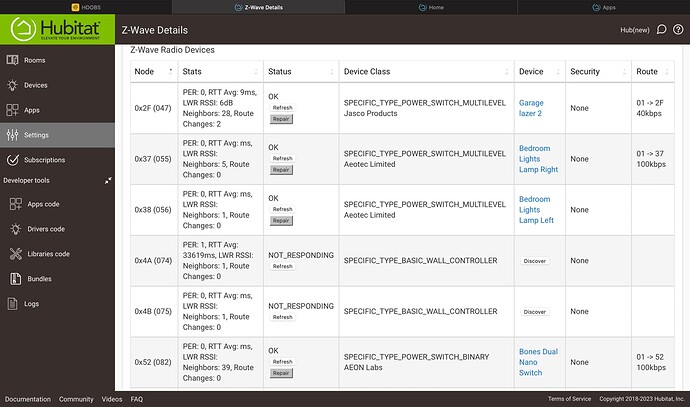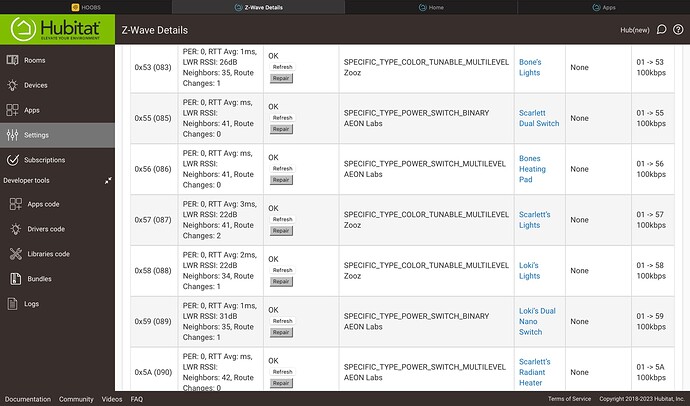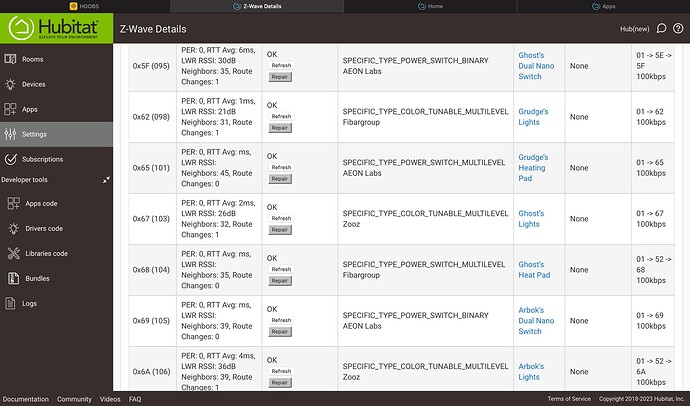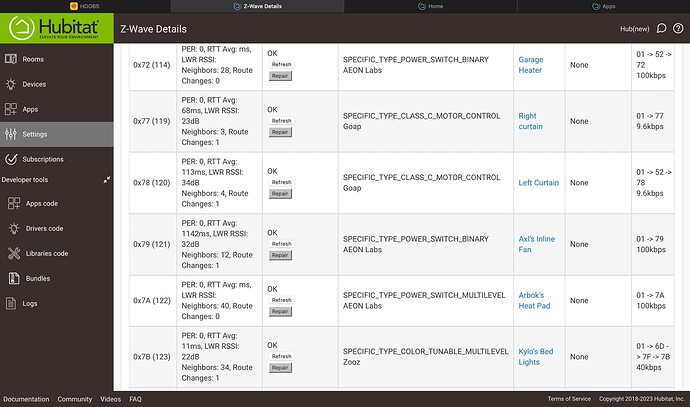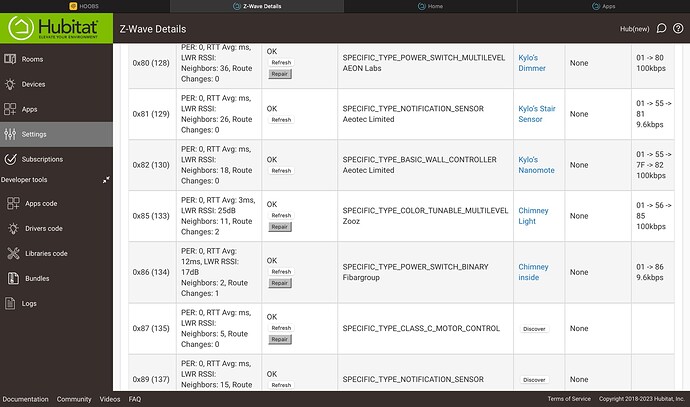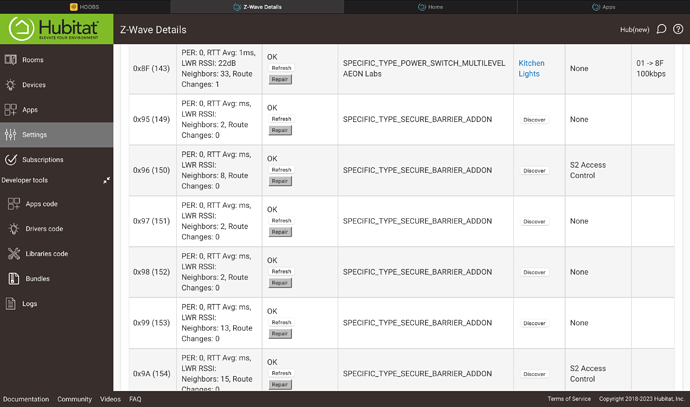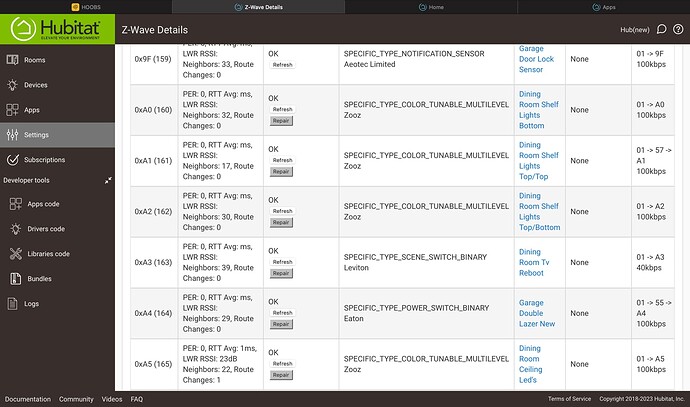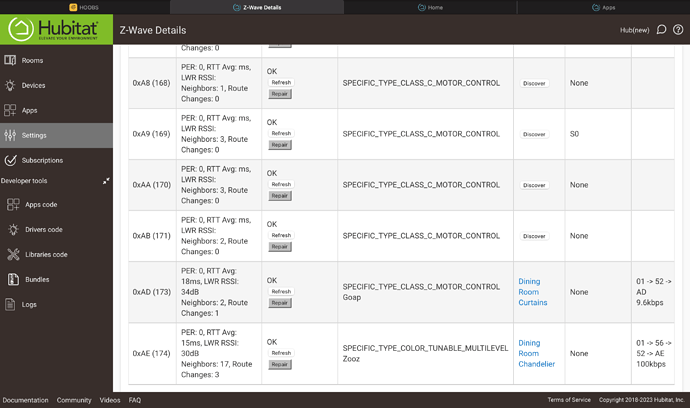I Upgraded to c-8 hub from c-5 and I am expecting Z-wave related issues. Some of my devices stop responding and take a minute to catch up to all the previous commands. I know its a Z-wave issue because at the time this happens all other non z-wave devices work fine, anything ideas on what could be happening?
These types of issues ca be caused by Z-Wave devices that didn’t properly “connect” the first time(s) and created something we call “Ghost” devices. It could also be due to interference or problems with the signal propagation.
If you could post a (or multiple) screenshot(s) of your Z-Wave details screen, there are quite a few people with the ability to quickly notice issues.
I also have noticed that it is more difficult for my new hub to find and pair to Z-wave devices then my old one. I wasn’t having any issues with my old hub, just moved to a new house that is larger and figured i could used the C-7’s range to avoid any issues. Kinda feel like i shot myself in the foot with that one.
Go to your Z-wave details page and check for a Firmware Update button at the top, if you have one, do the update. If its not there you are already updated.
The C-8 hub has much better range due to the external antenna.
If you want any other further analysis post screenshots of the entire z-wave details page. Preferably when the hub has been running for at least 12 hours since the last reboot, and state how long the hub has been running when you post.
My mistake! I actually updated to c-8 not c-7. I just rebooted about an hour ago, but i keep having to reboot to get my zwave devices running properly for a bit.
Are you rebooting or doing a full power down? Try a full power down and pull power for 10+ seconds then boot back up. If its going downhill that quick just let it run for 30 minutes then get a screenshot, or get one right before you reboot next.
If you have any power metering devices or any multi-sensors try powering them off as well, they are the most likely culprits of excessive traffic.
It would also be beneficial to post screenshots of your Z-Wave details page.
Screenshots of the Z-wave detail of the devices?
Settings, then Z-Wave Details.
It'll be a single table of all your Z-Wave devices.
Oh boy...
See all those entries with the "Discover" button? Those are failed pairings that never completed and then you tried again, and again, and again, and finally got it to work from the looks of it.
First step is going to be to try and get rid of as many of those as possibly the normal way. First open logs on a separate tab/window. Click REFRESH ONCE, wait for page to reload. Find device again, if it does not have a REMOVE button, press REFRESH AGAIN. May take 2-3 refreshes to get the remove. Once you get the Remove, again, click it ONCE and wait. You can watch the logs for a success or fail message.
Do not get hung up on ones that are stubborn, just try and remove as many of them as you can first. This should help get you going a lot better even if you only remove 50% of them.
This post a compilation of a bunch of info about the subject including how to forcefully remove the stubborn ones with other software: Z-Wave Ghost Removal using a UZB-Stick - How To
You have a total of 14 ghosts. Likely transferred from your c5. I'm surprised your c5 worked at all. You need to get rid of them. As @jtp10181 says you can try removing them manually or you will need a z-wave stick to remove them.
I actually went back to C7 after using C8. My old C7 had the antenna mod and I got at least twice the range over the C8, even tried 3 different antennas.
https://community.hubitat.com/t/testing-results-of-z-wave-antennas/118062
So I went down the list of my Z-wave devices following this instructions and I was able to remove just 4 ghost devices. all the rest are either stuck with the remove button not doing anything and getting a "Z-Wave Network responded with Busy message" and the others are just in a "NOT_RESPONDING" mode. looks like I will have to order a Z-wave stick.
You can also try shutting down the hub, powering it off for 5 minutes, them power it back on and try again.
I got the same results after the second try. worth a shot though!
You will need to use a z-wave stick to remove them then. 
With as many problems your Z-Wave mesh has, you might be better off resetting the radio and rebuilding the network. Your hub will be happier in the long run and could benefit tremendously from starting with a solid mesh.
I did think about that for a minute, but some of my RGBW controllers are in very difficult places to access, at this point it would be a last resort.
Do you have a USB Zwave stick you can use? Any model should work, 500 series chip or higher possibly 300 even).