They claim they will come out with an API in 2022.
If they come out with a LOCAL API, I'd be all over their devices. If cloud... Not so much.
Hi @steve.hoge,
Any further progress on the cloud API integration with Hubitat? I realize that the current API exposed by Yolink is cloud based, but for now, I am OK with this at this point unlike some here in the community. Even if cloud based, an integration app for noob users like me (non-coders) which could be uploaded like the Ecobee Hubitat cloud integration would be fantastic! Thanks for your contributions to this effort!
Have taken a break from Hubitat projects for awhile but will get back to it eventually. I was kind of hoping based on the proof-of-concept prototypes here that @Hubitat_Staff might pick up the YoLink ball and run with it 
Yes, was hoping that Hubitat staff would pick up on this as well but I think that they are philosophically set on local only integrations (which I understand) and so are relying on community based integrations for anything that has to access API that are cloud based. Anyway, thanks for all your efforts and let us all know if (and hopefully not just if, but when) you decide to develop this further. Thanks again.
Anyone have a good Z-wave water thermostat solution that integrates with Hubitat. Need it to monitor lake temperature in the summer. Probably installing it under my dock.
Any news on yolink and their cloud API? Is anyone working on a cloud integration driver for HE?
I don't think so...
Integrate your YoLink devices with Home Assistant, because YoLink has created a cloud integration for HA.
There is an excellent Home Assistant integration for Hubitat called Home Assistant Device Bridge, linked to below, that permits Home Assistant entities to be available as Hubitat devices.
Alright, I was hoping to not have to do this but I'll spin up a HA machine for this. I also have some other sensors that seem to only work with HA. Thank you for the pointer!
There are many of us who integrate “incompatible” devices into Hubitat using other hubs. In the instance of HA, the integration is local (both hubs are on the same LAN), and therefore fast enough that there’s no noticeable effect on automation speed.
Just saw your post -- I've been thinking about this to monitor lake temperature close to the freeze point to trigger my bubbler to turn on so that I don't get a freeze in front of the wall. But, a benefit would be lake temperature in the summer!
I'm not a programmer. If Yolink can report to my cell phone in an instant, why can't they take that info and use it in Hubitat? I have a motion sensor in my mail box and my cell phone buzzes before I get the door shut after opening it to get the mail out.
There is already a community-contributed YoLink integration that probably does what you need:
The only "deficiency" is that it is cloud-based, connecting HE to your YoLink devices through an API running on YoLink's servers, so is possibly a little slower than desired and obviously dependent on their servers and a functioning internet connection. In contrast, Hubitat prefers to officially support solutions that run entirely on your local LAN, but YoLink has not yet released an API that would allow us to connect directly to our YoLink hubs.
Supposedly YoLink will come out with a new hub that supports a local API this year. Disclaimer - they also said it would come out last year too, so caveat emptor.
They make nice products, so I hope they do follow through with a local API at some point as I would never hinge anything important in home automation on a cloud integration solution.
Yolink is one of the few companies using LoRa, especially in a home environent. They can connect with IFTT, so maybe an integration can use that? They can connect directly to one another as well, so even if the network goes down a leak sensor can turn off the main water valve automatically.
Just a FYI, Yolink created restrictions. If you noticed your motions or whatever else you had linked into your hubs having issues. Most likely it's this:
To prevent excessive usage and ensure fair access for all users, the UAC API imposes restrictions on individual API users in two primary ways:
- Within a 5-minute sliding window, a single UAC is limited to making no more than 100 API calls.
- Within a 1-minute sliding window, a single target device can receive no more than 6 API calls, with a minimum interval of 200 milliseconds between each call.
Thanks for this suggestion. I see the integration supports my YoLink valve controller (YoLink - Home Assistant) so I'm going to go this route with a Hubitat bridge. Need it to shut off on my non-yolink leak detectors.
So, just got my HA Green. I had it up and running, the YoLink integration, and the detection of my meter and valve all going in about 10 minutes (pretty good since I'm starting with zero HA experience).
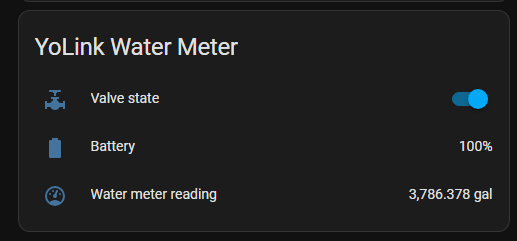
But only the valve controller's battery status and water volume reading are picked up with HADB. The valve controller is not an option to choose as an importable device.
Now I see "valve" isn't listed as a supported device ([RELEASE] Home Assistant Device Bridge (HADB)). Oh well, I guess I'll try to go the other way and see if HA can import the water sensors from HE.
Edit: Adding some pictures.

