Right open live logging, then add the light you're having trouble with, after hitting done in the yeelight app the unsupported bulb model will print in the logs.
Thanks! This is what is says for both lights
warnunable to add model [color4], we don't know what this device's capabilities are...
Just started with my HE today and setting up all my devices. All my zigbee stuff worked great no issues, Google home fine, Logitech Hub working.
I have 3 Filament Yeelights hanging over my dining table model YLDP11YL/YLDP12YL which arent recognised by the yeelight integrating. They are a single colour bulb which is dimmable, wondering if there is any chance they could be added
This is the log a get when trying to add
[warn]unable to add model [mono5], we don't know what this device's capabilities are...
i get nothing in my logs when trying to add my lights, not adding lights, nothing in logs to view, uninstalled integration app, unistalled lights from app, and still nothing. 2.9K views on this post, guess i should plan on scrapping yeelights and finding something else.
support for this bulb will be in platform release 2.1.9
Hi All,
I'm interested in getting yeelight bulbs into my IOT arsenal.
just wondering if there's a current list of yeelight bulbs (model number) that will work with the existing drivers?
If someone can please share the link (if there's already one somewhere). then that'd be great.
Cheers
@j2hdwd I have the YLDP04YL (RGBW) and the YLDP05YL (tunable white) and they are working fine with HE. I use the yeelight CT and yeelight RGBW drivers.
Color is getting harder to find. Price is a little more than they used to be. If you do find the color ones make sure they say 800 lumens and not 600.
Why not? I have 10 installed and 4 spare, they work just fine.
@vjv Based on Lumen Level that's all. If brightness is not an issue then the 600's are just fine.
thanks @razorwing. I'm based in UK, so we only have access to the following @ amazon.uk just by briefly searching it.
https://amzn.to/32mD0kp
https://amzn.to/2uma9Af
https://amzn.to/2vZiJVY
will any of them work?
Thanks
Looks like this one should work. It is a YLDP06YL. Looks like the newer model. 800 lumens. Maybe you could tag Mike Maxwell or Bravenel for a confirmation on these to make sure. I didn't know you were in the UK.
The way that yeelight uses their model numbers makes it difficult to predict which specific parts are identified correctly by the integration.
So far every model that users have installed have worked, though in some cases they will not be included in the discovery until we update the integration.
@mike.maxwell it's working now with the update!! Thanks
Thanks @mike.maxwell @razorwing
I'll give them a go one day and let you guys know which ones are working in the UK! 
So here's my resume of the Xiaomi lights that I have so far working with hubitat
Xiaomi Mijia MJCTD01YL Bedside lamp (bslamp1)

Yeelight RGBW Smart Bulb E27 (color)

Yeelight JIAOYUE YLXD02YL 650 (ceiling4)
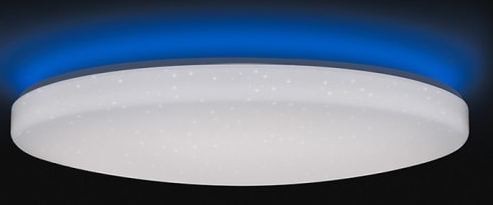
What do you think of this light. It looks very interesting.
How well does it integrate with HE.
Can you use the various scenes through HE.
Any information of your experience with this would be much appreciated.
Thanks.
This is a very nice light, is has an rgbw shadow that looks very well. You can also turn the main light off and keep the shadow on which is perfect if you are watching a movie for example. And it's very bright and large (650mm of diameter), you can iluminate a large room without any problem
It's very easy to integrate it with HE using the built in Yeelight app. You can adjust color temperature and brightness level.
The only thing that I can't do using HE is to set the shadow color (which is rgbw). Device commands of this light has a set color but I don't know if it's supposed to change the shadow color. I hadn't reported it yet because it's not a problem for me, I can change the shadow using the Yeelight phone app, but if someone could fix it it would be even better 
By the way, I have a new request to make 
I just received the Yeelight JIAOYUE YLXD05YL 480 but it needs a driver (ceiling3)
This light has the same capabilities of the Yeelight YLXD02YL 650 (ceiling4), it's like the smaller version of it except that it doesn't have the rgbw background shadow light.
It would be great that this could be added in a future update, thanks
if we end up doing a hot fix for 2.1.9 it will be in that release, otherwise it will be in 2.2.0
I have both the YLXD05Yl 480 and the YLXD02YL 650 - niether are being found. I haven't checked the logs but I presume it's the error cited above. BTW when ordering them you need to be careful -- I may not have the right numbers here because the models differ depending on whether the YL is upper or lower case. Remember it is a Chinese company and English concepts like upper/lower case and hyphens are alien concepts. Oh, for those in the US, these are 220 only but you can place a voltage converter between the light and the ceiling.
And, yes, treating the shadow light as a device in its own right would be very nice.

