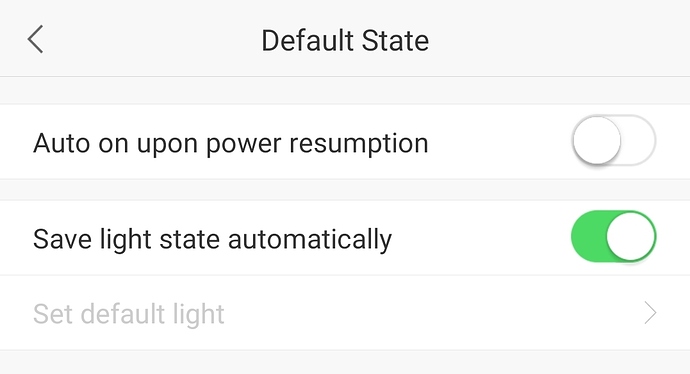Yes, they have a setting in their app that you can change
I assume that the app will set them so they stay that way? Even if you control them in HE through the Yeelight app?
If that is the case then that is great. I only use them outside but it will be great if we did loose power and then when power is restored they would come back up in their last state. TIA
Yes, that's the way they are working here
never knew about this option. Thats a god-send thank you.
Hello,
I'm trying to add Yeelight YLXD02YL 650 ceiling light. Hubitat detects it with the Yeelight app but it doesn't add to devices. I checked the logs and I got this
Is there any driver for this kind of lights?
Thank you
I can add support for this, once you let me know what the capabilities for a ceiling4 device are...
In other words, does this to color temperature in addition to RGB?
Thank you for your answer.
This ceiling light has 2700K - 6000K adjustable white temperature and brightness.
In addiction, this light also have an Rgb shadow as you can see in the photo below
It's like a light strip between the light and the ceiling where we can choose its color with the yeelight app.
But I would be happy if I can just turn the main light on/off with Hubitat so I can create rules
Turns out, as you notice, it isn't really color but a white light with a strange color accent. May be best to consider it two bulbs.
Hi there,
Just got my Yeelight LED Ceiling Light 480 (YLXD17YL) and was wondering if there was any progress with the driver (similar to 650 capabilities, no RGB shadow)?
Thank you.
Hi,
I just got a couple of Yeelight LED Ceiling Light 480s and 320s for my new home. I am able to discover all the lights, but only able to add the 320s through the Yeelight Integration App within HE, while the 480 lights aren't added. Is this a known issue and are there any workarounds for it? Many thanks in advance.
Try to take a look at live logs while you are trying to add your ceiling light. Open one tab with live logs and try to add the light in other tab.
Probably you will get a message like "Unable to add model, we don't know what this device's capabilities are"
If so, this means that Hubitat detects the light but doesn't have a driver for it yet
I have 5 yeelight bulbs (3 are LED Bulb (color) and I have had no issue adding them. The other 2 are listed as "Color light bulb 1s" and while they can be located, they can not be added. Any support for these coming soon?
Could you post a link for the model of the non working bulbs?
.yeelight.com/en_US/product/lemon2-color
. It wont let me post a link so www in front of that
Hey Everyone, I seem to be having a similar issue, I have few yeelights which are working fine but recently purchased 2 of the color bulb 1s (YLDP13YL)
I can see them perfectly fine in the yeelight integration App and in discovery, but not showing in device list.
Lan control is enabled.
Any suggestions?
Thanks
Try to update your hub. I updated my Hubitat to 2.1.8 version and I noticed that now it added support to more yeelights.
Yeelight integration: Added ceiling4 and color6 bulb support
In my case, now I can control Yeelight YLXD02YL 650, that is ceiling4 in Hubitat
Thank you very much @mike.maxwell
I have updated the hub and still same issue, it detects the lights but not added to the devices....
Post the exact name of the unsupported device that's in the live log
Where would I find the livelog? Sorry I'm new to this?
Model number: YLDP13YL
Yeelight color bulb 1s
model=color4
name=,
When I check the app settings model is color4 and name is blank as shown above, I have 2 of these bulbs and both behaving exactly the same! not sure if this is what you need, any help would be appreciated.
https://www.yeelight.com/en_US/product/lemon2-color
Here is the link
Thanks again