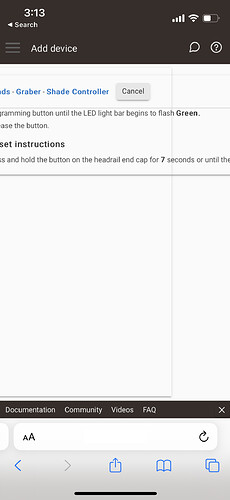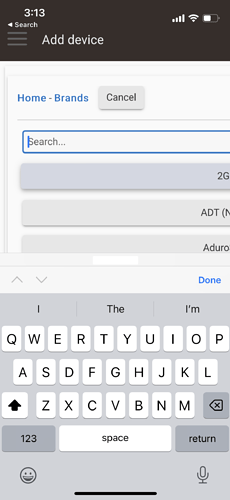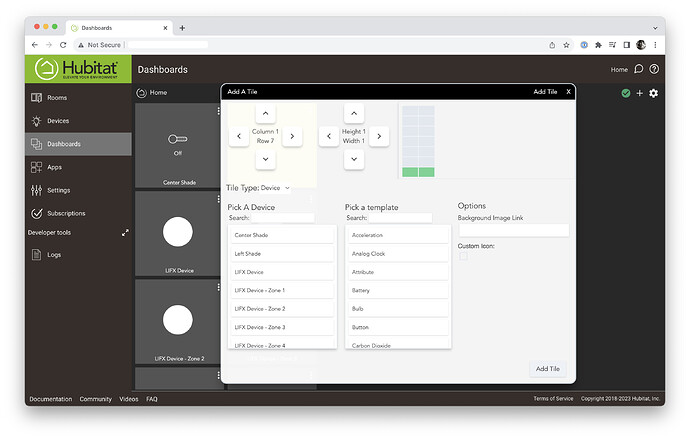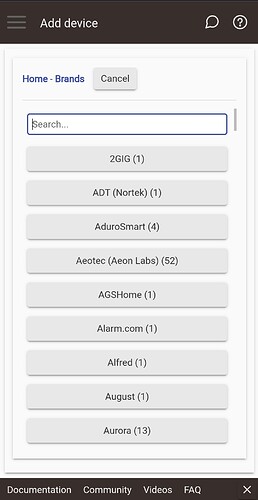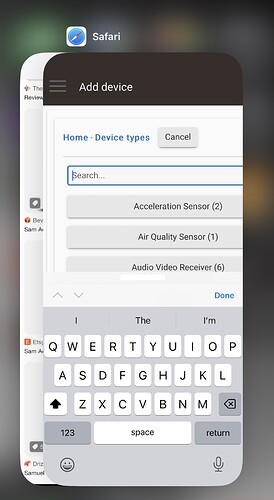I'm going to try and stay positive with feedback but it's going to a difficult. I've been using Hubitat since late 2019. I think the hardware is really solid and everything I was hoping for: Zigbee and Z-Wave, local first, etc.
But the web UI back in 2019 felt very alpha and had the sort of weird UI bugs you'd expect from a barely used OSS project from the early 00s or maybe a quick initial version while developers focused elsewhere.
It was bad enough that I immediately connected it to a different smart home device with a professionally designed interface that others in my house could use. I only ever used the web UI and its native app wrappers if I absolutely needed local access.
Now, I admit I might be biased as a professional software engineer who does work specifically in web UIs but I came back today to see if things had improved only to find it was as bad as ever.
Some of the issues are just basic CSS layout woes that could be solved with judicious use of flexbox or grids. Some are issues that would be greatly helped by a designer. And some are basic web app development techniques you'd learn doing an intro to Next, vue, Ember, etc.
I'm confused about why these issues are still present in a commercial product.
Some examples:
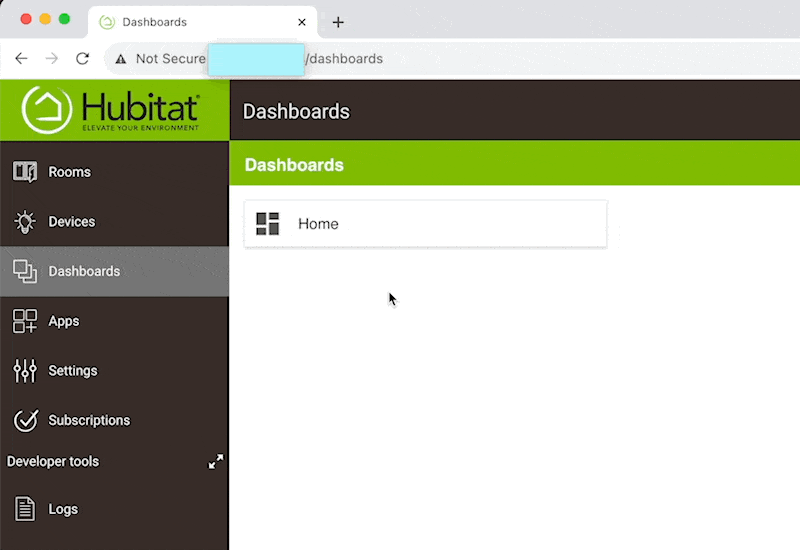
The dashboards screen is using iFrames. Unsure about what technical decisions went into this but the effect is that viewing a dashboard lacks a fixed URL and a reloading while viewing a dashboard takes you back to the list of dashboards. If you're clever enough to view source you can get access to each dashboard's unique url, but you shouldn't need to enter cheat mode to get basic web functionality.
Within a dashboard, it doesn't get much better especially using the a mobile browser where the layout just doesn't work and adding devices is a chore of manually zooming the page around
These are not complicated issues to resolve. It's just simple HTML meta tags. I'm perplexed how this is still a bug!
And, then there is the overall design. I admit this can be a matter of taste but this feels very "whipped together a demo with jQuery UI in 2009" and could really benefit from a few rounds with a design professional.
I feel awful knowing that the developers and designers who worked on this will probably end up reading this negative feedback, but I've found hubitat to be good hardware and there's a whole crop of nice hardware with polished UIs cropping up (e.g. Homey Pro) coming.
I don't especially want to shift over to a new platform or buy new hardware just to get a better user experience but... dang.