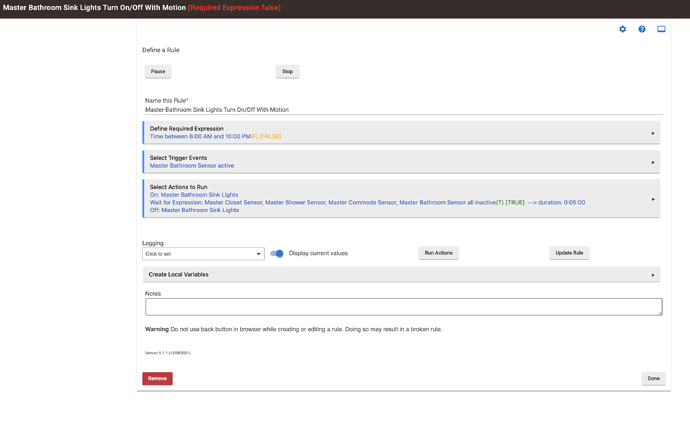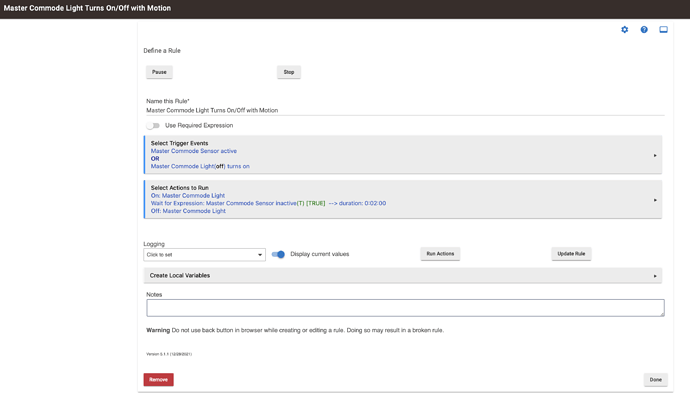OK, getting back to you all with some additional information.
My Hubitat Zigbee network is on channel 13 (which I believe is supposed to prevent interference from Wi-Fi)
Here is the Child & Route Info that @brad5 asked for:
Parent child parameters
EzspGetParentChildParametersResponse [childCount=3, parentEui64=0000000000000000, parentNodeId=65535]
Child Data
child:[Kids Bedroom Sensor, C33B, type:EMBER_SLEEPY_END_DEVICE]
child:[Kids Bathroom Sensor, 70D2, type:EMBER_SLEEPY_END_DEVICE]
child:[Master Closet Sensor, 463C, type:EMBER_SLEEPY_END_DEVICE]
Neighbor Table Entry
[Holiday Lights Dining Room, 1C3F], LQI:253, age:4, inCost:3, outCost:5
[Tuya Zigbee Repeater, 3FDA], LQI:253, age:4, inCost:3, outCost:1
[Master Bedroom Diffuser, 5351], LQI:231, age:5, inCost:5, outCost:7
[Living Room Zigbee Outlet, 5597], LQI:231, age:7, inCost:5, outCost:0
[Foyer Zigbee Plug, 59A6], LQI:218, age:7, inCost:5, outCost:0
[Master Bathroom Diffuser, AAC4], LQI:68, age:7, inCost:7, outCost:0
[Theater Room Zigbee Plug, BDDB], LQI:254, age:7, inCost:1, outCost:0
[Game Room Table Light, C73B], LQI:251, age:4, inCost:3, outCost:3
[Holiday Lights Temple, CA89], LQI:22, age:7, inCost:7, outCost:0
[Holiday Lights Sun Room, F430], LQI:135, age:7, inCost:7, outCost:0
Route Table Entry
status:Active, age:64, routeRecordState:0, concentratorType:None, [Master Commode Sensor, AC60] via [Theater Room Zigbee Plug, BDDB]
status:Unused
status:Active, age:64, routeRecordState:0, concentratorType:None, [Theater Room Zigbee Plug, BDDB] via [Tuya Zigbee Repeater, 3FDA]
status:Active, age:64, routeRecordState:0, concentratorType:None, [Master Bedroom Diffuser, 5351] via [Theater Room Zigbee Plug, BDDB]
status:Active, age:64, routeRecordState:0, concentratorType:None, [Game Room Table Light, C73B] via [Theater Room Zigbee Plug, BDDB]
status:Active, age:64, routeRecordState:0, concentratorType:None, [Living Room Zigbee Outlet, 5597] via [Tuya Zigbee Repeater, 3FDA]
status:Active, age:64, routeRecordState:0, concentratorType:None, [Master Shower Sensor, 715A] via [Tuya Zigbee Repeater, 3FDA]
status:Active, age:64, routeRecordState:0, concentratorType:None, [Holiday Lights Temple, CA89] via [Tuya Zigbee Repeater, 3FDA]
status:Active, age:64, routeRecordState:0, concentratorType:None, [Holiday Lights Dining Room, 1C3F] via [Theater Room Zigbee Plug, BDDB]
status:Active, age:64, routeRecordState:0, concentratorType:None, [Foyer Zigbee Plug, 59A6] via [Tuya Zigbee Repeater, 3FDA]
status:Active, age:64, routeRecordState:0, concentratorType:None, [Master Bathroom Diffuser, AAC4] via [Tuya Zigbee Repeater, 3FDA]
status:Active, age:64, routeRecordState:0, concentratorType:None, [Holiday Lights Sun Room, F430] via [Tuya Zigbee Repeater, 3FDA]
status:Active, age:64, routeRecordState:0, concentratorType:None, [Play Room Sensor, 7C4E] via [Tuya Zigbee Repeater, 3FDA]
status:Active, age:64, routeRecordState:0, concentratorType:None, [Garage Sensor, 4A46] via [Tuya Zigbee Repeater, 3FDA]
status:Active, age:64, routeRecordState:0, concentratorType:None, [Kitchenette Sensor, C896] via [Theater Room Zigbee Plug, BDDB]
status:Active, age:64, routeRecordState:0, concentratorType:None, [Study Room Blinds, D882] via [Tuya Zigbee Repeater, 3FDA]