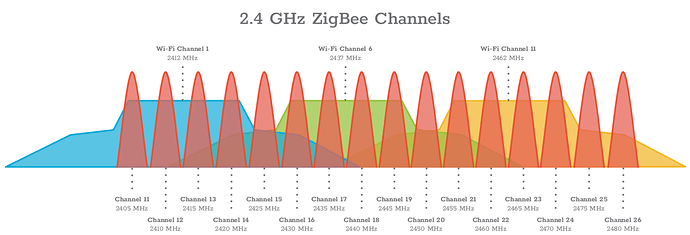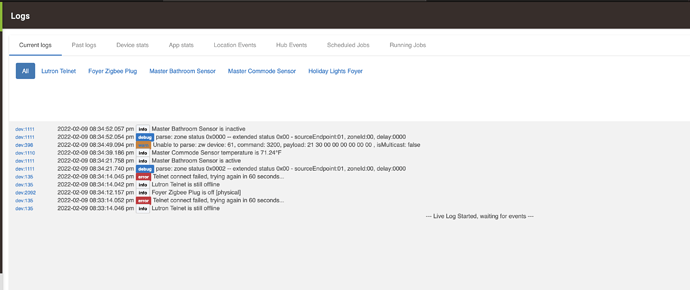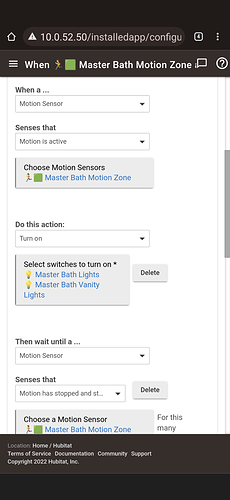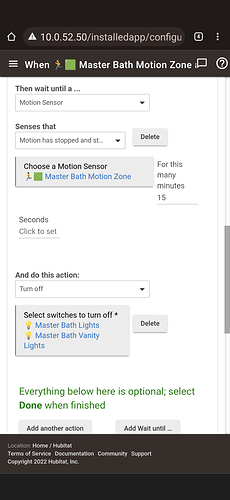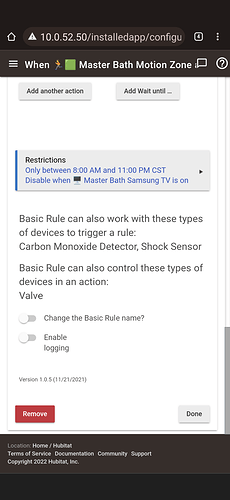Remember that WiFi and Zigbee channel numbering does not coincide.
Well that's why center channel is so bad, the power output is so much higher there. Think of signal power like sound. The difference between 35 db which is about ambient level for a quiet room, 45 being a whisper, 55 being regular conversation level of a few people, 85 about as loud as a lawn mower, 110 being a rock concert front row. If you can even half the db level, the interference drop is huge.
Imagine your house is a rectangle, you could put a hub in each corner and apposing corners could use the same channel to cut down on your channel usage, even if you just share one channel, I'd bet you'd see a difference.
Side lobe power drops drastically with range too so even less interference.
I'm by no means an expert but I have some pretty extensive experience dealing with wifi and how to overcome signal issues basically my whole career.
I'd also recommend a channel change. If you do decide to go that direction it can take a while (thinking overnight) for everything to catch up. You also have two devices on the neighbors list with pretty low link quality. Not sure if it matters or not but it does pop out. One is the master bathroom diffuser, which to me indicates (shocking) a signal strength issue in the master bathroom. Not news but at least it confirms.
You should pair your zigbee devices to the hub in the location where you intend to use them.
Certain older z-wave devices might benefit from that pairing strategy of bringing it next to the hub, but not zigbee.
This is good advice. Zigbee was designed with 'pair in place' from the beginning; any Zigbee repeater in-range (that has an established link to the hub) is capable of joining a new device.
The cost figures showing in the neighbor table entries tell you how good the RF links are from the hub to/from those devices. Ideally you want to see low (but nonzero) cost figures here.
The age counters are telling you how many status intervals have elapsed since the hub has received valid link status from the neighbor-- Zigbee routers exchange info on how well they hear their neighbor roughly 4x a minute; when the age counter exceeds 6, the link is presumed stale and can get evicted from the table in favor of a better one (the hub and each router all maintain their own neighbor tables and always track the status of their neighbor links; you can only see the hub's neighbor table on this page so it doesn't give you a complete view of the mesh).
So those showing double digit LQI's (which get mapped to high inCost numbers that get sent to the neighbor) indicate the hub isn't getting a strong signal from the remote device; those with 0 or high (>5) outCosts means that the remote devices are seeing high error rates/weak signal on links to the hub (0 means 6 intervals have elapsed since link status has been received). If you refresh this page you're likely to see the numbers (especially age counters) changing.
It's not uncommon to see a high age counter or a couple of the neighbor's showing zero outCost; you are dealing with a mesh and the routing algorithm is smart enough to avoid low quality links when it chooses routing paths. But when a majority of the links are showing poor figures, the mesh isn't going to perform well.
Thanks for the advice so far. Some quick updates:
Changing the channel from 13 to 15 did not work.
Re-pairing the troublesome sensors in their respective final locations, though quick and easy, also did not work.
But every other sensor I have, all of the same time, include two in the very same area, are working just fine....
I just now enabled logging for my Master Bathroom sensor and watch what happens:
There's some stuff there about Lutron Telnet being offline or whatever but I think it's irrelevant. What caught my attention is that it said that the sensor is active and then said inactive shortly after I left that room.
So it's sensing me and telling Hubitat that it is. But shouldn't the log include some kind of mention of a message sent to turn on the corresponding light as per my rule?
Logging isn't enabled in your rule. Logging also might not be enabled on the light.
Sorry, still clueless about this whole logging thing. OK, I enabled it for my rule and also had it enabled for my light. Here is what happened when I walked into that room:
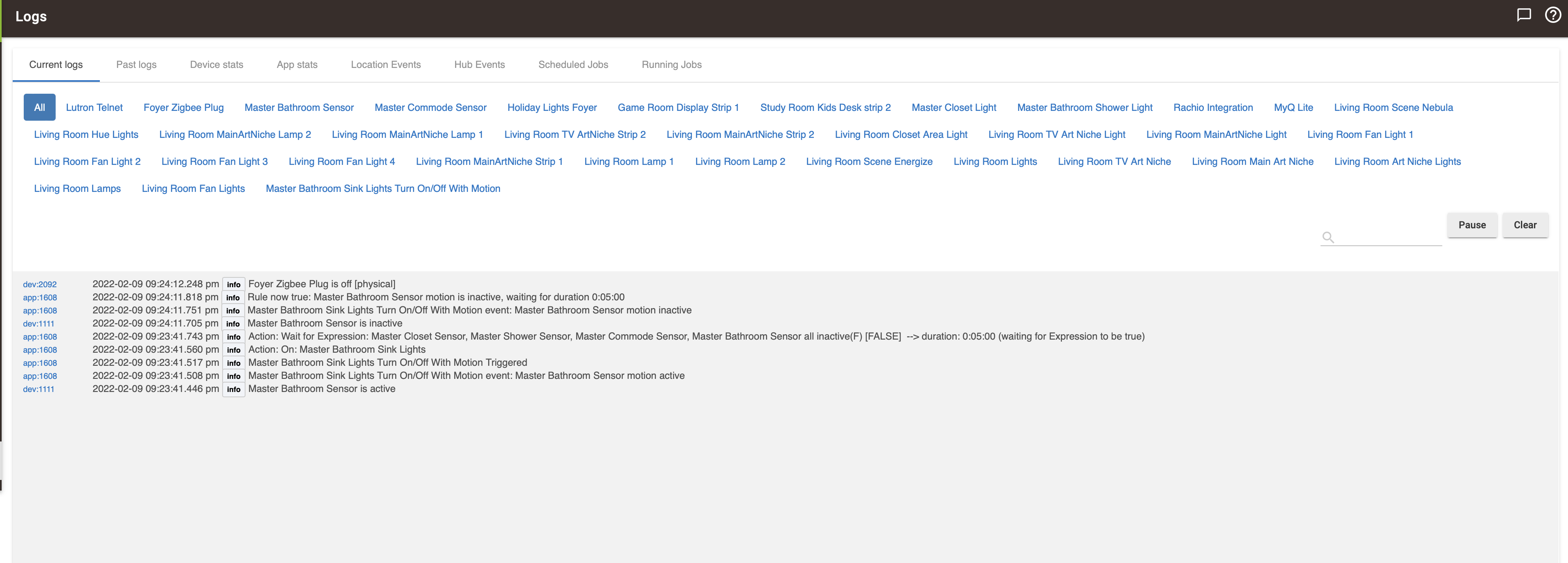
SO I'm seeing that the sensor becomes active, the rules gets triggered, and there is an action to turn on the master bathroom sink lights and now it's waiting for the sensor to be inactive for 5 minutes before it turns off the lights.
Except that the light never turned on. And BTW, light is on one of those ultra-reliable Lutron switches which turns on every time when I issue the Alexa command.
As an aside, I feel like I'm doing something stupid here. Like something so elementary that only I could possibly have overlooked it. But it's driving me crazy that I don't know what it is...
Go to the rule and try triggering the action from the rule and see if it triggers. Here is my master bath motion rule using Basic rules:
The one thing I recommend when using multiple motion sensors in a rule is to stick them in a group.
It doesn't turn the light on when I click "run" in the rule machine rule. just to troubleshoot I added another light to trigger and it triggered that. I was doing some more troubleshooting by modifying the rule to trigger other lights, and then strangely, the sensor spontaneously went into pairing mode for no obvious reason. Curioser and curioser...
OK, so I paired the sensor again, which it found quickly. And I asked it to trigger another group of lights and another Lutron dimmer. I triggered the other group of lights that did not have a Lutron device in it, but failed to trigger my Lutron dimmer.
It looks like there is something wrong with the rule trying to turn on Lutron devices. Does that even make sense?
Yea something up with the device I'd still go with basic for this rule. It doesn't need any variables so no need for it.
It doesn't appear to be Rule Machine. I went back to using Simple Automation Rules, which is what I was using previously (was trying to consolidate all rules in Rule Machine, only reason I migrated from SAR). Anyway, the identical rule isn't working with Simple Automation Rule either.
The only thing that is obvious is that the rules are suddenly not working with my Lutron devices for some reason.
Have a lutron hub? Maybe reboot it?
Instead of turning ON your Lutron Dimmer, try making the Automation SET the LEVEL. The Lutron dimmer driver was tweaked recently per a user request to have some additional features regarding how it behaves (default level vs previous level) when it receives an ON command. Perhaps this is what is happening in your case?
Godd&m#R*(&W(&#$!
It wasn't the Zigbee sensors at all!
It was the Lutron switches they were supposed to trigger. What happened is my Lutron bridge grabbed a new IP - it does this, keeps switching from 10.0.0.146 to 10.0.0.148 without any warning, and when it does that, Hubitat can't find it and suddenly it is unable to control the Lutron devices.

I just knew it was going to be something stupid. sigh Sorry for wasting your time.
So, is there any way within the Lutron App to keep it from finding new IP addresses? I think there is a way within my Xfinity router, but the interface to it is not intuitive and Xfinity technical support is useless. I think it involves something called DHCP but not sure what that means?
Not to my knowledge.
What's the model number? You need to reserve the DHCP-assigned address for your Hubitat hub(s) and your Caseta bridge. And basically any other IP-connected device that is used by Hubitat.
Yes.. in the Lutron app go to settings))advanced))integrations))network. Turn off dhcp and set a static ip.